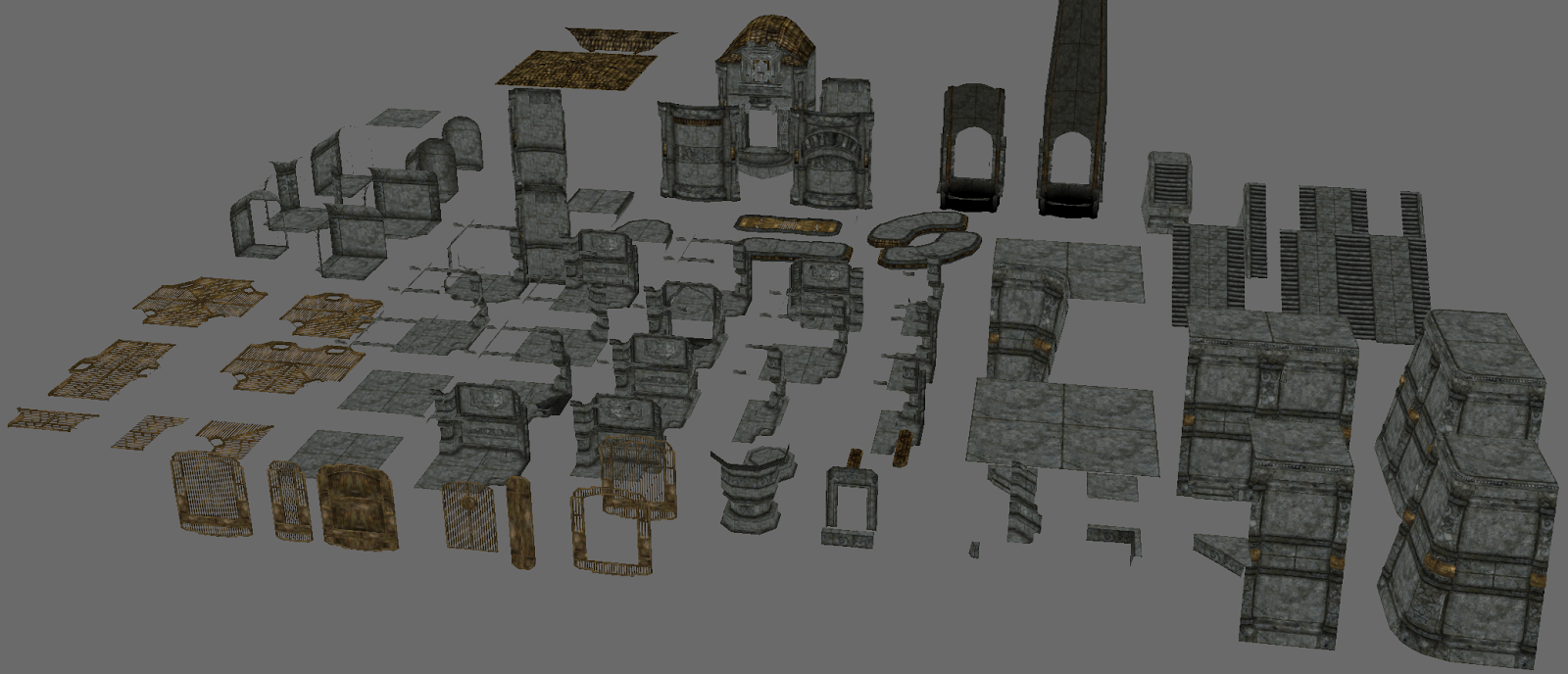|
|
|
| Topic Starter | Topic: Re: AEblocks - Modular Mapping |
|---|---|
|
AEon
Boink!  Posts: 4493 |
|
| Top |
|
Castle
Will map for food.  Posts: 1747 |
|
||||
| Top |
|
AEon
Boink!  Posts: 4493 |
|
||||
| Top |
|
Shrinker
Trainee  Posts: 40 |
|
||||
| Top |
|
AEon
Boink!  Posts: 4493 |
|
||||
| Top |
|
Castle
Will map for food.  Posts: 1747 |
|
||||
| Top |
|
AEon
Boink!  Posts: 4493 |
|
||||
| Top |
|
Castle
Will map for food.  Posts: 1747 |
|
||||
| Top |
|
AEon
Boink!  Posts: 4493 |
|
||||
| Top |
|
AEon
Boink!  Posts: 4493 |
|
||||
| Top |
|
AEon
Boink!  Posts: 4493 |
|
||||
| Top |
|
AEon
Boink!  Posts: 4493 |
|
||||
| Top |
|
AEon
Boink!  Posts: 4493 |
|
||||
| Top |
A : Associated with AAS files for BOTs or AI. Usually caused by using large numbers of models (with q3map_clipModel in a shader) or large numbers of patch meshes in a map.
For models - removing q3map_clipModel from shader and manually clipping with weaponsclip (or some other clip brush) seems to fix this.
For patchmesh - depending on the number of models in a map, converting patch mesh work to ase models sometimes helps (leave clipModel out of shader) to remove the error.
But for AAS problems ydnar has noted that "BSPC needs to be updated with larger allowable values for planes, brush sides, etc." This effects any quake3 engined games using BOTs or AI. [kat]
|
AEon
Boink!  Posts: 4493 |
|
||||
| Top |
|
AEon
Boink!  Posts: 4493 |
|
||||
| Top |
|
Theftbot
Theftbot  Posts: 483 |
|
||||
| Top |
|
AEon
Boink!  Posts: 4493 |
|
||||
| Top |
|
AEon
Boink!  Posts: 4493 |
|
||||
| Top |
|
AEon
Boink!  Posts: 4493 |
|
||||
| Top |
|
Theftbot
Theftbot  Posts: 483 |
|
||||
| Top |
|
Eraser
Cool #9  Posts: 44138 |
|
||||
| Top |
|
AEon
Boink!  Posts: 4493 |
|
||||
| Top |
|
AEon
Boink!  Posts: 4493 |
|
||||
| Top |
|
AEon
Boink!  Posts: 4493 |
|
||||
| Top |
|
obsidian
I'm the dude!  Posts: 12498 |
|
||||
| Top |
|
AEon
Boink!  Posts: 4493 |
|
||||
| Top |
|
AEon
Boink!  Posts: 4493 |
|
||||
| Top |
|
wattro
Insane Quaker  Posts: 375 |
|
||||
| Top |
|
AEon
Boink!  Posts: 4493 |
|
||||
| Top |
|
AEon
Boink!  Posts: 4493 |
|
||||
| Top |
|
wattro
Insane Quaker  Posts: 375 |
|
||||
| Top |
|
AEon
Boink!  Posts: 4493 |
|
||||
| Top |
|
AEon
Boink!  Posts: 4493 |
|
||||
| Top |
AEmod - edited the original texture set to make better steps
AEmod - using socks tube textures as basis, created new pipe textures that fit pk02 design
|
AEon
Boink!  Posts: 4493 |
|
||||
| Top |
| Quake3World.com | Forum Index | Level Editing & Modeling |
  |