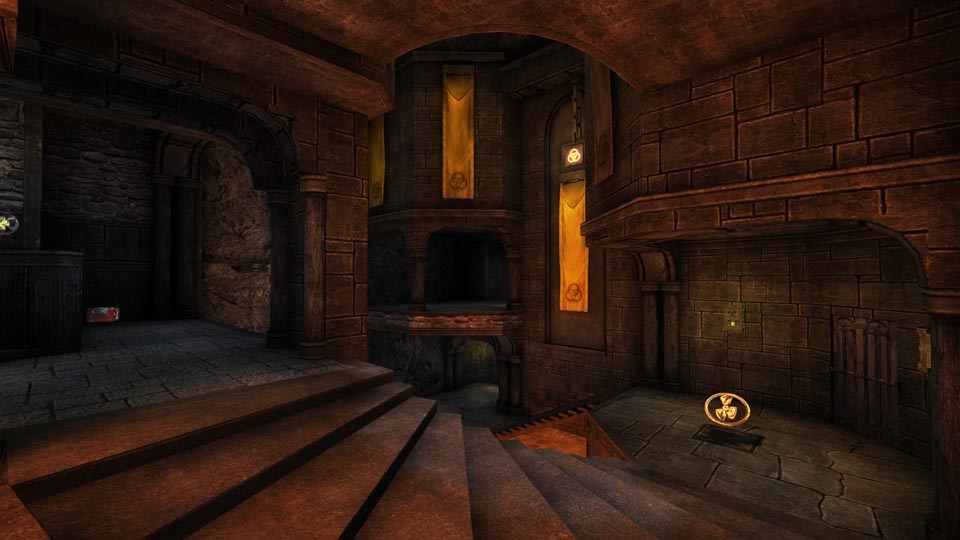I agree on the battlesuit symbol.. I'd like to keep the thing in general so I need to find a way to make it fit. I have a simular thing at the quad damage which looks a bit out of place too.. it would be neat to make it work (clicky).
Regarding the stone texture, I'd say that it's out of my sight at the moment. I just need to get this done, if there is time left I'll take care of it. An anvil would be a nice addition, thanks for the heads up. Unfortunately, for the map to be used in QL I need to create all content myself.
Today's progress:
[lvlshot]https://dl.dropboxusercontent.com/u/15072710/Game%20Design/QL/ragnarok/shots/27.jpg[/lvlshot]
I know there are plenty of misalignments and that I should probably make those stairs look better - next time!