 |
|
|
| Topic Starter | Topic: Re: 'Tis the Last Day for free Win 10 upgrade | ||||
|---|---|---|---|---|---|
|
CZghost
The hell good boy  Posts: 1922 |
|
||||
| Top |
|
losCHUNK
Truffle Shuffle  Posts: 17167 |
|
||||
| Top |
|
losCHUNK
Truffle Shuffle  Posts: 17167 |
|
| Top |
|
shaft
Aneurysm  Posts: 12260 |
|
||||
| Top |
|
losCHUNK
Truffle Shuffle  Posts: 17167 |
|
||||
| Top |
|
MKJ
Messatsu Ko Jy-ouu  Posts: 44139 |
|
||||
| Top |
|
losCHUNK
Truffle Shuffle  Posts: 17167 |
|
||||
| Top |
|
CZghost
The hell good boy  Posts: 1922 |
|
||||
| Top |
|
seremtan
Etile  Posts: 34898 |
|
||||
| Top |
|
losCHUNK
Truffle Shuffle  Posts: 17167 |
|
||||
| Top |
|
SoM
Your Other Daddy  Posts: 20012 |
|
||||
| Top |
|
CZghost
The hell good boy  Posts: 1922 |
|
||||
| Top |
|
losCHUNK
Truffle Shuffle  Posts: 17167 |
|
||||
| Top |
|
AndyW
The Afflicted  Posts: 848 |
|
||||
| Top |
|
phantasmagoria
Bück Dich  Posts: 6228 |
|
||||
| Top |
|
seremtan
Etile  Posts: 34898 |
|
||||
| Top |
|
losCHUNK
Truffle Shuffle  Posts: 17167 |
|
||||
| Top |
|
Whiskey 7
Just another Earthling  Posts: 12926 |
|
||||
| Top |
|
seremtan
Etile  Posts: 34898 |
|
||||
| Top |
|
mrd
Elite  Posts: 10054 |
|
||||
| Top |
|
losCHUNK
Truffle Shuffle  Posts: 17167 |
|
||||
| Top |
|
Scourge
Pestilence  Posts: 15822 |
|
||||
| Top |
|
losCHUNK
Truffle Shuffle  Posts: 17167 |
|
||||
| Top |
| Quake3World.com | Forum Index | General Discussion |
  |



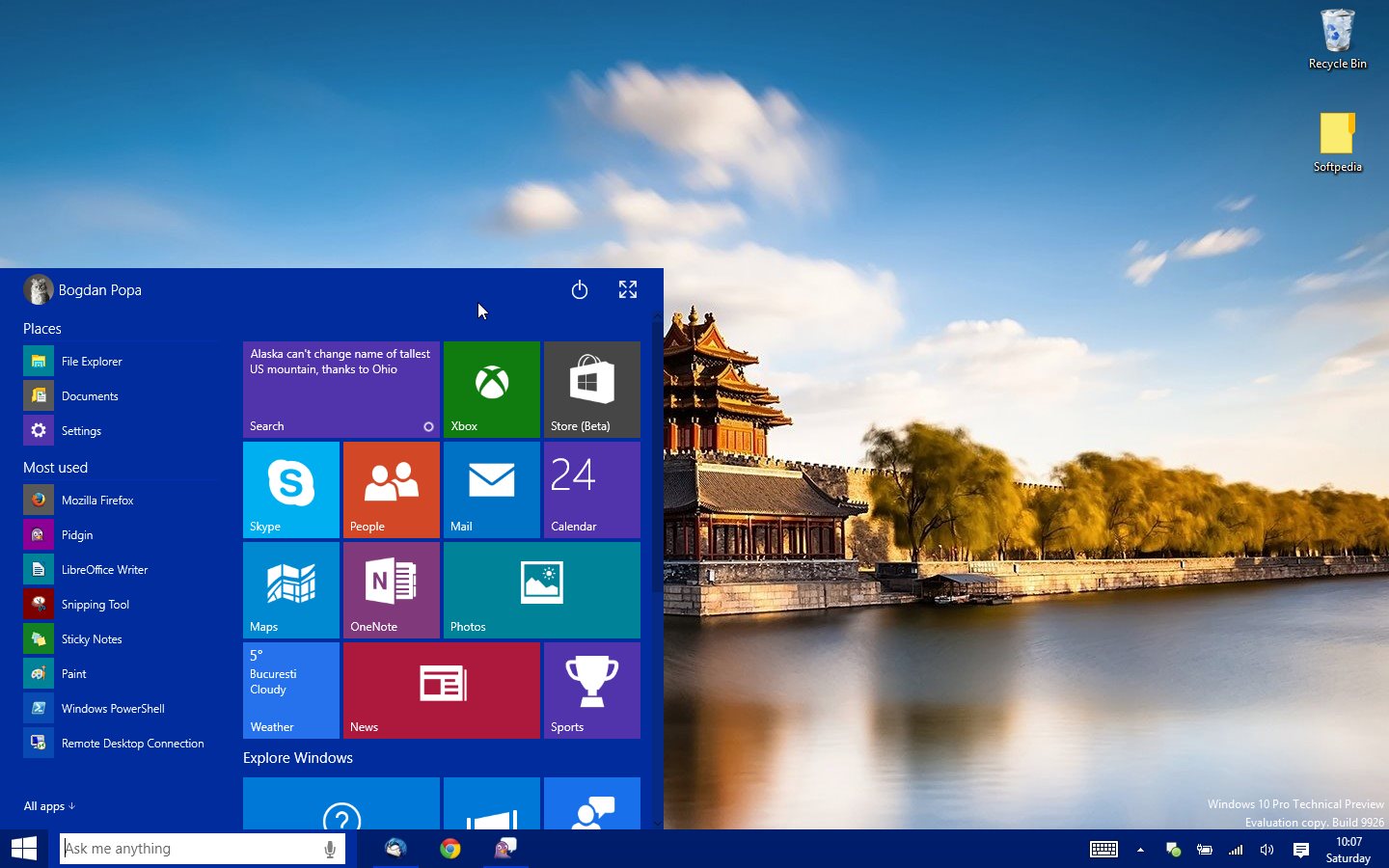

 If it ain't broke, don't fix it.
If it ain't broke, don't fix it.