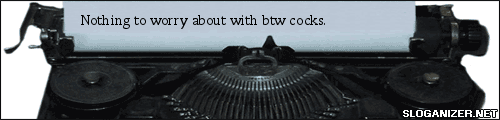|
|
|
| Topic Starter | Topic: Big question here but I know you folks can handle it! |
|---|---|
|
Magnus
It starts. I win. The end!  Posts: 528 |
|
| Top |
|
Magnus
It starts. I win. The end!  Posts: 528 |
|
||||
| Top |
|
4days
4days Joined: 15 Apr 2002 Posts: 8193 |
|
||||
| Top |
|
Magnus
It starts. I win. The end!  Posts: 528 |
|
||||
| Top |
|
bork[e]
The Borked One  Posts: 4708 |
|
||||
| Top |
|
Magnus
It starts. I win. The end!  Posts: 528 |
|
||||
| Top |
|
corncobman
Gomu Gomu no.....  Posts: 1902 |
|
||||
| Top |
|
Magnus
It starts. I win. The end!  Posts: 528 |
|
||||
| Top |
|
corncobman
Gomu Gomu no.....  Posts: 1902 |
|
||||
| Top |
|
Magnus
It starts. I win. The end!  Posts: 528 |
|
||||
| Top |
|
rgoer
btw cocks  Posts: 3216 |
|
||||
| Top |
|
corncobman
Gomu Gomu no.....  Posts: 1902 |
|
||||
| Top |
|
Magnus
It starts. I win. The end!  Posts: 528 |
|
||||
| Top |
| Quake3World.com | Forum Index | Level Editing & Modeling |
  |