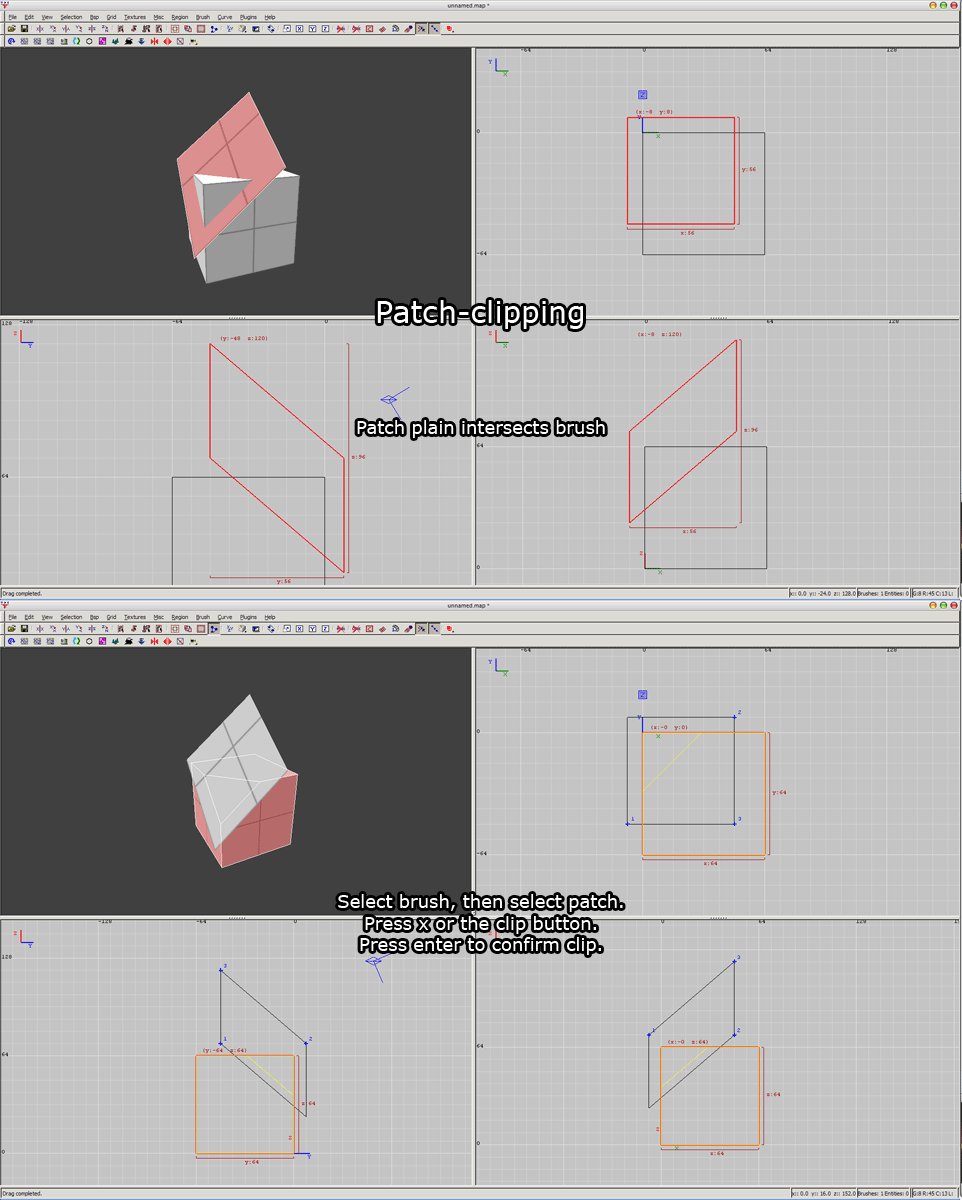This tutorial covers how to use GtkRadiant's clipper tool for 2-point, 3-point and the little known patch-clipping methods. This tutorial was created using GtkRadiant 1.4.0 and while there are some small differences in 1.5.0 or other versions, they should all work relatively the same way.
2-Point Clipping:
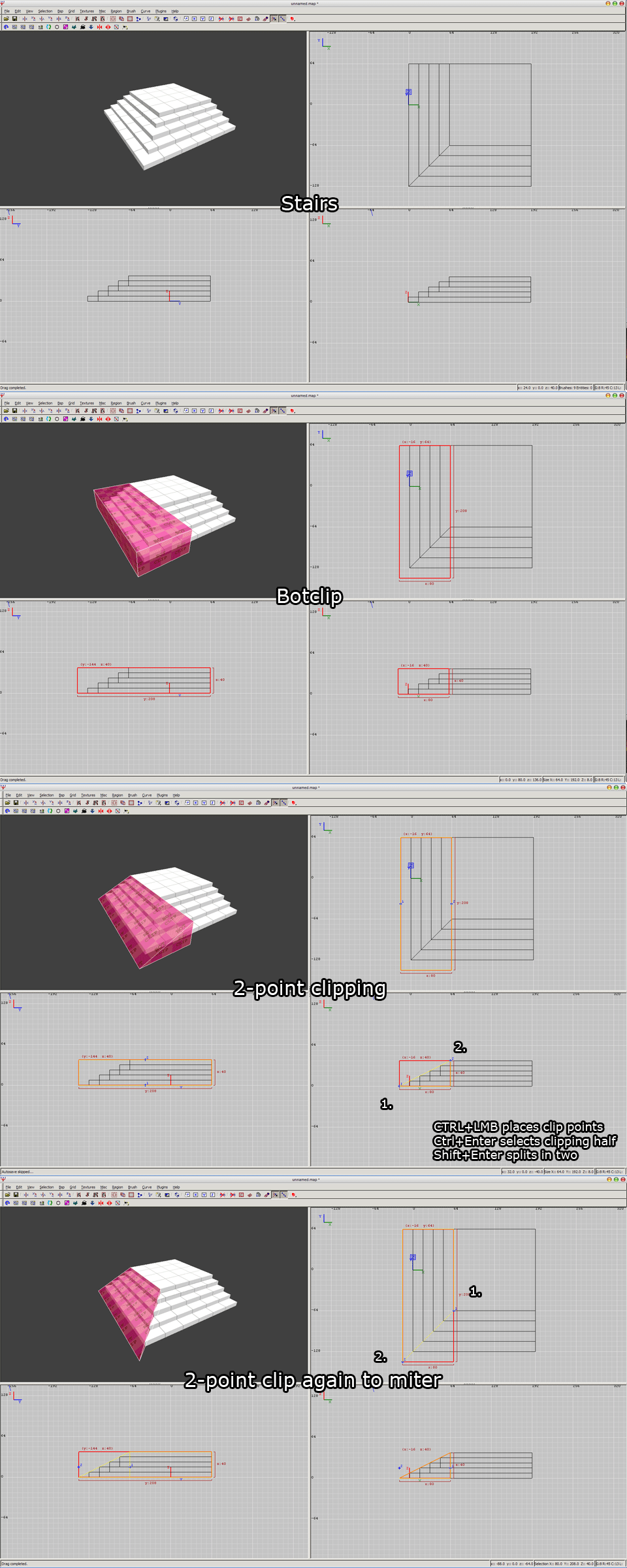
3-Point Clipping:
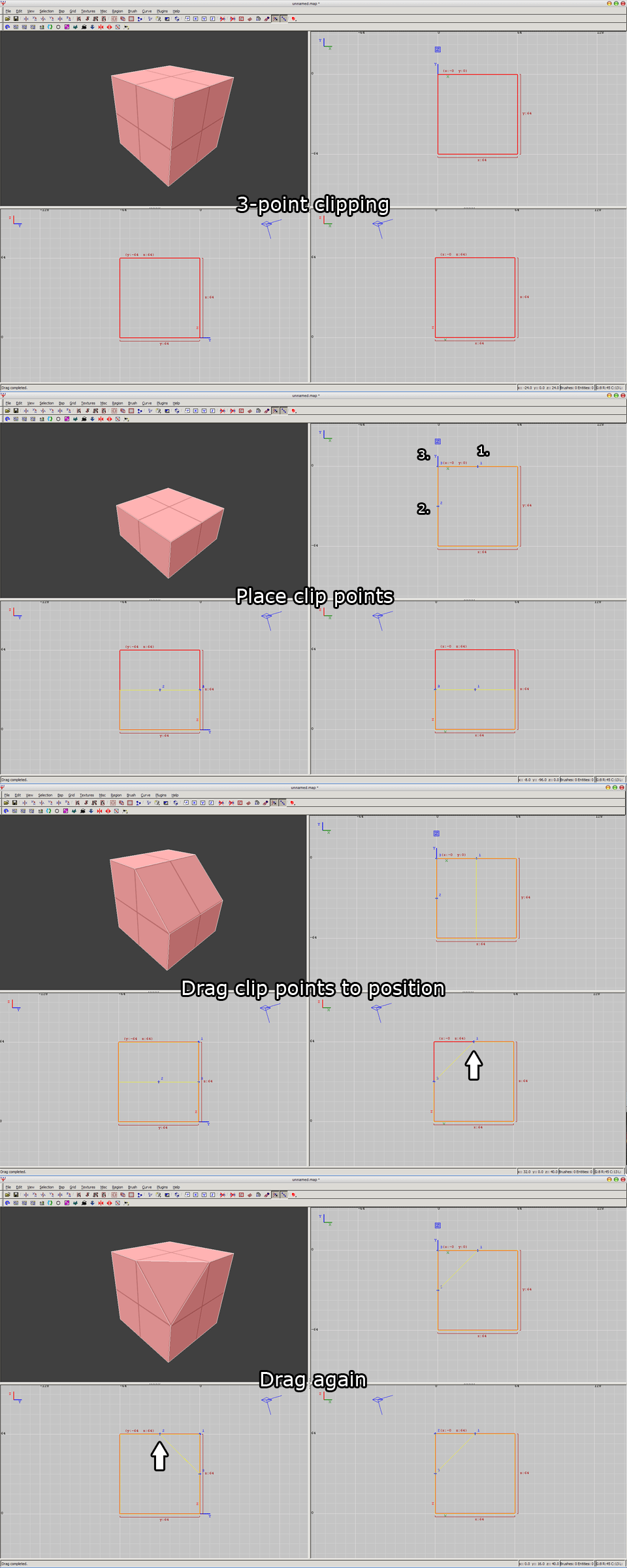
Using a Patch as a Clipping Plane: