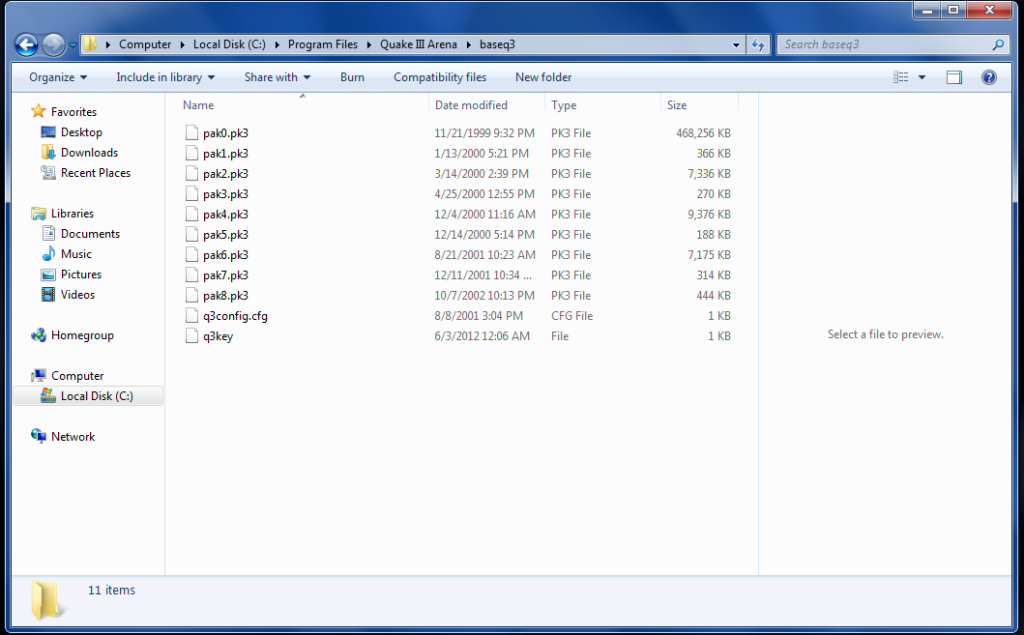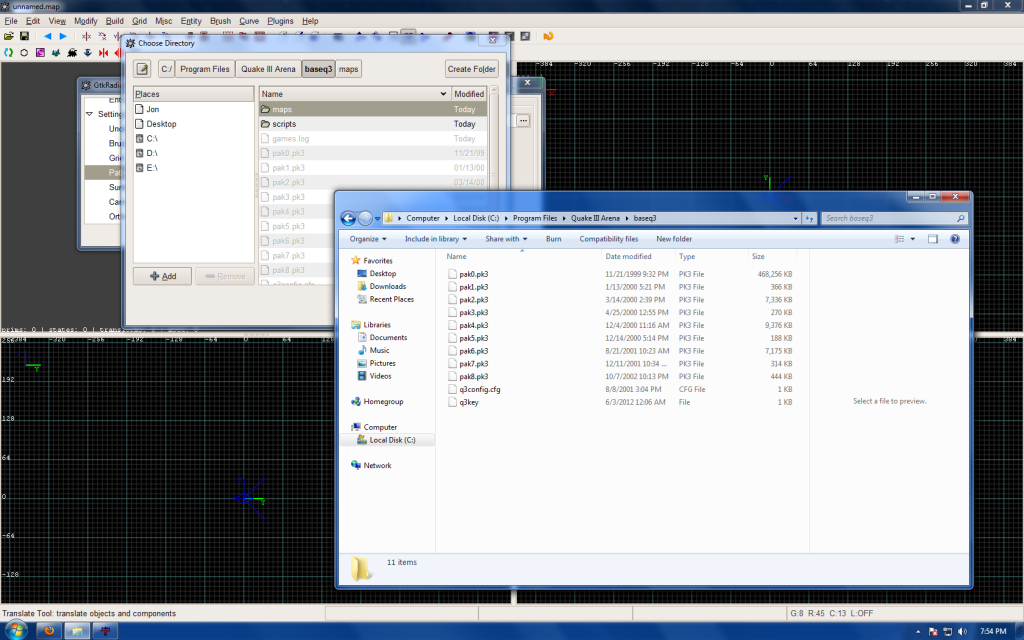|
|
|
| Topic Starter | Topic: radiant install problems |
|---|---|
|
dervish
Grunt  Posts: 50 |
|
| Top |
|
PaN61
Grunt  Posts: 58 |
|
||||
| Top |
|
obsidian
I'm the dude!  Posts: 12498 |
|
||||
| Top |
|
dervish
Grunt  Posts: 50 |
|
||||
| Top |
|
Theftbot
Theftbot  Posts: 483 |
|
||||
| Top |
|
obsidian
I'm the dude!  Posts: 12498 |
|
||||
| Top |
| Quake3World.com | Forum Index | Level Editing & Modeling |
  |