Experimented with something in place of a wireframe mode, because a wireframe mode has too much overdraw to be useful.

The view focus can now be locked, making it easier to associate plugin actions with views (such as setting the projections):

| Quake3World.com https://www.quake3world.com/forum/ |
|
| Microbrush 3 - A 3D modeler https://www.quake3world.com/forum/viewtopic.php?f=10&t=50734 |
Page 2 of 2 |
| Author: | Shrinker [ 05-14-2015 06:51 AM ] |
| Post subject: | Re: Microbrush 3 - A 3D modeler |
Just added a patch addressing a crash and other stuff. You can find it on the project page. |
|
| Author: | Shrinker [ 10-03-2015 06:04 AM ] |
| Post subject: | Re: Microbrush 3 - A 3D modeler |
The new version is now available for download from the project page. You can now comfortably do some brushwork for your Quake 3 levels with it. |
|
| Author: | Gustavo6046 [ 10-25-2015 12:58 PM ] |
| Post subject: | Re: Microbrush 3 - A 3D modeler |
Like a nice airplane that can be assigned to a smart_train? (I don't know anything about smart_train's btw) |
|
| Author: | Shrinker [ 11-15-2015 11:27 AM ] |
| Post subject: | Re: Microbrush 3 - A 3D modeler |
Yes. -- Just released a new version, with the "drag facing planes" mode finally implemented (key F): http://shrinker.beyond-veils.de/project ... crobrush3/ |
|
| Author: | seremtan [ 11-22-2015 02:57 AM ] |
| Post subject: | Re: Microbrush 3 - A 3D modeler |
Shrinker wrote: nice now about the texture mapping... |
|
| Author: | Shrinker [ 11-24-2015 11:46 AM ] |
| Post subject: | Re: Microbrush 3 - A 3D modeler |
There is still a long way to go until I can support textures in my editor. Little steps... A new version (Microbrush-3-wip-2015-11-24.zip) with undo/redo support (ctrl+z, ctrl+y) is now available at http://shrinker.beyond-veils.de/project ... crobrush3/ . |
|
| Author: | Shrinker [ 12-06-2015 05:50 AM ] |
| Post subject: | Re: Microbrush 3 - A 3D modeler |
Upcoming changes: The log becomes a lot more talkative and will also finally display the shortcuts functions are bound to. 
|
|
| Author: | Shrinker [ 12-08-2015 03:00 PM ] |
| Post subject: | Re: Microbrush 3 - A 3D modeler |
Ctrl+F5 on http://shrinker.beyond-veils.de/project ... crobrush3/ to see the new version (2015-12-08). Changes: * Fixed an undo/redo-related crash when closing a world or the editor * Added logging for the modeling tools - you now get live feedback on deltas, dimensions, counts, etc. * Extended the help system (comes up when you press F1 while hovering over a window, then rightclick on something) to display relevant currently bound shortcuts (main menu and Mb3 tools) * Deleting the selection set 1/2 is now properly undoable * Help messages and error messages are now displayed in the log even if the respective plugin is deactivated in the log * Modal tools are now canceled by nonmodal tools, too (e.g. making a box is canceled when deleting the selection) * The main menu now has a button explaining the not so obvious window controls * For better performance, the brush shader is now reused when a world is closed and then a new world created or opened * Extended the FAQ a bit * Bound opening a .mb3txt file to Ctrl+O (you can change that stuff in config.cfg) * Bound opening the toolbar to F10 (horizontal) and Shift+F10 (vertical) |
|
| Author: | Shrinker [ 01-24-2016 04:37 PM ] |
| Post subject: | Re: Microbrush 3 - A 3D modeler |
Adding different render modes that can be switched to on the fly. The black wireframe mode is actually a fake, rendered on the polygon faces using a shader. http://www.youtube.com/watch?v=rJRFM-SchYY |
|
| Author: | Shrinker [ 02-16-2016 03:34 PM ] |
| Post subject: | Re: Microbrush 3 - A 3D modeler |
Modeling around a bit: 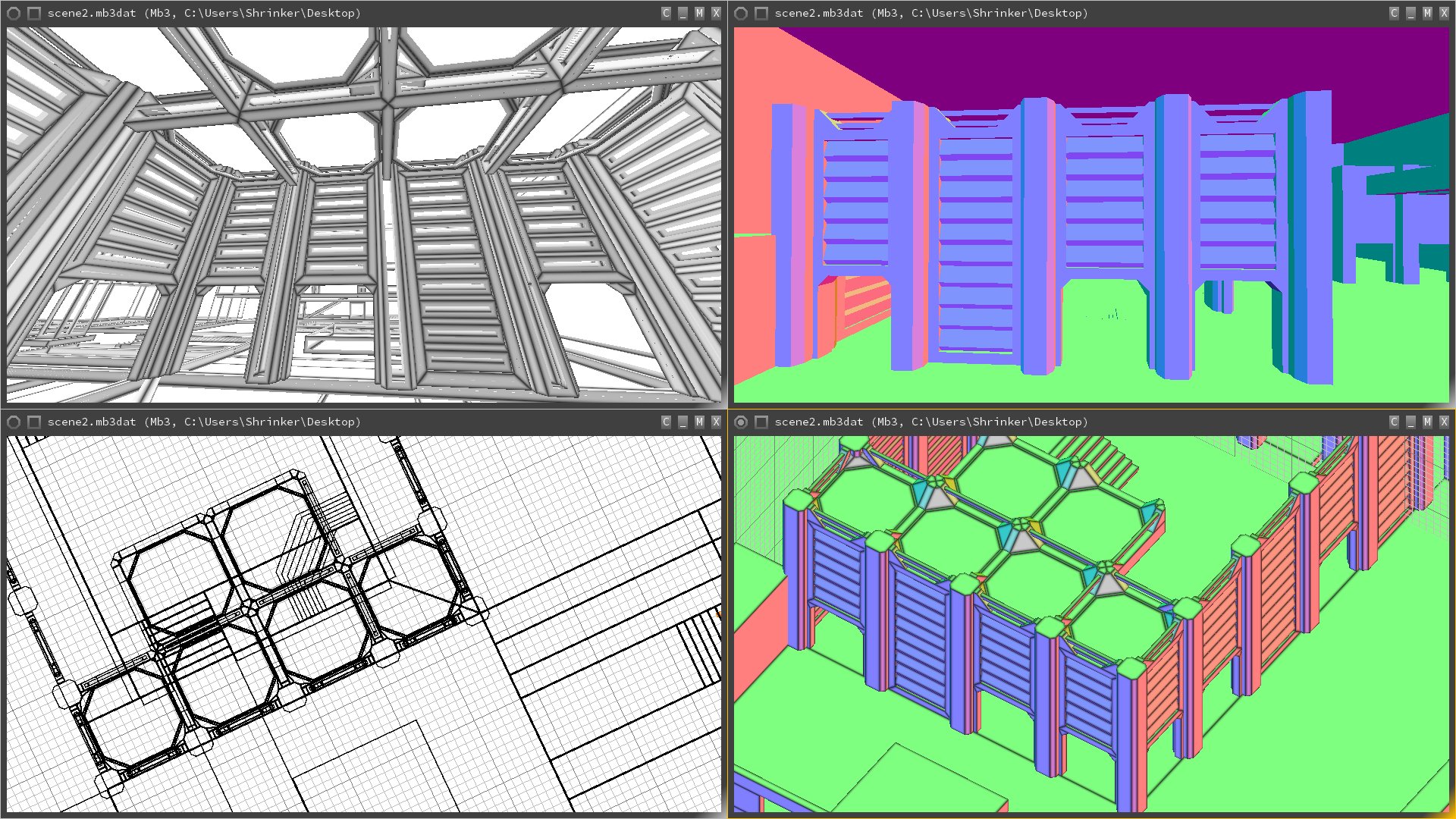
|
|
| Author: | Theftbot [ 02-16-2016 10:09 PM ] |
| Post subject: | Re: Microbrush 3 - A 3D modeler |
AWESOME |
|
| Author: | Shrinker [ 03-09-2016 03:05 PM ] |
| Post subject: | Re: Microbrush 3 - A 3D modeler |
More on that scene: 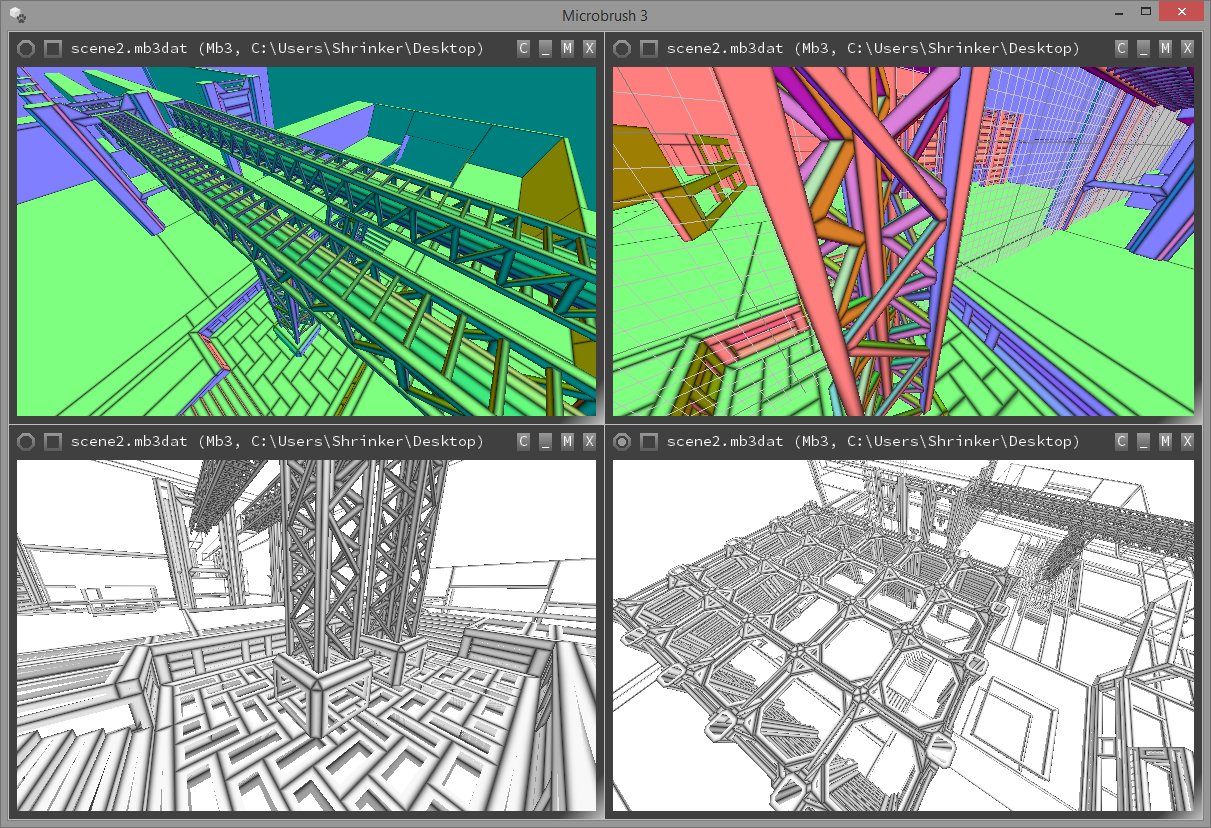 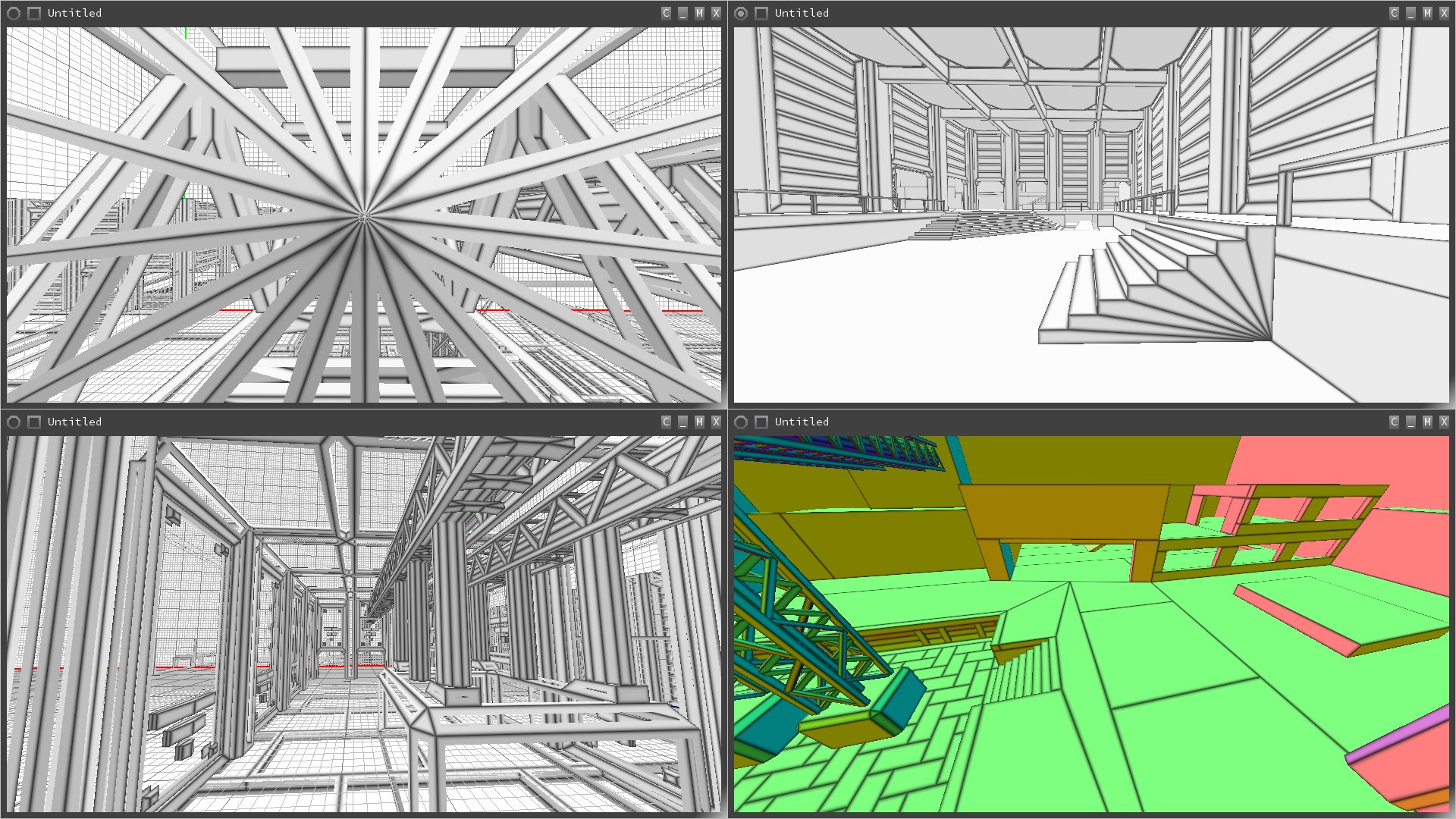 A doodle by a friend: 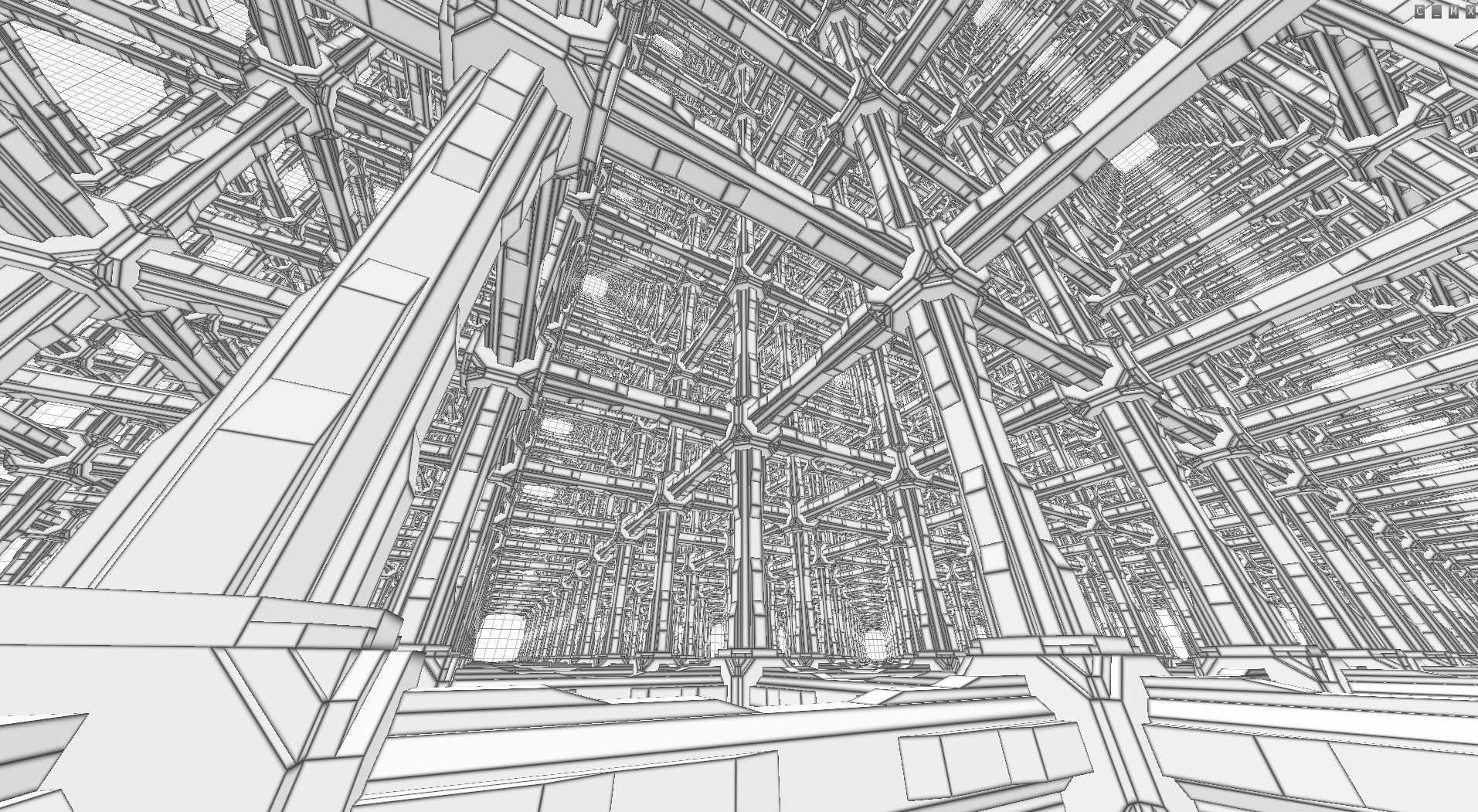 Boobs! 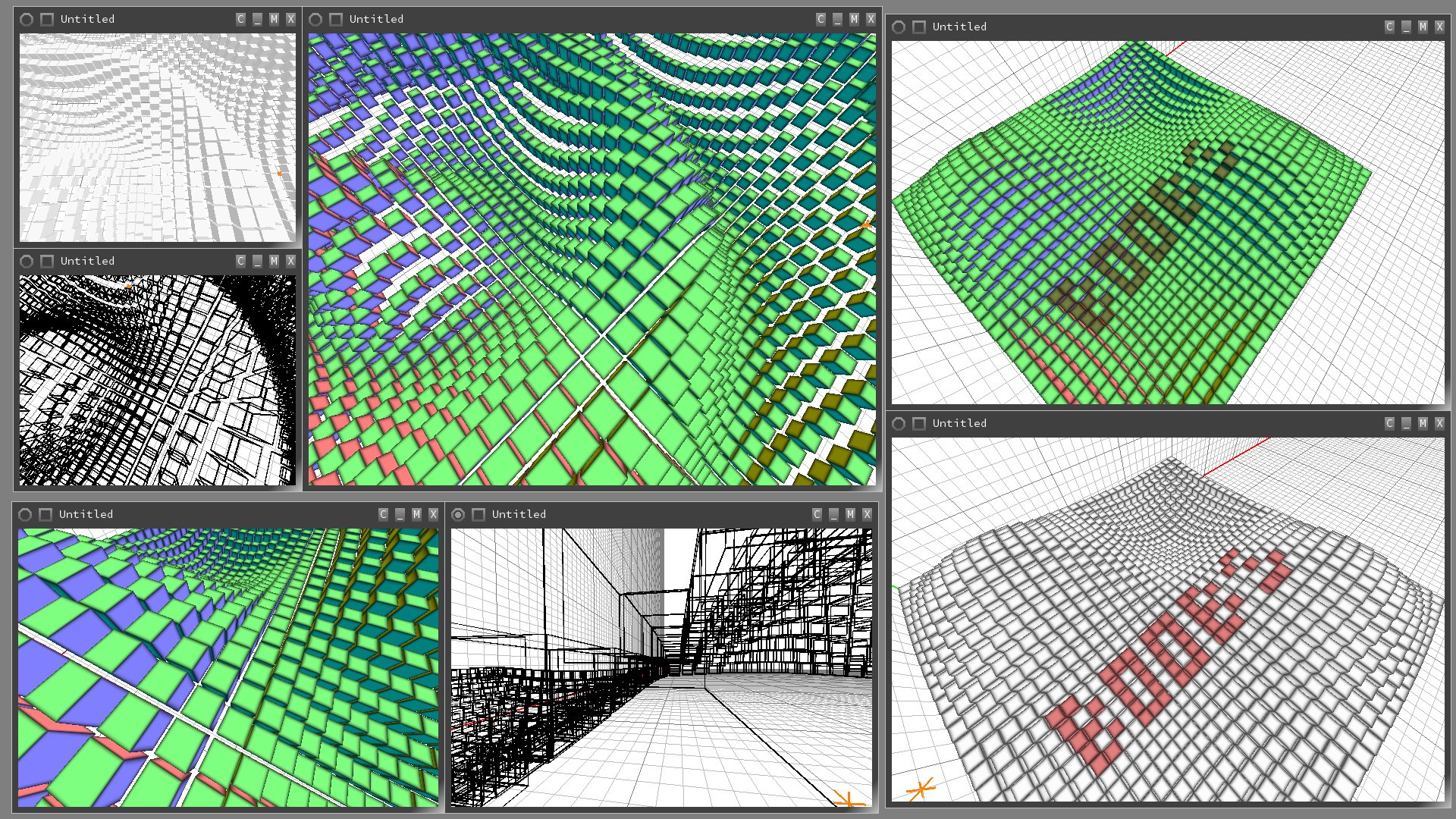
|
|
| Author: | AndyW [ 03-10-2016 01:49 AM ] |
| Post subject: | Re: Microbrush 3 - A 3D modeler |
Wow man, crazy stuff |
|
| Author: | Shrinker [ 03-10-2016 12:17 PM ] |
| Post subject: | Re: Microbrush 3 - A 3D modeler |
A new version is available for download. * Added a tool to switch render modes * Added a tool to layout views * Added a better font * Thinned viewport borders * Polished some things |
|
| Author: | Theftbot [ 03-10-2016 01:18 PM ] |
| Post subject: | Re: Microbrush 3 - A 3D modeler |
A error after set up: 
|
|
| Author: | Shrinker [ 03-10-2016 01:29 PM ] |
| Post subject: | Re: Microbrush 3 - A 3D modeler |
I guess you are on an Nvidia system. I have removed a workaround for the Nvidia driver with this release because the driver doesn't have the respective bug anymore. This thing with const expressions. Would updating the video driver be possible for you? If it doesn't work with the newest driver version, please let me know so I can investigate further. If you can't be bothered to update right now, you can open the .shader files and just remove all occurrences of the "const" keyword. I have temporarily disabled the download for this new version of Microbrush because I found a crash bug (not related to the graphics display). I will fix that and enable the download for a fixed version shortly. Updates are on my twitter, http://twitter.com/shrinker42 |
|
| Author: | Shrinker [ 03-11-2016 05:15 PM ] |
| Post subject: | Re: Microbrush 3 - A 3D modeler |
Bindless texturing really seems to work. 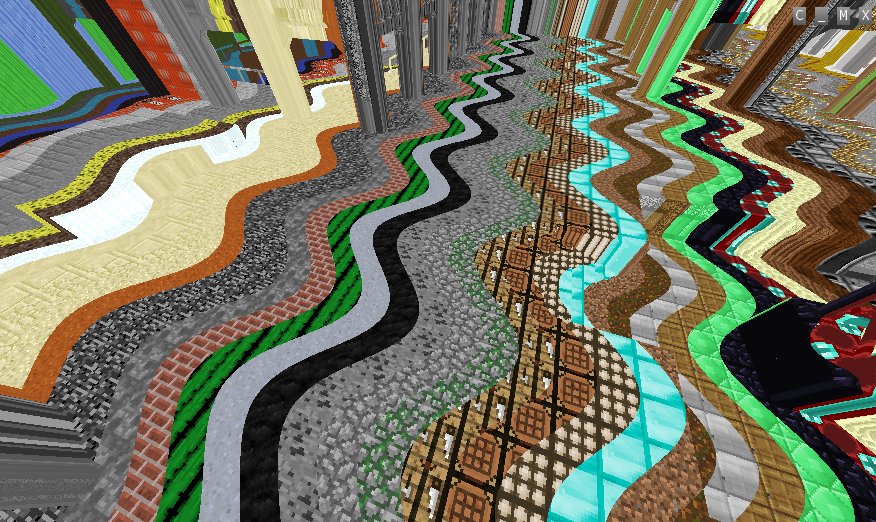 I'm happy now. 
|
|
| Author: | Shrinker [ 03-28-2016 03:33 PM ] |
| Post subject: | Re: Microbrush 3 - A 3D modeler |
My first ever textured scene in Microbrush. 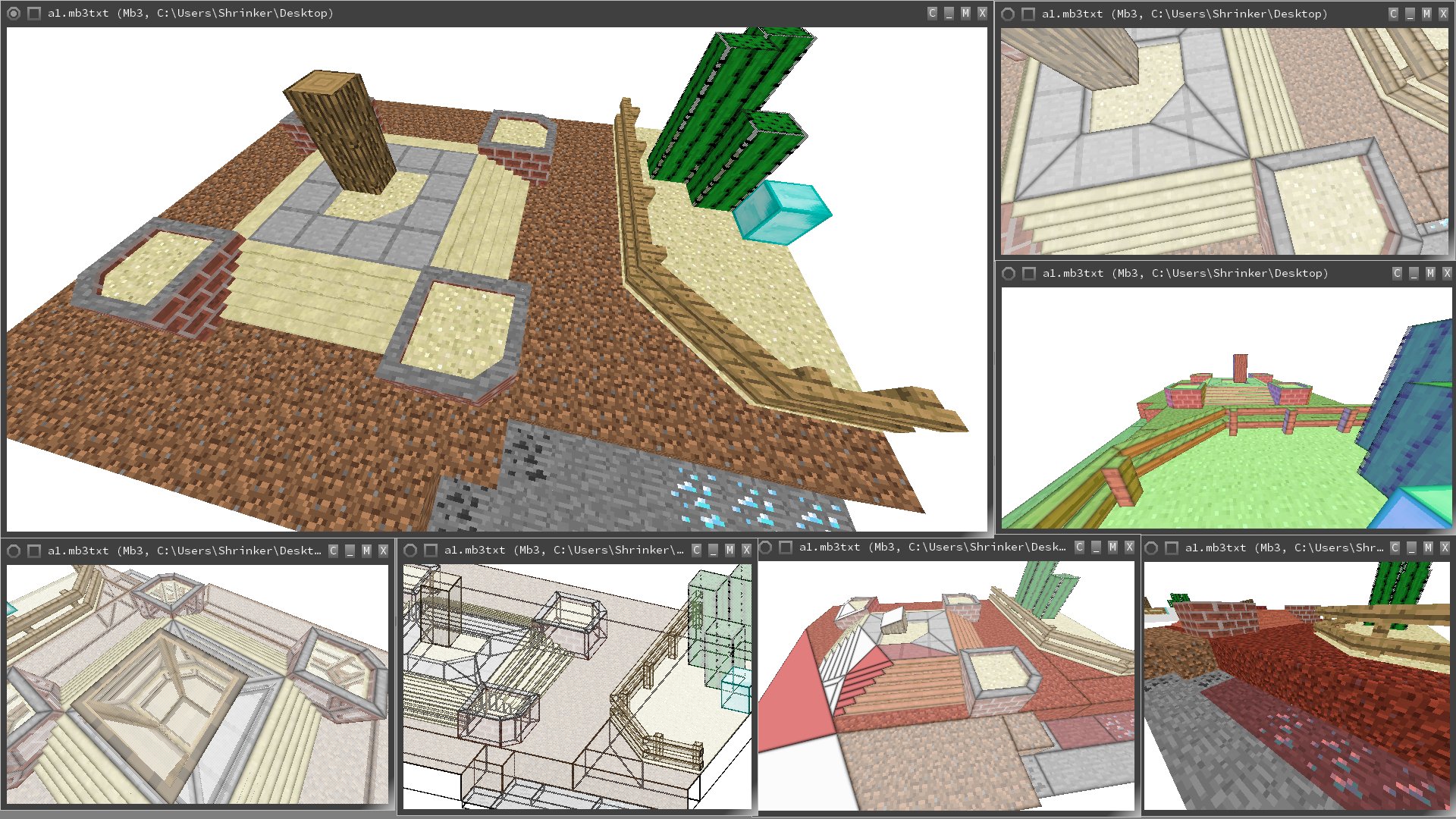
|
|
| Author: | coltonquake3 [ 04-27-2016 03:00 PM ] |
| Post subject: | Re: Microbrush 3 - A 3D modeler |
Looks nice! Maybe we can have some more Minecraft worlds in Q3A! Excellent! (in Q3A announcer's voice) |
|
| Author: | Shrinker [ 08-30-2016 10:56 AM ] |
| Post subject: | Re: Microbrush 3 - A 3D modeler |
New planned features which I still have to fill with life: 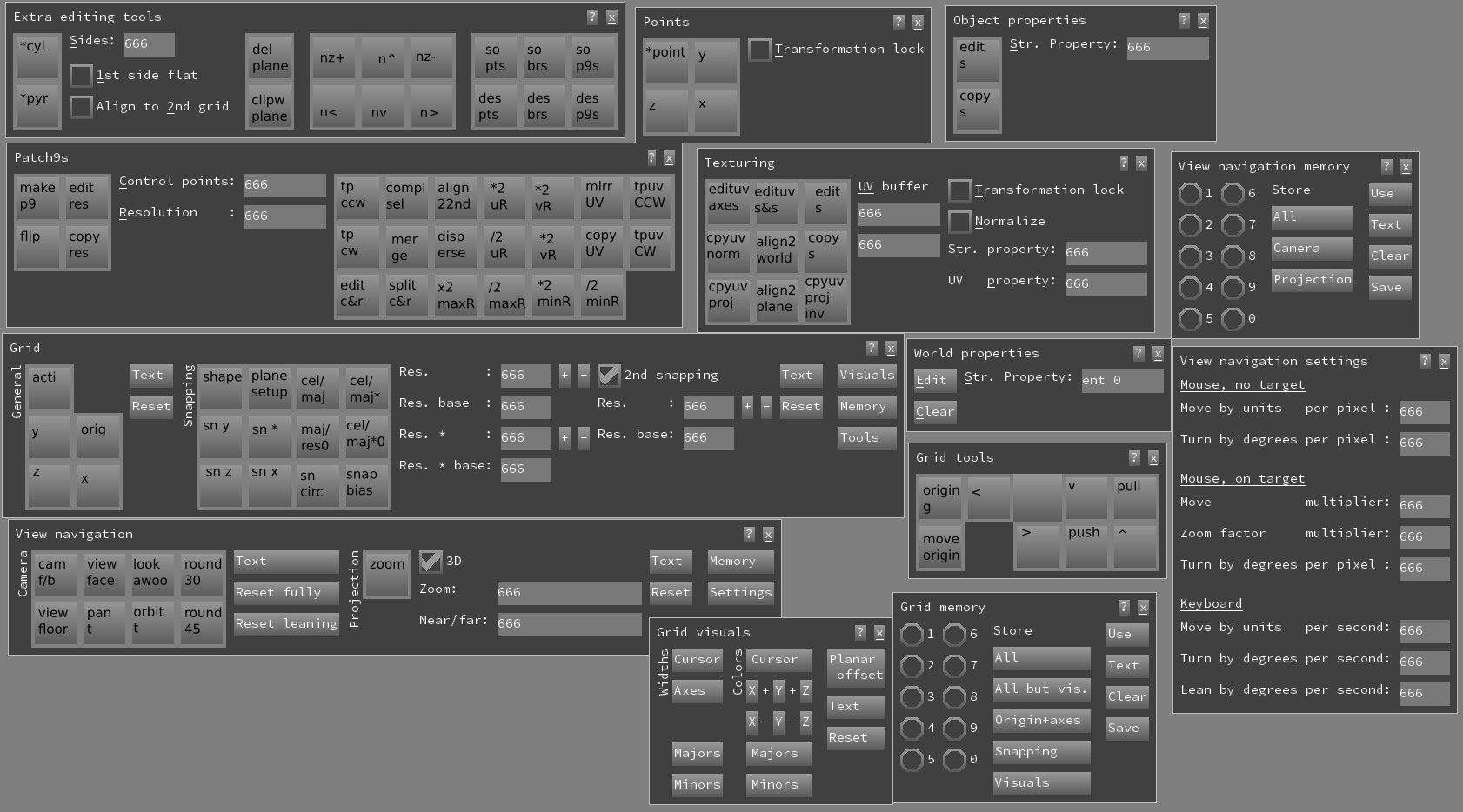 I hope I can realize decent support for editing patch meshes. |
|
| Author: | monaster [ 09-01-2016 12:45 AM ] |
| Post subject: | Re: Microbrush 3 - A 3D modeler |
That looks awesome, although there are a few abbreviations I don't understand at all but I'm very intrigued to test it once it gets a release! Any specific reason to have "Patch9s" instead of "Patches"? |
|
| Page 2 of 2 | All times are UTC - 8 hours |
| Powered by phpBB © 2000, 2002, 2005, 2007 phpBB Group http://www.phpbb.com/ |
|