Screenshots
Re: Screenshots
Looks cool man, i think its the yellow lighting which gives it the q2 feel.
Re: Screenshots
its definitely the lighting that gives the q2 feel. I'd say go for more of a monchromatic lighting look if you want to emulate q1.
Re: Screenshots
It's a combination of the lighting, the heavy-built geometry, the light textures themselves and the trapezoid shaped doorways. Those are all typical Quake 2 things.
Re: Screenshots
I'm loving the look of that Q1 style map sst13 
Brings back the memories, thankyou
Brings back the memories, thankyou
Re: Screenshots
Thank you all. Here's some more. Lighting is experimental and thus temporary. I have your feedback in mind.


Big versions:
5
6


Big versions:
5
6
Inf - Leaving in it's torturous wake nothing but vicious, cannabalistic, mutated, radiated and horribly disfigured hordes of satanic killers!
Re: Screenshots

Inf - Leaving in it's torturous wake nothing but vicious, cannabalistic, mutated, radiated and horribly disfigured hordes of satanic killers!
Re: Screenshots
I'm digging the extra colour palette. Nice dab of blue.
[size=85][url=http://gtkradiant.com]GtkRadiant[/url] | [url=http://q3map2.robotrenegade.com]Q3Map2[/url] | [url=http://q3map2.robotrenegade.com/docs/shader_manual/]Shader Manual[/url][/size]
Re: Screenshots
You got the nails.

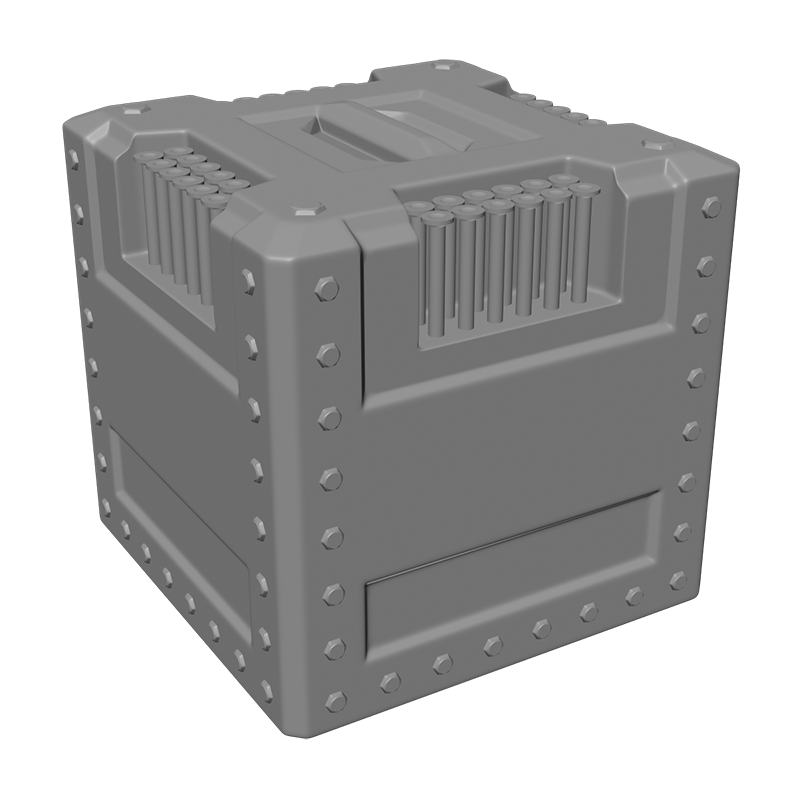
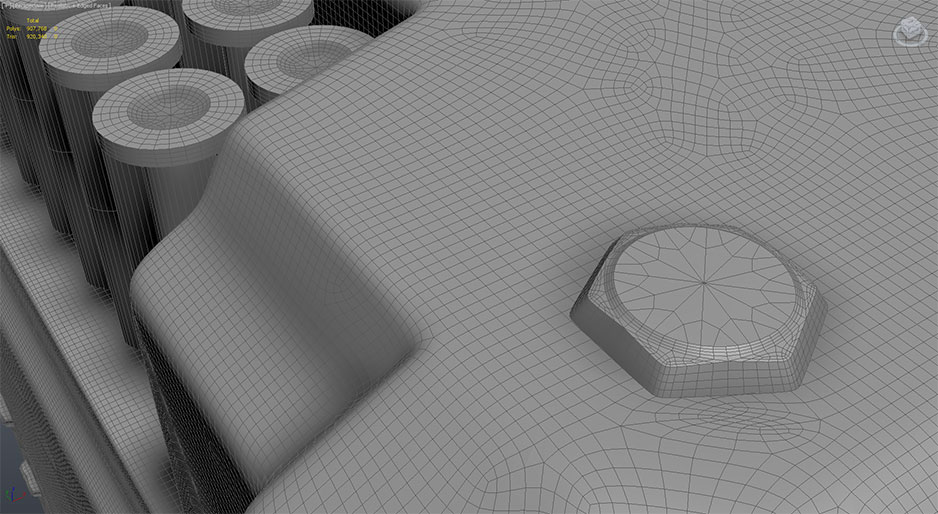
I'm trying a bit of hard surface modelling and learning to do subD. Still terribly inefficient, 3ds Max's quadrify and turbosmooth generates 900,000 polys for this model.

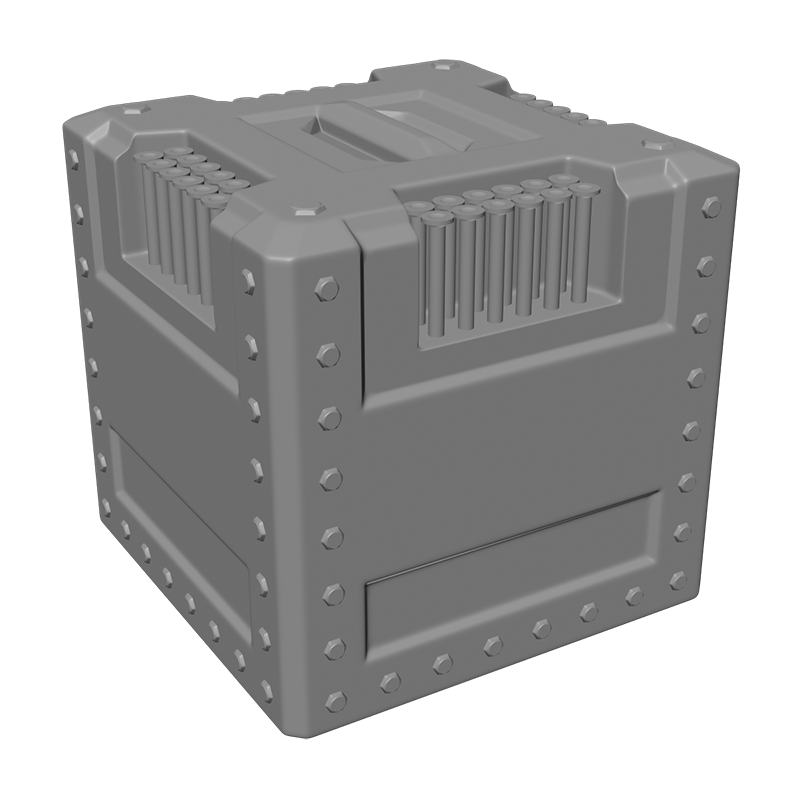
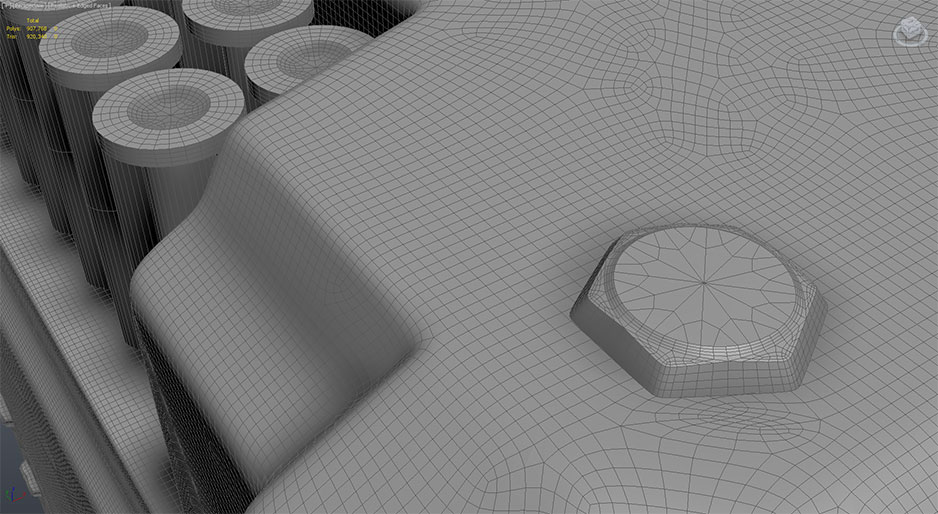
I'm trying a bit of hard surface modelling and learning to do subD. Still terribly inefficient, 3ds Max's quadrify and turbosmooth generates 900,000 polys for this model.
[size=85][url=http://gtkradiant.com]GtkRadiant[/url] | [url=http://q3map2.robotrenegade.com]Q3Map2[/url] | [url=http://q3map2.robotrenegade.com/docs/shader_manual/]Shader Manual[/url][/size]
-
phantazm11
- Posts: 362
- Joined: Tue Jan 31, 2006 12:03 am
Re: Screenshots
Two words: Support loops. Make friends with the Swiftloop tool (in the graphite modeling tools fly out) and you will have much more control with a ton less polygons.obsidian wrote:You got the nails.
(Cool images)
I'm trying a bit of hard surface modelling and learning to do subD. Still terribly inefficient, 3ds Max's quadrify and turbosmooth generates 900,000 polys for this model.
Nice model btw.
Re: Screenshots
[url=http://lvlworld.com/author/Martinus]My Quake 3 maps[/url]
Re: Screenshots
Cute, for sure.
But does it serve any purpose?
But does it serve any purpose?
Re: Screenshots
[lvlshot]http://spawnhost.files.wordpress.com/2013/09/fte00177.jpg[/lvlshot]
Bunch of ASE assets in a testmap. I'm exporting from Blender, the biggest mesh I've put in the game is 2,500 polies.
Has anyone ever noticed that the ASE exporter doesn't like random polies and distorts the texture on them until you flip the edge inside that quad?
Also, has anyone had ASE models lightmapped by q3map2 *despite* not setting spawnflag 4? I couldn't get it vertex lit until I put another model using the same texture in the level
Bunch of ASE assets in a testmap. I'm exporting from Blender, the biggest mesh I've put in the game is 2,500 polies.
Has anyone ever noticed that the ASE exporter doesn't like random polies and distorts the texture on them until you flip the edge inside that quad?
Also, has anyone had ASE models lightmapped by q3map2 *despite* not setting spawnflag 4? I couldn't get it vertex lit until I put another model using the same texture in the level
[url=http://spawnhost.wordpress.com]gb's blog[/url]
Re: Screenshots
What blender ver. you using?
Re: Screenshots
2.68a.Theftbot wrote:What blender ver. you using?
[url=http://spawnhost.wordpress.com]gb's blog[/url]
Re: Screenshots
HRM im still using 2.49's exporter!
Re: Screenshots
Perfect Dark  Blender
Blender  OBJ
OBJ  OBJ2MAP
OBJ2MAP
Complete with inefficient and unnecessary extra brushwork
[lvlshot]http://img.bacon.ms/radiant34.jpg[/lvlshot]
Complete with inefficient and unnecessary extra brushwork
[lvlshot]http://img.bacon.ms/radiant34.jpg[/lvlshot]
[b]CAPSLOCK IS ON[/b]
Re: Screenshots
getting your OBJ to an ASE or an MD3 would make things cleaner in radiant  But I don't know if you'll have to build a collision mesh after that or not ...
But I don't know if you'll have to build a collision mesh after that or not ...
Nice job
Nice job
[url=http://www.dmitri-engman.fr/]My blog[/url] - [url=http://dmeat.free.fr/book/]My portfolio[/url]
---------------------
[url=http://lvlworld.com/#c=m1&i=1908&d=12%20Dec%202012&m=All&p=review]MJDM2[/url] - [url=http://lvlworld.com/#c=m1&i=2108&d=12%20Dec%202012&m=All&p=review]DmeatSP01[/url] - [url=http://lvlworld.com/#c=m1&i=2132&d=12%20Dec%202012&m=All&p=review]DmeatSP02[/url]
---------------------
[url=http://lvlworld.com/#c=m1&i=1908&d=12%20Dec%202012&m=All&p=review]MJDM2[/url] - [url=http://lvlworld.com/#c=m1&i=2108&d=12%20Dec%202012&m=All&p=review]DmeatSP01[/url] - [url=http://lvlworld.com/#c=m1&i=2132&d=12%20Dec%202012&m=All&p=review]DmeatSP02[/url]
Re: Screenshots
I just tried it and yeah, you need to build clip brushes everywhere manually. 
I'm content with this way now anyways.
I'm content with this way now anyways.
[b]CAPSLOCK IS ON[/b]
Re: Screenshots
[url=http://www.dmitri-engman.fr/]My blog[/url] - [url=http://dmeat.free.fr/book/]My portfolio[/url]
---------------------
[url=http://lvlworld.com/#c=m1&i=1908&d=12%20Dec%202012&m=All&p=review]MJDM2[/url] - [url=http://lvlworld.com/#c=m1&i=2108&d=12%20Dec%202012&m=All&p=review]DmeatSP01[/url] - [url=http://lvlworld.com/#c=m1&i=2132&d=12%20Dec%202012&m=All&p=review]DmeatSP02[/url]
---------------------
[url=http://lvlworld.com/#c=m1&i=1908&d=12%20Dec%202012&m=All&p=review]MJDM2[/url] - [url=http://lvlworld.com/#c=m1&i=2108&d=12%20Dec%202012&m=All&p=review]DmeatSP01[/url] - [url=http://lvlworld.com/#c=m1&i=2132&d=12%20Dec%202012&m=All&p=review]DmeatSP02[/url]
Re: Screenshots
Looking at the preview pic, I thought it was a baby stroller with knobbly wheels. Whatever kind of vehicle it is, it looks cool. I recommend adding a few details so that you can imagine some sense of scale. Maybe some kind of hatch, ladder or other details that would suggest a person's size relative to the vehicle. The turret could use a little work too, take a look at some reference photos of tank barrels, they aren't basic cylinders like that. It's a good start though, I like the crazy skinny stilts and massive wheels - gives it an almost surreal cartoon like feel.
[size=85][url=http://gtkradiant.com]GtkRadiant[/url] | [url=http://q3map2.robotrenegade.com]Q3Map2[/url] | [url=http://q3map2.robotrenegade.com/docs/shader_manual/]Shader Manual[/url][/size]
Re: Screenshots
I allready added more details and started working on materials  I also prepared an environment that I'll use in the final shot
I also prepared an environment that I'll use in the final shot 
[url=http://www.dmitri-engman.fr/]My blog[/url] - [url=http://dmeat.free.fr/book/]My portfolio[/url]
---------------------
[url=http://lvlworld.com/#c=m1&i=1908&d=12%20Dec%202012&m=All&p=review]MJDM2[/url] - [url=http://lvlworld.com/#c=m1&i=2108&d=12%20Dec%202012&m=All&p=review]DmeatSP01[/url] - [url=http://lvlworld.com/#c=m1&i=2132&d=12%20Dec%202012&m=All&p=review]DmeatSP02[/url]
---------------------
[url=http://lvlworld.com/#c=m1&i=1908&d=12%20Dec%202012&m=All&p=review]MJDM2[/url] - [url=http://lvlworld.com/#c=m1&i=2108&d=12%20Dec%202012&m=All&p=review]DmeatSP01[/url] - [url=http://lvlworld.com/#c=m1&i=2132&d=12%20Dec%202012&m=All&p=review]DmeatSP02[/url]
Re: Screenshots
It's been far too long since I posted an update so here are two WIP shots of the final area. I haven't done anything regarding the lighting yet. I did however implement a lot of 'Seir' suggestions. More computers, pipes, rocks, more open, etc.




Inf - Leaving in it's torturous wake nothing but vicious, cannabalistic, mutated, radiated and horribly disfigured hordes of satanic killers!
Re: Screenshots
cool 
I would try to add a "transition" piece where the pipes enter the rock, and making the cliff more irregular would make it more interresting (maybe higher one side or one corner ?). Also adding some rust leaks with some decals or having some blending with a second rock texture would make it look more natural
I would try to add a "transition" piece where the pipes enter the rock, and making the cliff more irregular would make it more interresting (maybe higher one side or one corner ?). Also adding some rust leaks with some decals or having some blending with a second rock texture would make it look more natural
[url=http://www.dmitri-engman.fr/]My blog[/url] - [url=http://dmeat.free.fr/book/]My portfolio[/url]
---------------------
[url=http://lvlworld.com/#c=m1&i=1908&d=12%20Dec%202012&m=All&p=review]MJDM2[/url] - [url=http://lvlworld.com/#c=m1&i=2108&d=12%20Dec%202012&m=All&p=review]DmeatSP01[/url] - [url=http://lvlworld.com/#c=m1&i=2132&d=12%20Dec%202012&m=All&p=review]DmeatSP02[/url]
---------------------
[url=http://lvlworld.com/#c=m1&i=1908&d=12%20Dec%202012&m=All&p=review]MJDM2[/url] - [url=http://lvlworld.com/#c=m1&i=2108&d=12%20Dec%202012&m=All&p=review]DmeatSP01[/url] - [url=http://lvlworld.com/#c=m1&i=2132&d=12%20Dec%202012&m=All&p=review]DmeatSP02[/url]


