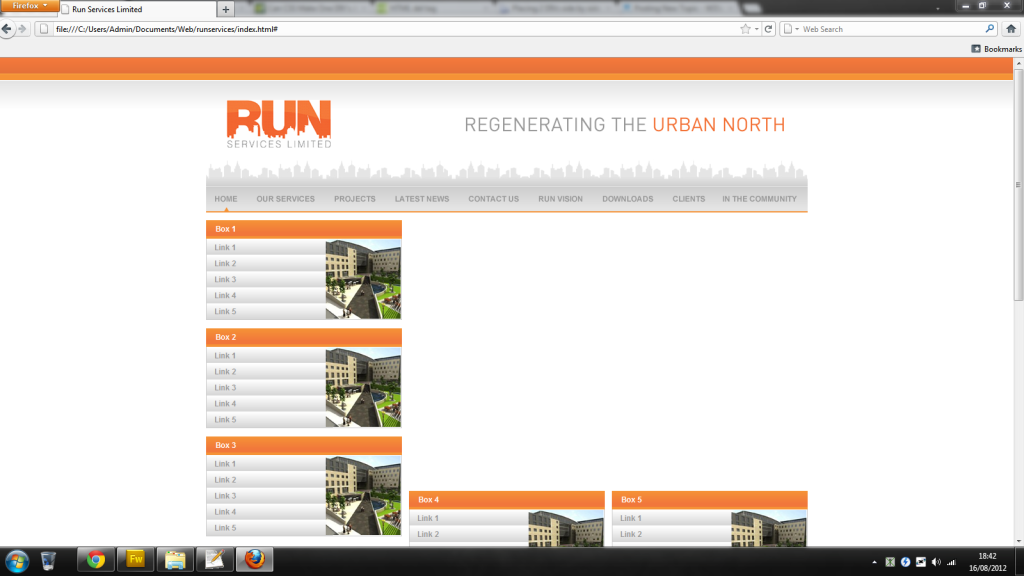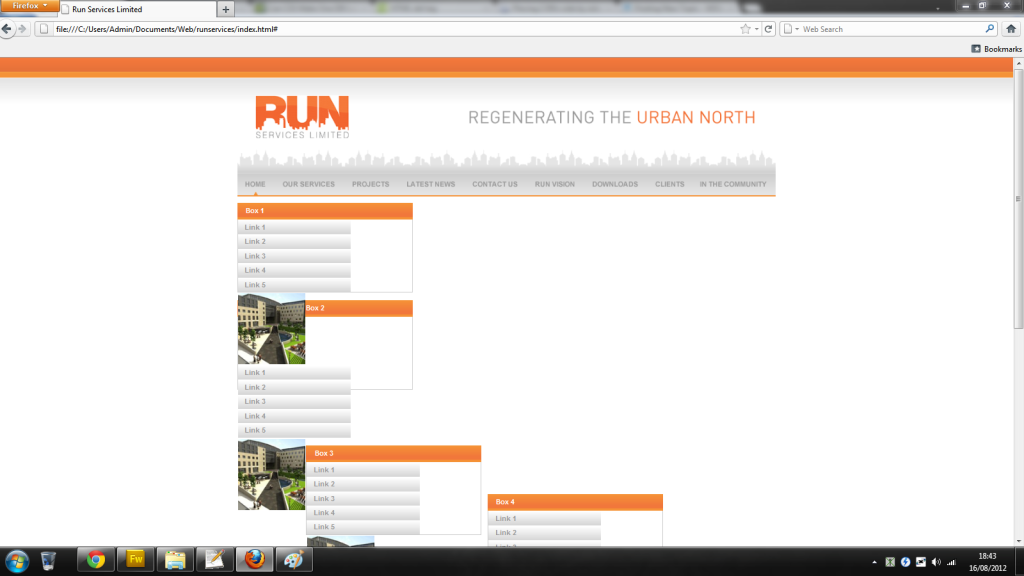EDIT: Linksys WRT54GS is the router, with the newest firmware.
SoM wrote:
i'm guessing you have all drivers updated ? especially DX and vid drivers ? while at it check for a new version of punkbuster.
PS got Crysis 2 and the bitch flies
PS got Crysis 2 and the bitch flies
Done, done.. and done! No luck.
obsidian wrote:
Are you running wireless? What kind of router?
Try doing some ping tests and look for abnormally high spikes:
-type cmd in your start menu.
-type ping -t http://www.google.com
-let it ping for a few minutes and look for spikes or lost packets.
-press control + c to stop.
Also try pinging your router to test it's connection, you'll need the IP of your router, usually something like this:
-ping -t 192.168.1.1
Let us know if the above reports anything that looks out of place for both WAN (ping google) and LAN (ping router) tests.
Try doing some ping tests and look for abnormally high spikes:
-type cmd in your start menu.
-type ping -t http://www.google.com
-let it ping for a few minutes and look for spikes or lost packets.
-press control + c to stop.
Also try pinging your router to test it's connection, you'll need the IP of your router, usually something like this:
-ping -t 192.168.1.1
Let us know if the above reports anything that looks out of place for both WAN (ping google) and LAN (ping router) tests.
Right. Ran them for 2 or 3 minutes each. Results for the WAN test here (note, is the highlighted ping a spike?):
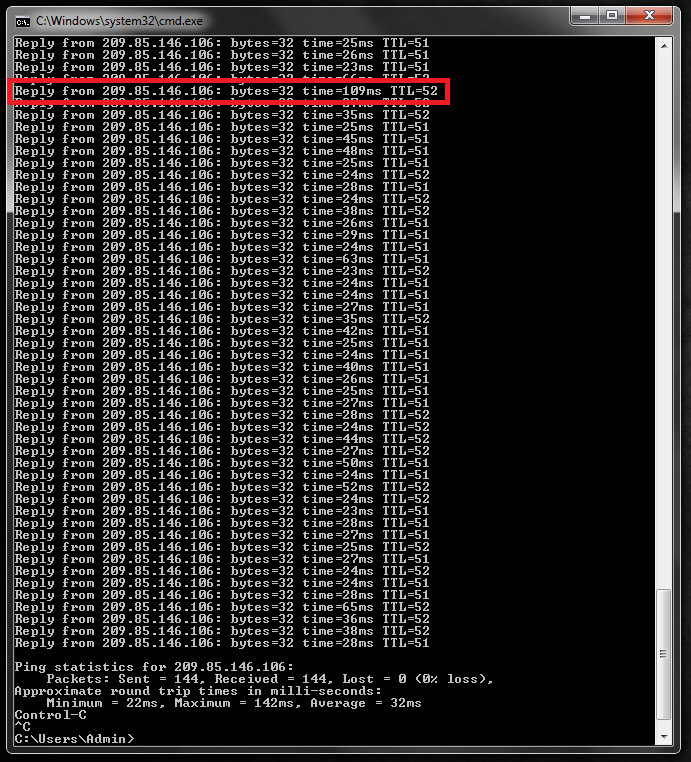
LAN here:
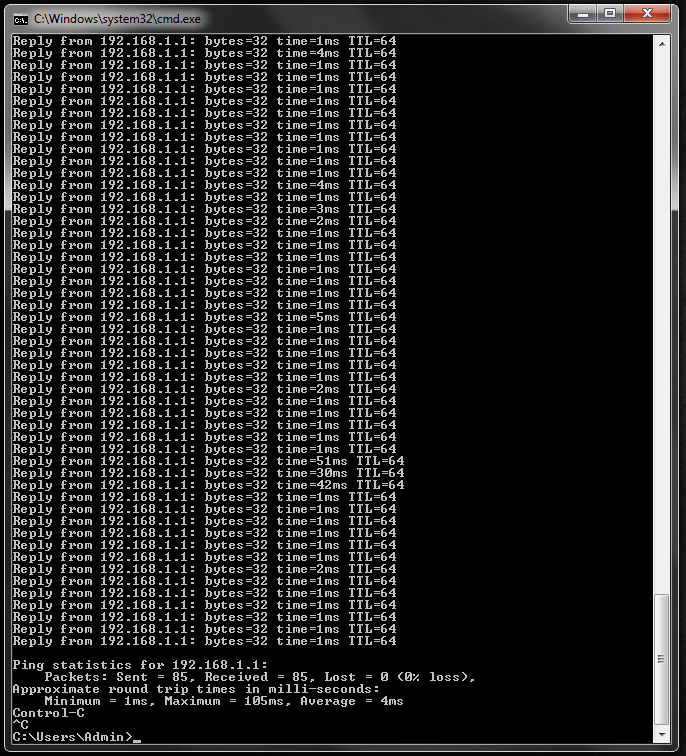
EDIT: Linksys WRT54GS is the router, with the newest firmware.