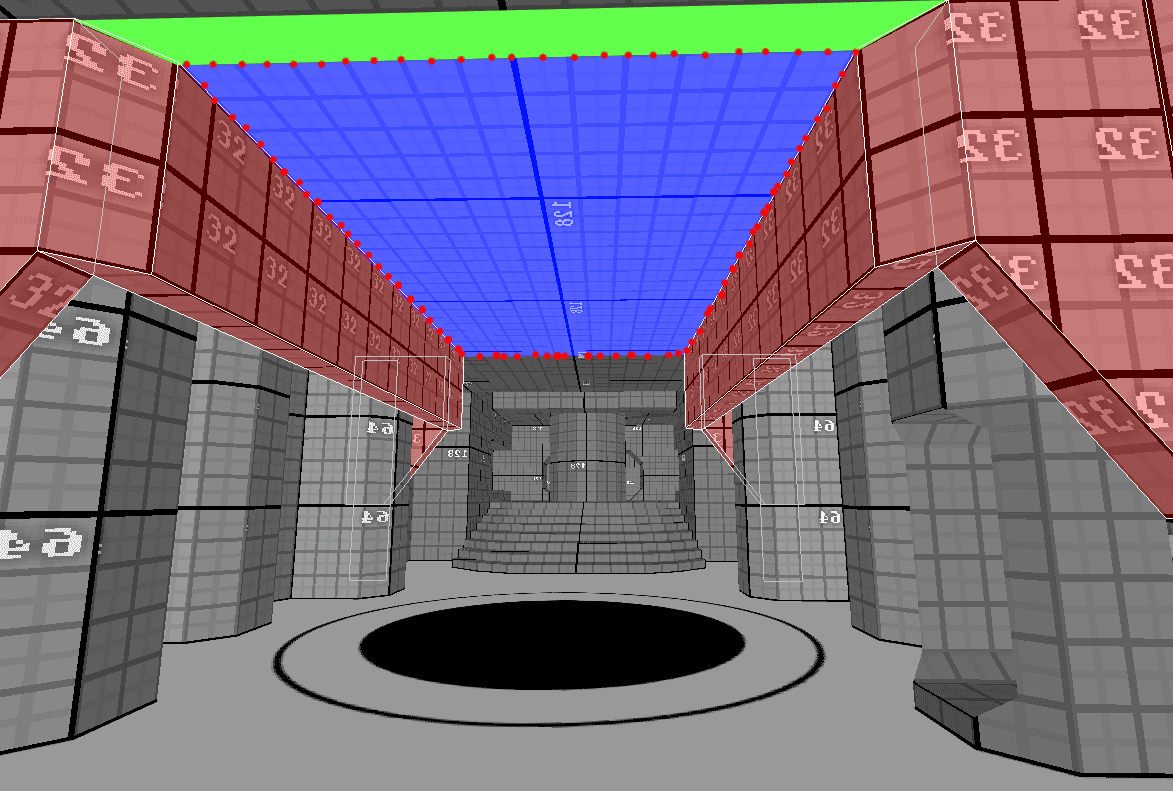i detail brushed a bunch of it (ctrl + m), cut the ceiling and floor (3 brushes each), then did a quick compile and got no lightmap errors. do you know about detail brushing?
Make Detail
(Menu: Brush > Make Detail)
(Shortcut: CTRL + M)
In Quake 2, this is a per-face flag. In Quake III Arena, it is used on the brush itself. Detail makes a brush non-structural. This means that it cannot be used to seal the hull of the map world. Don't use it for wall, floors, or ceilings. If it is used as a hull, the map will "leak" when compiled. But it can be used on things that jut out away from the walls (as long as there is a structural brush behind it).
Detail has two beneficial effects:
1. Detail brushes are less likely to cause additional cuts to occur in non-detail brushes that they touch ... thus reducing triangle counts. This can help reduce frame rate.
2. When the compiler does Vis, it breaks the world up into many small volumes. Any break in the surface of the box that forms a room creates additional volumes that must be. Detail brushes don't create these breaks. Therefore, using them speeds up compiling.
have a read of this:
http://icculus.org/gtkradiant/documenta ... /pg5_1.htm
hope that helps