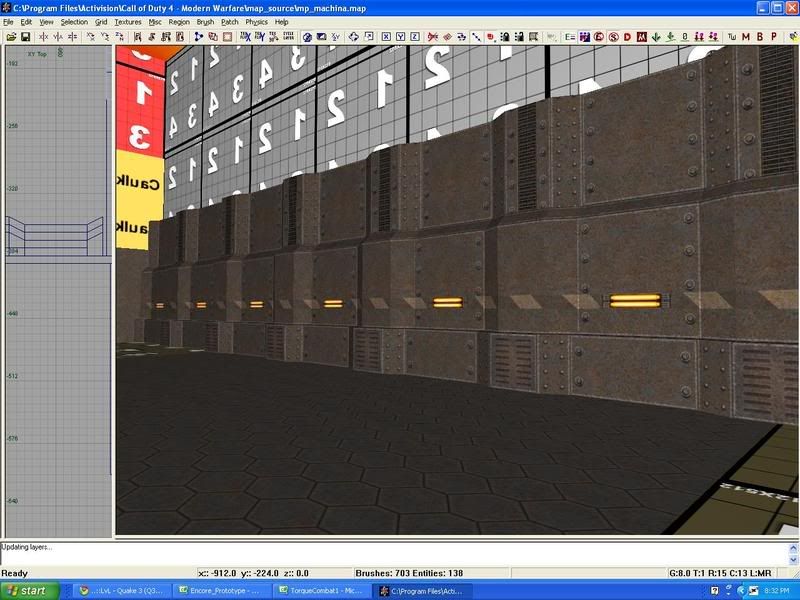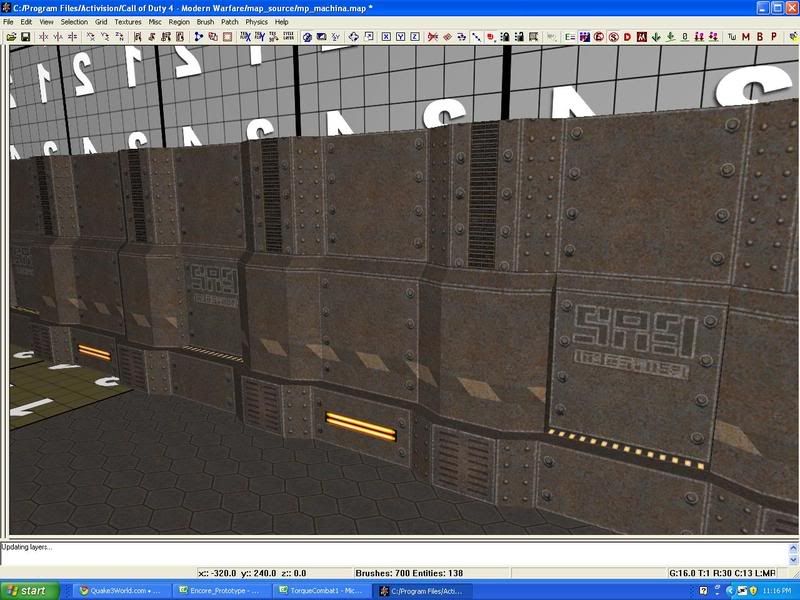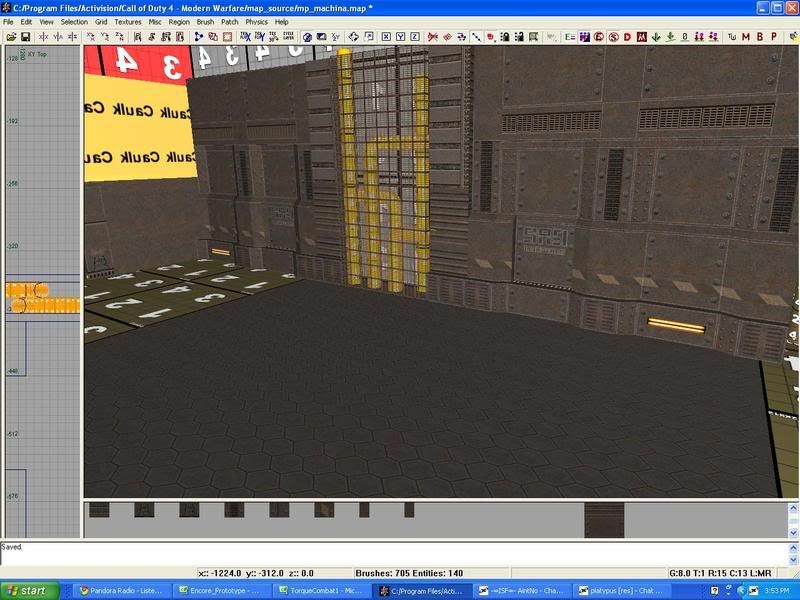That's looking nice. I'll try to give it a look soon. (You know, you could make a thread, rather than tucking this away in the screenshots thread, which some people may not check regularly?)sock wrote:cool stuff
It's not. At least not in my opinion.o'dium wrote:if its an eye sore
To me, this is sort of like the wiring thing. Some people seem to have a sort of virtual set of measuring tools in their head, and low tolerance for anything that doesn't seem to fit those measurements. Not sayin' this is necessarily good or bad...just that it is.
My "that's not right" alarm isn't sounding at all, in this case. For one thing, there are a huge variety of brick sizes, above and beyond your standard brick, but more importantly, the scene just looks good. It looks right. If the brick texture were scaled up or down to the extent that you could see the difference in pixel density, then that would probably do it, but barring that...nah, looks good to me.
Just my $0.02.