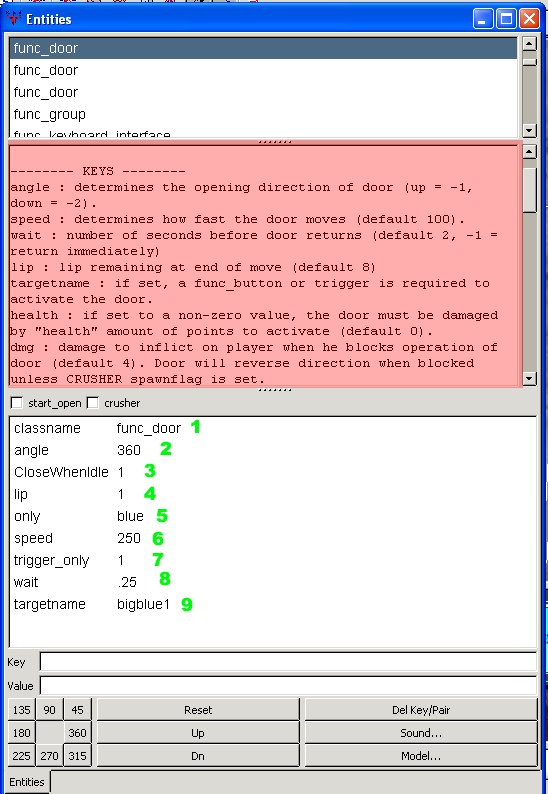Page 3 of 4
Re: getting started - few simple questions
Posted: Tue Sep 25, 2012 7:47 am
by guitar_monkey
textures and stuff isn't what it will be, this is just because otherwise i can't really see the difference between walls,
the door thing i do not understand
dONKEY, i appreciate the help i will check out the tutorials later, but for now my goal is not to make the map ready to play, just to make the map. remember that this is my first serious attempt and i don't know about doors,flames lava and all the keys and values, once i know that i'll be doing the real deal. tough i agree it will be much easier if i do it immediately.
don't you like the screens?

mesa so sad
Re: getting started - few simple questions
Posted: Tue Sep 25, 2012 3:04 pm
by obsidian
Bubba has some decent tutorials for beginners on how to create basic entities (such as doors).
http://www.1upclan.info/hosted/bubba-ma ... pping.html
Entity inspector has all the key/value descriptions right in the box. Depending on screen size, the description box is sometimes squished so small that you may not see it, you can drag the inside borders of the entity inspector to resize it. You should be able to see the red box below:
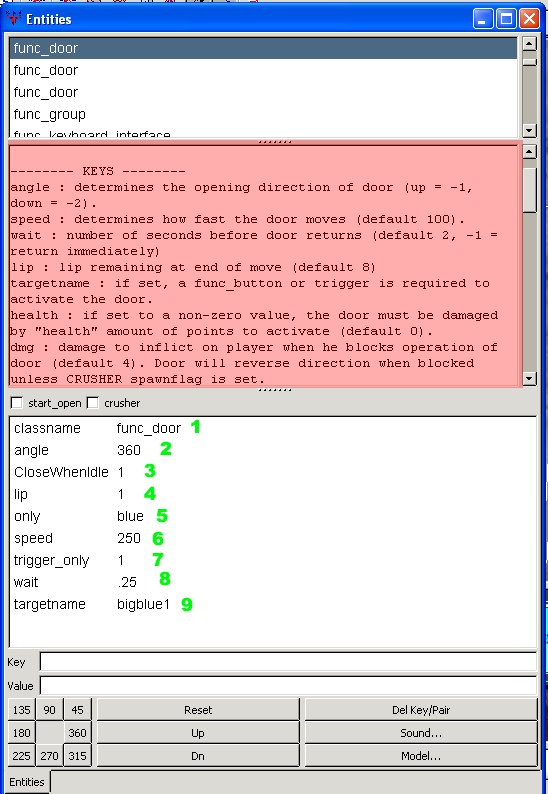
Re: getting started - few simple questions
Posted: Tue Sep 25, 2012 7:29 pm
by guitar_monkey
obsidian i thank you, but bubba is the main tutorial i use. the enitity thing i already figured out. still doesn't solve the doro problem. i can do with out doors, i will just use fire as a passage

nah joking, i really appreciate all the effort you put into helping me. im very grateful for everything. ill loook into it tomorrow, (might be later today where you guys live...) thanks!! see you later
Re: getting started - few simple questions
Posted: Thu Sep 27, 2012 3:35 pm
by Bliccer
Looks like you haven't set the angle keys correctly, in which direction the door should slide.
If that's not the problem you are referring at, but more the amount of units the door is oppening fiddle around with the "lip" key.
Re: getting started - few simple questions
Posted: Fri Sep 28, 2012 7:24 am
by guitar_monkey
Hm,... i deleted doors and now i try different stuff, my map looks reaheaheaheal ugly...

i can't get the lightning right, what ever i do it's really bright in testing,... although i hardly have any light in there.
Re: getting started - few simple questions
Posted: Fri Sep 28, 2012 9:26 am
by dONKEY
It sounds like you are not compiling light and the map is on 'full bright' mode.
Your earlier screenshots showed compiled light, so without a screenshot I couldn't be sure.
It's always a good idea to check the very simple things first, most often it's these that catch even the seasoned mapper.
Ensure light is being compiled and/or if you are certain you have selected the -light switches correctly, check the compile isn't stopping before it gets to the light phase.
Re: getting started - few simple questions
Posted: Mon Oct 01, 2012 11:10 am
by guitar_monkey
you know when selecting a brush or so in GTK i lights up reddish, indicating which brush you selected. it doesn't do that anymore, have i accidentaly switch that off? please help
Re: getting started - few simple questions
Posted: Mon Oct 01, 2012 1:51 pm
by dONKEY
Iirc j cycles through the selection styles
Re: getting started - few simple questions
Posted: Mon Oct 01, 2012 3:28 pm
by guitar_monkey
whut? i mean in the 3d view
Re: getting started - few simple questions
Posted: Mon Oct 01, 2012 3:31 pm
by obsidian
dONKEY wrote:If I Recall Correctly, "j" cycles through the selection styles
Re: getting started - few simple questions
Posted: Mon Oct 01, 2012 3:42 pm
by guitar_monkey
oh the button J on your keyboard...
Re: getting started - few simple questions
Posted: Mon Oct 01, 2012 3:42 pm
by guitar_monkey
that makes sense, no wonder i couldnt find it

thanks
Re: getting started - few simple questions
Posted: Tue Oct 02, 2012 12:48 am
by SoM
it's only in the middle of your keyboard lol
GL tho
Re: getting started - few simple questions
Posted: Tue Oct 02, 2012 7:10 am
by guitar_monkey
well i dont use the key shortcuts, so i didn't know i had accidentaly pressed ''J''. so i didn't realize it was the button J dONKEY mentioned. i understand now and i already changed it. anyone out there want to deliver commentary on my first room?
Re: getting started - few simple questions
Posted: Tue Oct 02, 2012 10:03 am
by dONKEY
Go ahead and post screenshots.
If you where after comments on the shots you linked to above, well not that much to say. When all of us started mapping, for whatever engine or game, we made similar stuff. It's all a good first step.
Shot 1, just concrete, but you've learned how to use the brush clipper, which is good. Try to always clip to fixed angle, it makes brush alignment a lot easier and texture alignment too. Can't remember the post now, but Sock posted some useful tips on texturing angled faces. A lot of people don't realise but the texture scale should be adjust on an angled face (for example 45 degree face) to avoid texture stretching. On a side note, you seem to have common/cushion on the ceiling. Why?
Shot 2 shows some creativity and that you have managed to get a custom texture in the game.
Shot 3, no idea what you are showing here, maybe some edge manipulated terrain?
Shot 4, again the custom texture. Looks a bit blurred actually. Maybe try a higher res image and a texture scale of 25% instead of the default 50%. I see you have worked out how to edit light entities, but the red is over saturated.
Re: getting started - few simple questions
Posted: Tue Oct 02, 2012 12:00 pm
by guitar_monkey
thanks, no terrain stuff didnt work for me, just outside, starting with a rocky wall.
i love the feedback, i now work on different maps, actually just single rooms to see what's working and what not. but it's kinda hard to make a room and then think of somethign to go with it ;-)
love the feedback, i don't want a really bright map, i want it dark and red and with fire. i want a scary feeling dark place.
Re: getting started - few simple questions
Posted: Tue Oct 02, 2012 12:03 pm
by Eraser
guitar_monkey wrote:i don't want a really bright map, i want it dark and red and with fire.
That's a classic mapping recepy actually: lots of colored lighting and floating blobs of lava.
Re: getting started - few simple questions
Posted: Tue Oct 02, 2012 12:38 pm
by guitar_monkey
we will see, i will never be as good as you guys, but still ;-) hope you enjoy it when i can release first beta test thingy
Re: getting started - few simple questions
Posted: Wed Oct 03, 2012 8:04 am
by roughrider
O.o
Re: getting started - few simple questions
Posted: Wed Oct 03, 2012 1:48 pm
by dONKEY
If we are talking fire, lava and hell...some inspiration...
my favourite hell/fire/lava themed map
 CLICKY
CLICKY
Re: getting started - few simple questions
Posted: Thu Oct 04, 2012 9:55 am
by guitar_monkey
dONKEY, i said it before (or tought about it) but i say it again, you are awesome. this will really help me.
EDIT:
made a new box now trying out some of that cracked floor wall stuff he did
i'm only not so good with the rocky wall he did
Thanks dONKEY
Re: getting started - few simple questions
Posted: Fri Oct 05, 2012 11:13 am
by guitar_monkey
why cant i make this shape? if i deselect it, it will dissapear....
i wanted to make some kind of lava tube leading to a hell hole or something
Re: getting started - few simple questions
Posted: Fri Oct 05, 2012 11:33 am
by Eraser
You can. But you may want to check in the "view" menu if you've hidden patches.
Re: getting started - few simple questions
Posted: Fri Oct 05, 2012 2:20 pm
by guitar_monkey
whut?
Re: getting started - few simple questions
Posted: Fri Oct 05, 2012 4:13 pm
by Plan B
You can hide/unhide patches in the view menu.
You can also use ctrl-P to hide/unhide patches.
 mesa so sad
mesa so sad