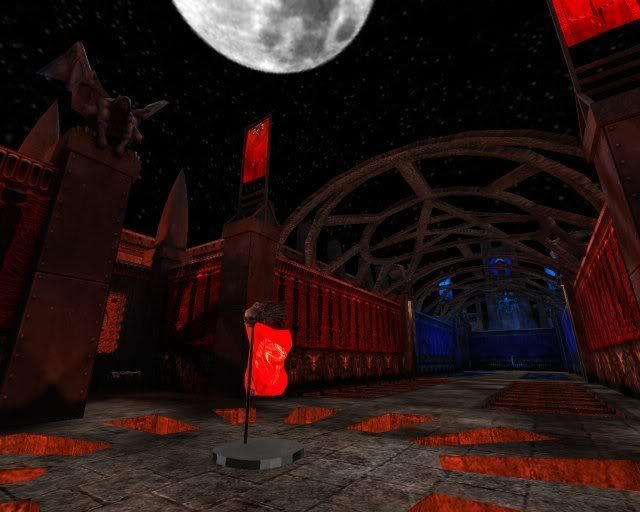Page 1 of 2
CTF-1on1-Q3Joust [FINAL]
Posted: Thu Oct 12, 2006 4:19 am
by a13n
Coming soon.
Just a reservation so that someone others won't do it before me here.

Posted: Thu Oct 12, 2006 4:56 am
by wviperw
Huh? What's the point of reserving a thread.
Posted: Thu Oct 12, 2006 5:08 am
by +JuggerNaut+
you're a complete fucking idiot.
Posted: Thu Oct 12, 2006 1:43 pm
by a13n
Calm down people. :icon31:
Here it is.
http://files.filefront.com/ctf_1on1_q3j ... einfo.html
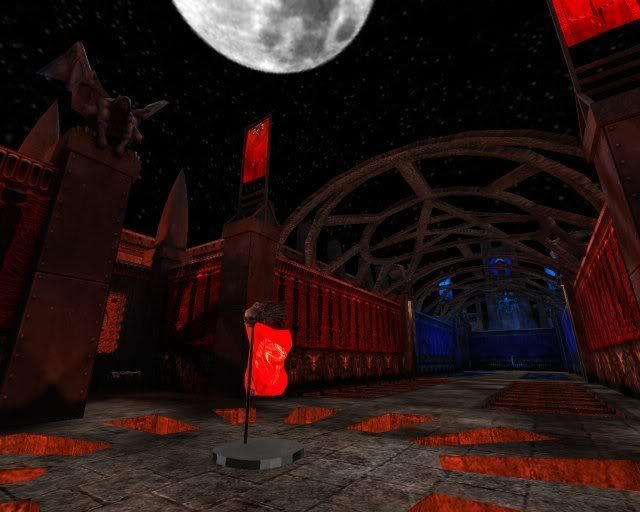
At the moment bot file is not included because I'm still struggling with -fixaas switch. :icon33:
Any advice would be appreciated.
Posted: Thu Oct 12, 2006 3:18 pm
by maz0r
IMO the sky is kinda fugly and doesn't fit the atmosphere at all.
Posted: Thu Oct 12, 2006 11:33 pm
by a13n
@maz0r
At first I used red sky but I noticed that this was a ctf map and a neutral sky was needed.
Maybe I should arrange it in a better way.
Posted: Sat Oct 14, 2006 12:36 pm
by a13n
@maz0r
I've finished subtle lighting and a few additional entity placement today.
I am going to release final edition tomorrow.
Sky is still left as it is.
Do you have any recommendation?
I have no idea what to do ATM.
Posted: Sat Oct 14, 2006 1:50 pm
by Hex
solid believable theme. Looks like you've got mapbuilding basics down pat. Not much playability though, it wouldn't capture the interest of most players for longer than a few minutes. Make it bigger by making some other pathways around, over, under.
Maybe ditch the ctf idea, just use this theme to make a cool FFA.
I don't think the sky is SO bad, but just get rid of the moon in it and it would be fine.
You can RJ up into the pentagram windows and see some caulk if you look out the window.
Posted: Sat Oct 14, 2006 7:22 pm
by d3mol!t!on
Nice pentagram roof, must have taken you a while to make.
Posted: Sat Oct 14, 2006 11:08 pm
by poub_
Isnt there a similar roof on q3dm2? or some other stock q3 map?
Posted: Sat Oct 14, 2006 11:21 pm
by d3mol!t!on
poub_ wrote:Isnt there a similar roof on q3dm2? or some other stock q3 map?
Ah, yes you are correct, I forgot about that. Still, it's a nice looking roof to put it, and more noticable there than on Q3DM2 I say :P
Posted: Sun Oct 15, 2006 12:20 am
by a13n
@Hex
Thank you for your instrction.
I agree that this map may not be appealing to many people, but still 1on1 with this kind of small size seems to be appropriate for a sunday mapper like me though I might make an extended version next time.
Playing with hardcore sarge was fun enough to include a bot file.
Because players can only see almost one side of the sky, namely above, I though there was less need to put elegant sky.
Maybe I'll replace with simple pure black sky or gray clouded sky.
As for caulks outside, you should have no time to do so while actually playing. :P
@d3mol!t!on
It took me about 5 minutes to rip it from q3dm2 thanks to q3map2. :icon25:
Posted: Sun Oct 15, 2006 12:43 am
by Hipshot
You might wanna change that sky =)
The roof there looks pretty slick.
Posted: Sun Oct 15, 2006 6:36 am
by a13n
Hipshot wrote:You might wanna change that sky =)
The roof there looks pretty slick.
Unlike you, I am not as good as sky box.
But I'll do my best. :P
Posted: Sun Oct 15, 2006 10:06 am
by a13n
RC2, not final, realeased!
Bot file and custom skybox are included.

download
http://files.filefront.com/ctf_1on1_jus ... einfo.html
Thank you for the people who posted a comment.
Posted: Sun Oct 15, 2006 3:27 pm
by obsidian
I'm guessing this is a remake of UT2004's CTF Joust?
Is that roof made from patches or is that a model?
Posted: Sun Oct 15, 2006 4:32 pm
by sumatra
Render the light with a low lightmapscale value.
So those pentagram models cast a nice sharp shadow on the floor.
Make the map more interesting concerning gameplay, more ways to the flag, no straight one...
Posted: Sun Oct 15, 2006 9:57 pm
by foralarx2k3
a13n, a simple yet awsome map. I love it. Games were as good as the UT2K3 counter part. Thanks man.
Sum, it's meant to be like that with just one path. It's the whole idea behind 1on1 CTF.
Posted: Mon Oct 16, 2006 1:02 pm
by a13n
@obsidian
They are md3s.
@sumatra
However I tried, lightmap for the whole floor was mapped to a single file which forced it to be a lower resolution compared to walls. :S
Maybe I should use an external lightmap.
@foralarx2k3
Thanks.
You are absolutely correct.

Posted: Wed Oct 18, 2006 9:48 pm
by Infernis
But did you make that roof section yourself? Or did you download a model of it?
Posted: Wed Oct 18, 2006 10:57 pm
by a13n
It automatically spawned in radiant.
Maybe easter egg?
Posted: Fri Oct 20, 2006 11:08 am
by a13n
NOTE: This is a memo about the lightmap on the floor.
I decided to use external lightmap for the floor.
As mentioned above the whole lightmap for the floor was again mapped to a single 1024x1024 lightmap which looked still blurred even with the keyword q3map_samplesize 1 in a corresponding shader.
Then I split the floor brushes and applied a trim texture to the seam to see what would happen, now the lightmap resolution became much higher as well as compile time increasing much longer.
But this is not what I wanted, I don't want a trim texture.
So I decided to func_group each floor section to see what would happen.
[edit]
Now compiling has just been finished and I got the exact result I wanted to.
If I had used _lightmapscale 1/16 with func_group from the begining rather than q3map_lightmapsamplesize, this problem might have been avoided.
The seams between each func_group looks a bit ugly with r_lightmap 1 but it won't hurt after blending.
I say thank you to sumatra again because without his feedback I would have missed this important knowledge.
Posted: Fri Oct 20, 2006 2:02 pm
by obsidian
a13n wrote:I decided to use external lightmap for the floor.
As mentioned above the whole lightmap for the floor was again mapped to a single 1024x1024 lightmap which looked still blurred even with the keyword q3map_samplesize 1 in a corresponding shader.
That is because Q3 only supports lightmap sizes of 128x128. Only ET does larger lightmap sizes.
a13n wrote:Then I split the floor brushes and applied a trim texture to the seam to see what would happen, now the lightmap resolution became much higher as well as compile time increasing much longer. But this is not what I wanted, I don't want a trim texture. So I decided to func_group each floor section to see what would happen.
I have no idea why you are doing that. I you just wanted to split the lightmap of the floor onto separate pages, all you had to do was just cut them up. What's the purpose of the trim if you didn't want them in the first place? :icon27:
a13n wrote:If I had used _lightmapscale 1/16 with func_group...
I hope you aren't using fractional values.
Posted: Fri Oct 20, 2006 11:19 pm
by a13n
I have no idea why you are doing that. I you just wanted to split the lightmap of the floor onto separate pages, all you had to do was just cut them up. What's the purpose of the trim if you didn't want them in the first place?
That is because q3map2
2.5.14 behaves that way.
Or is this an effect of -meta?
Posted: Sat Oct 21, 2006 3:23 am
by obsidian
Were the brushes merging? If so, try q3map_noTJunc and q3map_noClip. Just take care, since you will need to map very tidy to prevent problems when using this.