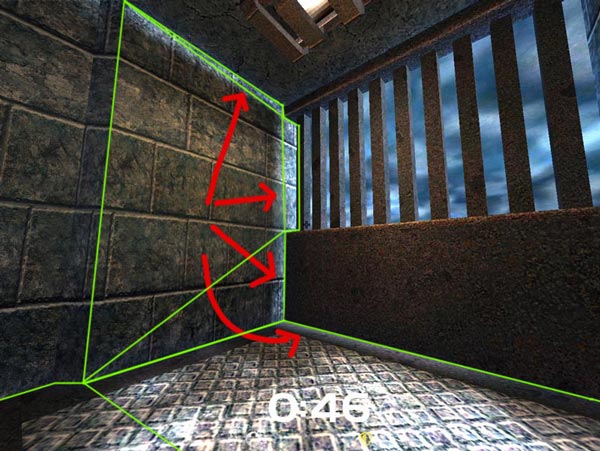Page 1 of 1
light through corner walls
Posted: Wed Dec 16, 2015 4:58 pm
by xiripiti
shot0014.jpg
Hi
Anyone can tell me the reason why the light goes through the corners ? This happens very often, I dont see any reason and no solution too. All those brushes are connected. I have lights on both sides: one spotlight-value 4000- outside and a normal light-value 60- inside. Maybe the reason is the big difference between them?
Re: light through corner walls
Posted: Wed Dec 16, 2015 8:24 pm
by VolumetricSteve
I've had this happen a few times, it's because of a few things, but primarily it's the way q3map2 stores lightmap data.
I've had SOME luck with manually stitching brushes together differently..like having them meet at a 45 degree angle and use the caulk texture between them...sometimes it helps, sometimes it doesn't.
If you wanna send me your map data, I can tinker with it and see if I can make the artifact go away
Re: light through corner walls
Posted: Thu Dec 17, 2015 12:46 am
by obsidian
Light leaks often happen due to poor brush geometry. Particularly if you have lots of overdraw, T-junctions and other brush related issues. Because lightmap luxels are anti-aliased, adjacent luxels which are bright will look like it's bleeding through to dark luxels.
To solve this, you need to fix the brush geometry so that Q3Map2 properly defines where the boundaries of the brush edges are. No overlapping geometry = no hidden luxels = no light leaks.
Also make sure you are caulking all your unseen faces.
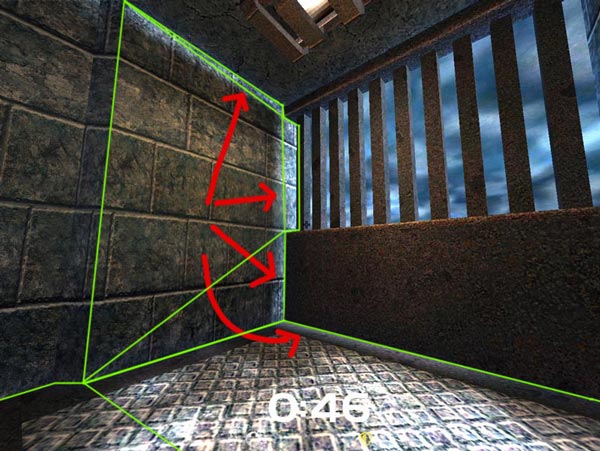
Re: light through corner walls
Posted: Thu Dec 17, 2015 5:10 pm
by xiripiti
Thanks for your answers
V.Steve, I would be happy to send u all I`ve done for this map and hear your opinion not only about this question but also about the whole map, and other maps I have done before.
Obsidian, after read ur answer I was checking the geometry and found some overlapping brushes. After rectify that I will be back, ty.
Re: light through corner walls
Posted: Thu Dec 17, 2015 8:03 pm
by VolumetricSteve
Sounds good, I'm around, I can be easily found elsewhere online, I stick with the VolumetricSteve name pretty universally, it might be easier to work together if you're on steam or something.
Re: light through corner walls
Posted: Fri Dec 18, 2015 1:23 pm
by xiripiti
newgeometry1.jpg
newgeometry2.jpg
Hi again
Pic 1 : geometry rectified, no overlapping brushes now.
Pic 2 : The result is half better, the floor is ok now but the light remains on the ceiling.
What can be wrong?
Re: light through corner walls
Posted: Fri Dec 18, 2015 10:37 pm
by obsidian
Why don't you just have the sky shader cover the window only? It seems as if you have a whole box around the map or something.
Re: light through corner walls
Posted: Sat Dec 19, 2015 7:30 pm
by xiripiti
test01.jpg
test02.jpg
test03.jpg
Ok, i´m happy with the result of my test.
These 3 pics show how I finally solved this. I think this is not the best solution, but it works.
The light trough the walls comes from the sky shader, not from the back spotlight.
Made a second "ceiling" and the result is almost perfect. But if I make not only the ceiling but the 3 walls too, then the result is absolutely perfect
Re: light through corner walls
Posted: Sat Dec 19, 2015 7:40 pm
by xiripiti
obsidian wrote:Why don't you just have the sky shader cover the window only? It seems as if you have a whole box around the map or something.
Hmmmm...yes, the sky is on a whole box around the map.

Why I didnt remember that before?
Thanks

Re: light through corner walls
Posted: Sat Dec 19, 2015 7:57 pm
by xiripiti
Obsidian, all windows have one spotlight outside pointing to somewhere inside. If I cover the window with a brush with the skyshader...see what I mean???
Re: light through corner walls
Posted: Mon Dec 28, 2015 6:08 pm
by AndyW
Maybe you should try to build a SMALL-"skybox" just behind the window, not around the whole map!