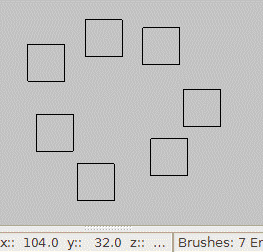Bad Bad brush
Posted: Sat May 05, 2018 9:01 pm
I ran into a problem while edge-editing a brush, I think.
I was confident the action wouldn't cause collapsing of the brush but it did.
It did disappear in 3D view during my edge-editing.
At first, it didn't seem to bother the renderer.
Saved the map (with the collapsed bush), rendered, tested. Everything was fine.
The problem came up on the second time saving and rendering:
************ ERROR ************
BaseWindingForPlaneAccu: no dominant axis found because normal is too short
Now, I do have quite some irregular brushes in that map. Rocky walls, ramps in 45°, etc.
But I'm pretty certain it was that one brush that I edge-edited and that disappeared.
From what I remember I don't have much more chances than manually selecting viewable brushes and entities (everything) individually one by one and then hide that. And then create a very large brush around the area->select inside and delete.
Is that it or could you guys give me some other tip?
I was confident the action wouldn't cause collapsing of the brush but it did.
It did disappear in 3D view during my edge-editing.
At first, it didn't seem to bother the renderer.
Saved the map (with the collapsed bush), rendered, tested. Everything was fine.
The problem came up on the second time saving and rendering:
************ ERROR ************
BaseWindingForPlaneAccu: no dominant axis found because normal is too short
Now, I do have quite some irregular brushes in that map. Rocky walls, ramps in 45°, etc.
But I'm pretty certain it was that one brush that I edge-edited and that disappeared.
From what I remember I don't have much more chances than manually selecting viewable brushes and entities (everything) individually one by one and then hide that. And then create a very large brush around the area->select inside and delete.
Is that it or could you guys give me some other tip?