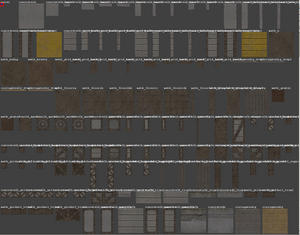|
|
|
| Topic Starter | Topic: Industrial Texture Pack | ||||
|---|---|---|---|---|---|
|
sock
The Illuminated  Posts: 1085 |
|
||||
| Top |
|
dervish
Grunt  Posts: 50 |
|
||||
| Top |
|
Silicone_Milk
Immortal  Posts: 2205 |
|
||||
| Top |
|
deqer
Insane Quaker  Posts: 298 |
|
||||
| Top |
|
cityy
surfaceparm nomarks  Posts: 1018 |
|
||||
| Top |
|
dghost77
Veteran  Posts: 174 |
|
||||
| Top |
|
sock
The Illuminated  Posts: 1085 |
|
||||
| Top |
|
dervish
Grunt  Posts: 50 |
|
||||
| Top |
|
cyberstorm
Recruit  Posts: 6 |
|
||||
| Top |
|
roughrider
Swift and Deadly  Posts: 1679 |
|
||||
| Top |
|
MrLego
Grunt  Posts: 66 |
|
||||
| Top |
|
Ferrao10
The Afflicted  Posts: 788 |
|
||||
| Top |
|
Plan B
foolproof  Posts: 7927 |
|
| Top |
|
obsidian
I'm the dude!  Posts: 12498 |
|
||||
| Top |
|
Plan B
foolproof  Posts: 7927 |
|
||||
| Top |
|
Ferrao10
The Afflicted  Posts: 788 |
|
||||
| Top |
|
neoplan
Commander  Posts: 125 |
|
||||
| Top |
|
Ferrao10
The Afflicted  Posts: 788 |
|
||||
| Top |
|
Tanica46
Grunt  Posts: 59 |
|
||||
| Top |
|
Ferrao10
The Afflicted  Posts: 788 |
|
||||
| Top |
|
AEon
Boink!  Posts: 4493 |
|
||||
| Top |
|
AEon
Boink!  Posts: 4493 |
|
||||
| Top |
http://www.mediafire.com/?6tu91eysnr0pdmj
|
Eraser
Cool #9  Posts: 44138 |
|
||||
| Top |
|
AEon
Boink!  Posts: 4493 |
|
||||
| Top |
|
Pat Howard
Insane Quaker  Posts: 494 |
|
||||
| Top |
|
Kat
True Nightmare  Posts: 4216 |
|
||||
| Top |
|
sock
The Illuminated  Posts: 1085 |
|
||||
| Top |
|
Hipshot
This is not Æon!  Posts: 2222 |
|
||||
| Top |
|
KittenIgnition
Insane Quaker  Posts: 250 |
|
||||
| Top |
|
Hipshot
This is not Æon!  Posts: 2222 |
|
||||
| Top |
|
AEon
Boink!  Posts: 4493 |
|
||||
| Top |
|
AEon
Boink!  Posts: 4493 |
|
||||
| Top |
|
sock
The Illuminated  Posts: 1085 |
|
||||
| Top |
Thus a 1024x1024 pixel texture will fill a 128ux128u brush. I thinnest texture stripes end up being 4u, strangely... though they feel like they should be 8u... but I may just be confusing this.
textures/moteof/floor_steptop1
{
qer_editorimage textures/moteof/floor_steptop1.tga
{
map $lightmap
rgbGen identity
}
{
map textures/moteof/hd_floor_steptop1.tga
blendFunc GL_DST_COLOR GL_ZERO
}
}
|
Fjoggs
Old Skool'  Posts: 5230 |
|
||||
| Top |
|
AEon
Boink!  Posts: 4493 |
|
||||
| Top |
| Quake3World.com | Forum Index | Level Editing & Modeling |
  |