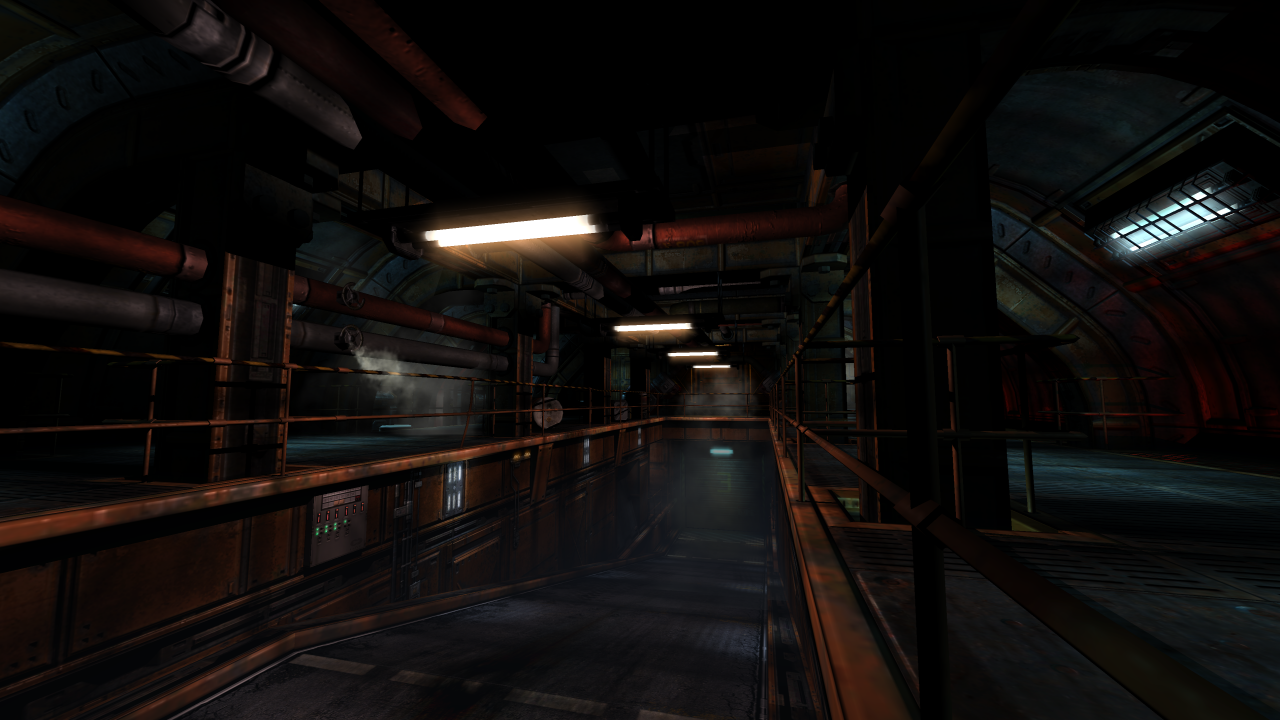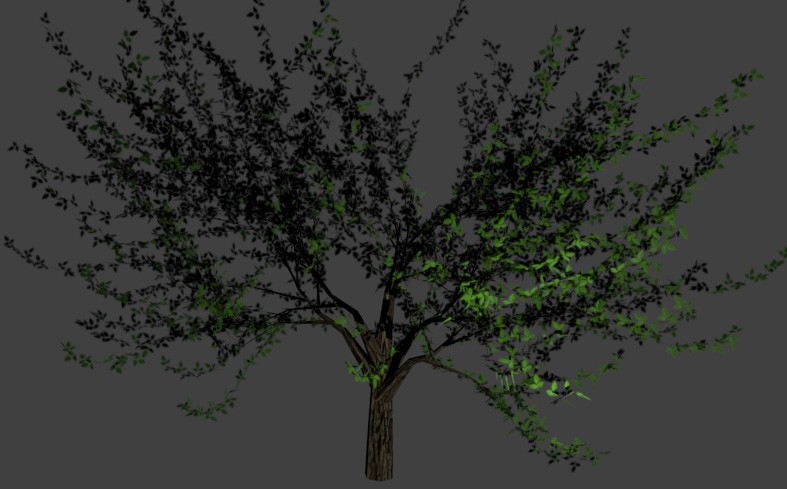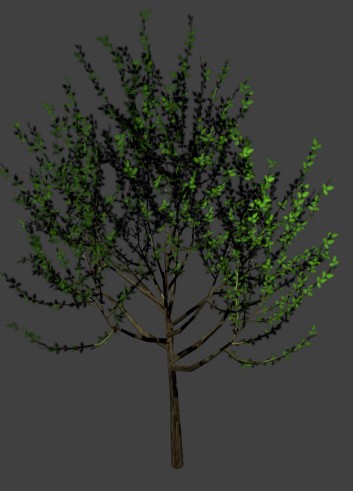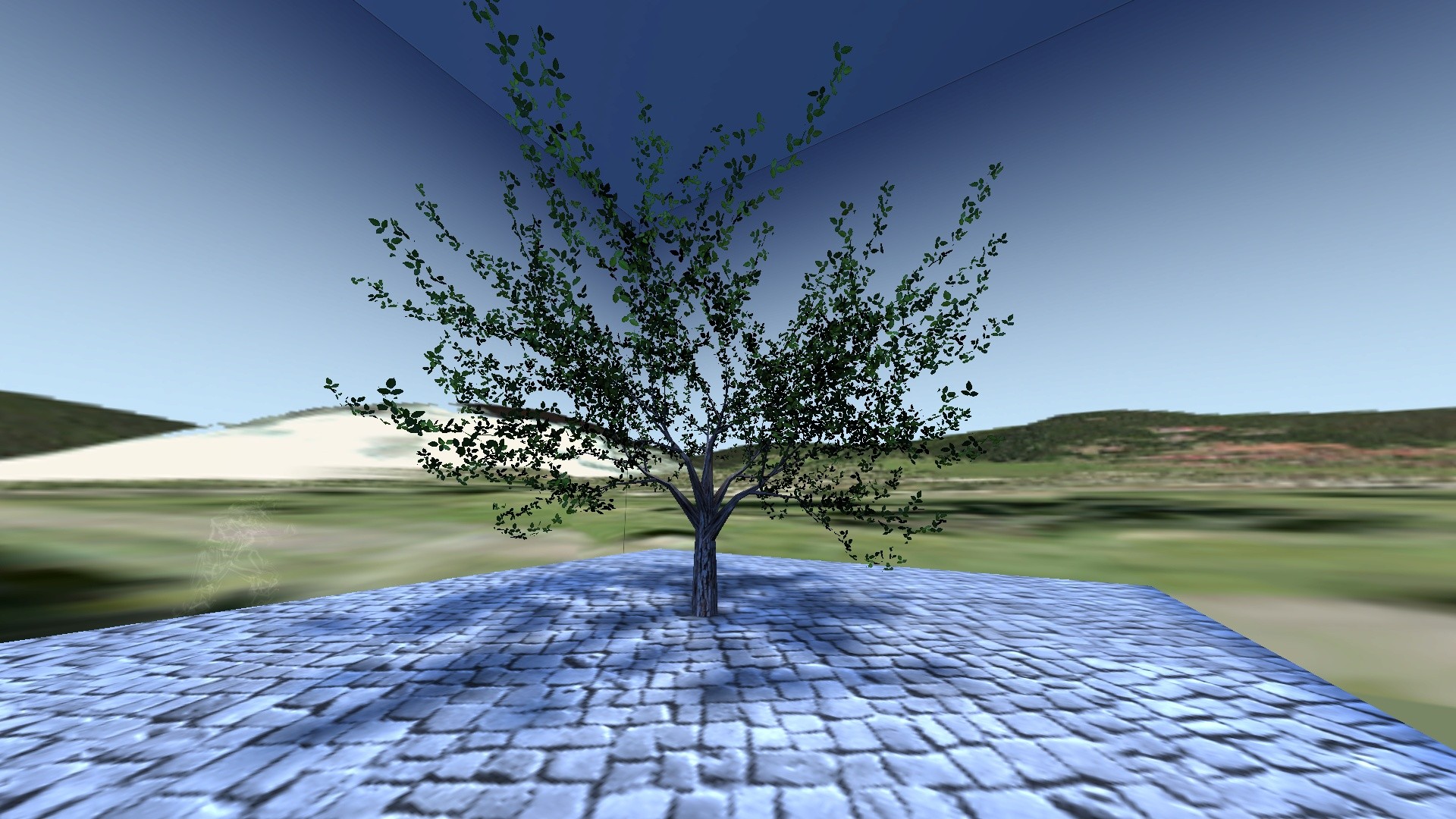|
|
|
| Topic Starter | Topic: Re: Screenshots |
|---|---|
|
Noruen
Insane Quaker  Posts: 308 |
|
| Top |
|
obsidian
I'm the dude!  Posts: 12498 |
|
||||
| Top |
|
mrd
Elite  Posts: 10054 |
|
||||
| Top |
|
roughrider
Swift and Deadly  Posts: 1679 |
|
||||
| Top |
|
roughrider
Swift and Deadly  Posts: 1679 |
|
||||
| Top |
|
AEon
Boink!  Posts: 4493 |
|
||||
| Top |
|
roughrider
Swift and Deadly  Posts: 1679 |
|
||||
| Top |
|
roughrider
Swift and Deadly  Posts: 1679 |
|
||||
| Top |
|
AEon
Boink!  Posts: 4493 |
|
||||
| Top |
|
roughrider
Swift and Deadly  Posts: 1679 |
|
||||
| Top |
|
EmeraldTiger
Insane Quaker  Posts: 391 |
|
||||
| Top |
|
xyrath
Recruit  Posts: 2 |
|
||||
| Top |
|
cityy
surfaceparm nomarks  Posts: 1018 |
|
||||
| Top |
|
Kaz
Señor Shambler  Posts: 849 |
|
||||
| Top |
|
seremtan
Etile  Posts: 34899 |
|
||||
| Top |
|
Infernis
The Afflicted  Posts: 601 |
|
||||
| Top |
|
j3st3r
Warrior  Posts: 97 |
|
||||
| Top |
|
dONKEY
The Afflicted  Posts: 581 |
|
||||
| Top |
|
geX
Trainee  Posts: 27 |
|
||||
| Top |
|
Infernis
The Afflicted  Posts: 601 |
|
||||
| Top |
|
geX
Trainee  Posts: 27 |
|
||||
| Top |
|
Infernis
The Afflicted  Posts: 601 |
|
||||
| Top |
|
geX
Trainee  Posts: 27 |
|
||||
| Top |
|
EmeraldTiger
Insane Quaker  Posts: 391 |
|
||||
| Top |
|
[acid]
Commander  Posts: 128 |
|
||||
| Top |
|
dONKEY
The Afflicted  Posts: 581 |
|
||||
| Top |
|
obsidian
I'm the dude!  Posts: 12498 |
|
||||
| Top |
|
[acid]
Commander  Posts: 128 |
|
||||
| Top |
|
obsidian
I'm the dude!  Posts: 12498 |
|
||||
| Top |
*MATERIAL_NAME "StandardFX_renderstyle"
*MATERIAL_CLASS "Standard"
*MATERIAL_AMBIENT 0.5880 0.5880 0.5880
*MATERIAL_DIFFUSE 0.5880 0.5880 0.5880
*MATERIAL_SPECULAR 0.9000 0.9000 0.9000
*MATERIAL_SHINE 0.1000
*MATERIAL_SHINESTRENGTH 0.0000
*MATERIAL_TRANSPARENCY 0.0000
*MATERIAL_WIRESIZE 1.0000
*MATERIAL_SHADING Blinn
*MATERIAL_XP_FALLOFF 0.0000
*MATERIAL_SELFILLUM 0.0000
*MATERIAL_FALLOFF In
*MATERIAL_XP_TYPE Filter
*MAP_DIFFUSE {
*MAP_NAME "models/mymodel/texture.tga"
*MAP_CLASS "Bitmap"
*MAP_SUBNO 1
*MAP_AMOUNT 1.0000
*BITMAP "D:\GameDev\Quake3\baseq3\models\mymodel\texture.tga"
*MAP_TYPE Screen
*UVW_U_OFFSET 0.0000
*UVW_V_OFFSET 0.0000
*UVW_U_TILING 1.0000
*UVW_V_TILING 1.0000
*UVW_ANGLE 0.0000
*UVW_BLUR 1.0000
*UVW_BLUR_OFFSET 0.0000
*UVW_NOUSE_AMT 1.0000
*UVW_NOISE_SIZE 1.0000
*UVW_NOISE_LEVEL 1
*UVW_NOISE_PHASE 0.0000
*BITMAP_FILTER Pyramidal
}
|
[acid]
Commander  Posts: 128 |
|
||||
| Top |
|
neoplan
Commander  Posts: 125 |
|
||||
| Top |
|
dONKEY
The Afflicted  Posts: 581 |
|
||||
| Top |
|
[acid]
Commander  Posts: 128 |
|
||||
| Top |
|
obsidian
I'm the dude!  Posts: 12498 |
|
||||
| Top |
|
[acid]
Commander  Posts: 128 |
|
||||
| Top |
| Quake3World.com | Forum Index | Level Editing & Modeling |
  |