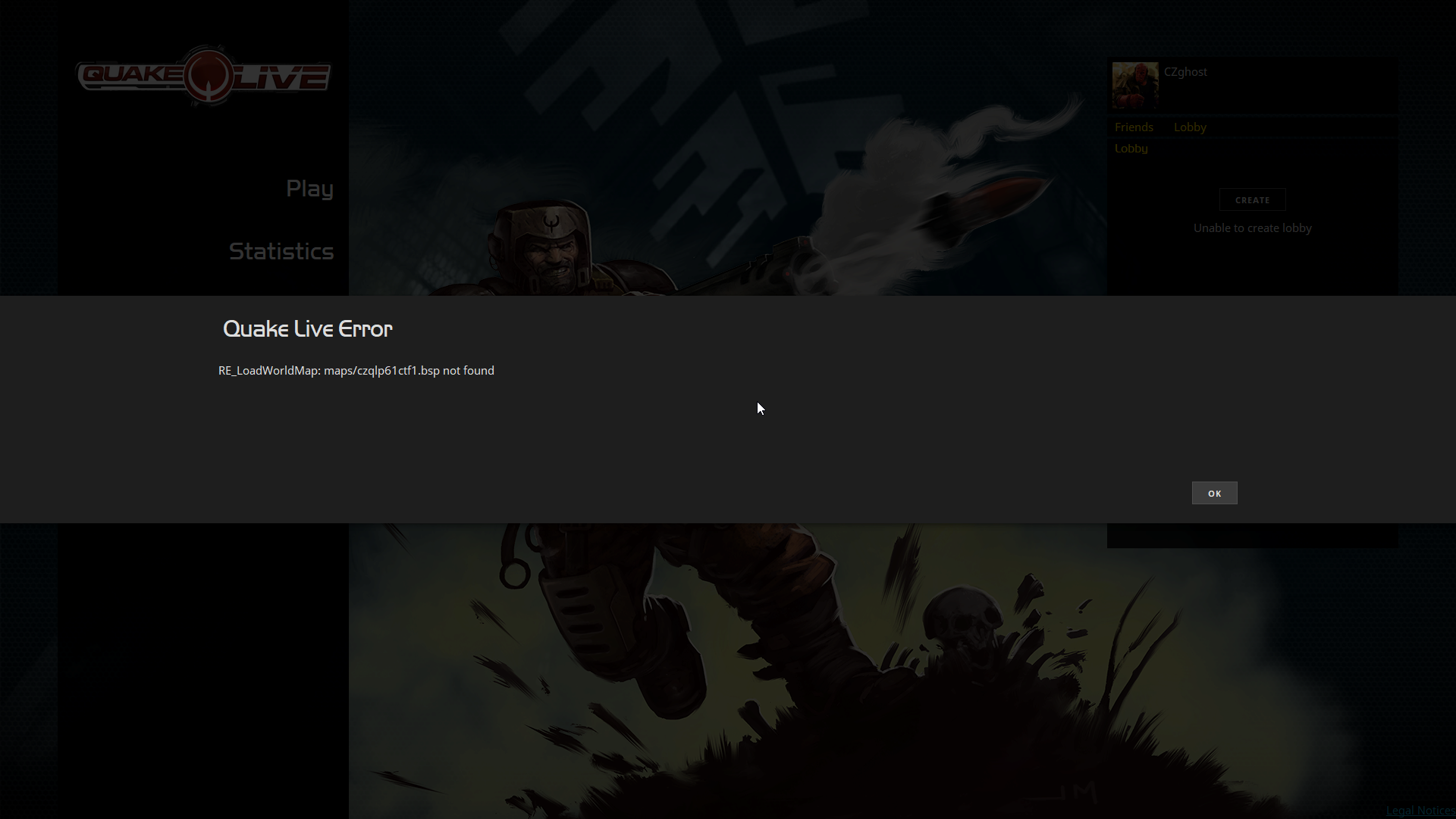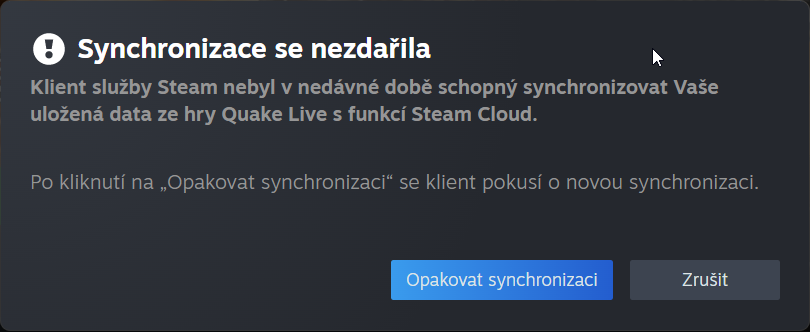|
|
|
| Topic Starter | Topic: Please help: My QL cloud syncing is corrupted | ||||
|---|---|---|---|---|---|
|
CZghost
The hell good boy  Posts: 1922 |
|
||||
| Top |
Steam service client was unable to synchronize your saved data from game Quake Live with Steam Cloud feature.
Clicking on "Retry synchronization" will start a new synchronization attempt.
|
CZghost
The hell good boy  Posts: 1922 |
|
||||
| Top |
| Quake3World.com | Forum Index | Quake III Arena/Quake Live Discussion |
  |