
Modelling cars - Chevrolet Camaro 2010
Re: Modelling cars - Chevrolet Camaro 2010
It compiles okay now, but the texture is still missing  Even when it's listed in the pk3 and the shader points to correct files
Even when it's listed in the pk3 and the shader points to correct files 


Re: Modelling cars - Chevrolet Camaro 2010
texture's are in wrong dir. as per the .shader
-also id scale it up 3X
-also id scale it up 3X
Re: Modelling cars - Chevrolet Camaro 2010
Shaders point to correct filenames in correct path. Maybe too long path?
What does it mean ID scales it up 3x? Does it mean that UV coordinates are messed up so my texture won't show up correctly? Or what?
Also, I do not have the .shader in the shaderlist.txt. That's my fault that I included it in the shaderlist.snip.txt - forgot to erase the extension
What does it mean ID scales it up 3x? Does it mean that UV coordinates are messed up so my texture won't show up correctly? Or what?
Also, I do not have the .shader in the shaderlist.txt. That's my fault that I included it in the shaderlist.snip.txt - forgot to erase the extension
Re: Modelling cars - Chevrolet Camaro 2010
he probably means "I'd" instead of "id", meaning you should increase the size of the model by a factor 3.
It indeed does look a bit on the small side.
It indeed does look a bit on the small side.
Re: Modelling cars - Chevrolet Camaro 2010
Model was scaled up by factor 3 while exporting from Blender. Still the same issue  Missing texture
Missing texture  As I said - might it be too long path?
As I said - might it be too long path?
//EDIT: I see it now:
//EDIT: I see it now:
So there is some syntax error or the file is wrong formatGtkRadiant wrote:Unable to read shaderfile czyard_models.shader
Re: Modelling cars - Chevrolet Camaro 2010
In the console it should tell you what file it's looking for and can't find. Maybe that's a hint.
Re: Modelling cars - Chevrolet Camaro 2010
No missing file, only the failed read:
GtkRadiant Console wrote:Unable to read shaderfile scripts/czyard_models.shader
Re: Modelling cars - Chevrolet Camaro 2010
Theftbot had it right, if you're using a shader, you don't use .tga on the end of the material_name and map_name(s). I got it to work also by placing the textures in the baseq3/textures/ instead of /models, mabye that has something to do with it.
Example: For material name and map name, "textures/blabla/shader_name", if you want a texture and no shader, you need to do it with backslashes and with .tga, like "textures\blabla\texture_filename.tga"

Example: For material name and map name, "textures/blabla/shader_name", if you want a texture and no shader, you need to do it with backslashes and with .tga, like "textures\blabla\texture_filename.tga"

[b]CAPSLOCK IS ON[/b]
Re: Modelling cars - Chevrolet Camaro 2010
It works w/textures in models folder for me
Re: Modelling cars - Chevrolet Camaro 2010
No, you don't understand me. In Radiant everything shows up correctly, but the actual shader file could not be loaded in the Radiant. When map is compiled, the texture on the model appears missing (it's pure gray with white border around the texture boundaries)...
Re: Modelling cars - Chevrolet Camaro 2010
Listen to what the guys are telling you. Your texture paths are wrong. You apparently have the correct path for the editor image, but not the in-game textures. Most commonly this is caused by /and\
-
coltonquake3
- Posts: 199
- Joined: Sun Dec 06, 2015 3:38 am
Re: Modelling cars - Chevrolet Camaro 2010
If you can send me the model, CZghost, I'll fix it for you. Man, this would be an awesome car for Q3Rally...
Re: Modelling cars - Chevrolet Camaro 2010
@dONKEY:
Material definition inside the ASE file:
Shader script code for used texture
Where the hell is mixed / and \?
I've been looking in Sock's ASE models (plants), which were made by q3map2 from BSP files. The *BITMAP specification was the same format as above...
@coltonquake3: Thank you for suggestion. I'll send it to you by PM. Yes, the model would look awesome in Q3Rally Unfortunately the model was designed to be used as mapobject (decoration) and thus the model is missing interior and the wheels are not turnable. It's also designed as garage model (placed in garage) so the wheels tyres are facing the front of the car. If you want to use it in Q3Rally, I'd have to give you also the source Blender file used for the model creation. I do not know Q3Rally specifications. Also even with IOQuake3 I was unable to get Q3Rally get working correctly and bots didn't work at all (can't load up). So I can't make the Q3Rally version myself as I do not know how the Q3Rally player car model actually works and I do not know the specifications of that model... I hope this is something, you know, so you can remake this model for that purpose
Unfortunately the model was designed to be used as mapobject (decoration) and thus the model is missing interior and the wheels are not turnable. It's also designed as garage model (placed in garage) so the wheels tyres are facing the front of the car. If you want to use it in Q3Rally, I'd have to give you also the source Blender file used for the model creation. I do not know Q3Rally specifications. Also even with IOQuake3 I was unable to get Q3Rally get working correctly and bots didn't work at all (can't load up). So I can't make the Q3Rally version myself as I do not know how the Q3Rally player car model actually works and I do not know the specifications of that model... I hope this is something, you know, so you can remake this model for that purpose  But first I need to get that working as mapobject in the map. I want to release it both ready to be used in map and the source Blender file to allow edits...
But first I need to get that working as mapobject in the map. I want to release it both ready to be used in map and the source Blender file to allow edits...
Material definition inside the ASE file:
Code: Select all
*MATERIAL_LIST {
*MATERIAL_COUNT 1
*MATERIAL 0 {
*MATERIAL_NAME "models/mapobjects/czghost/czyard/vehicles/camaro/camaro_final"
*MATERIAL_CLASS "Standard"
*MATERIAL_AMBIENT 0.0000 0.0000 0.0000
*MATERIAL_DIFFUSE 0.8000 0.8000 0.8000
*MATERIAL_SPECULAR 1.0000 1.0000 1.0000
*MATERIAL_SHINE 0.2485
*MATERIAL_SHINESTRENGTH 0.1370
*MATERIAL_TRANSPARENCY 0.0000
*MATERIAL_WIRESIZE 1.0000
*MATERIAL_SHADING Cooktorr
*MATERIAL_XP_FALLOFF 0.0000
*MATERIAL_SELFILLUM 0.0000
*MATERIAL_FALLOFF In
*MATERIAL_XP_TYPE Filter
*MAP_DIFFUSE {
*MAP_NAME "models/mapobjects/czghost/czyard/vehicles/camaro/camaro_final"
*MAP_CLASS "Bitmap"
*MAP_SUBNO 1
*MAP_AMOUNT 1.0000
*BITMAP "..\models\mapobjects\czghost\czyard\vehicles\camaro\camaro_final.tga"
*MAP_TYPE Screen
*UVW_U_OFFSET 0.0000
*UVW_V_OFFSET 0.0000
*UVW_U_TILING 1.0000
*UVW_V_TILING 1.0000
*UVW_ANGLE 0.0000
*UVW_BLUR 1.0000
*UVW_BLUR_OFFSET 0.0000
*UVW_NOUSE_AMT 1.0000
*UVW_NOISE_SIZE 1.0000
*UVW_NOISE_LEVEL 1
*UVW_NOISE_PHASE 0.0000
*BITMAP_FILTER Pyramidal
}
}
}Code: Select all
models/mapobjects/czghost/czyard/vehicles/camaro/camaro_final
{
q3map_lightimage models/mapobjects/czghost/czyard/vehicles/camaro/camaro_final_light.tga
q3map_surfacelight 10
{
map models/mapobjects/czghost/czyard/vehicles/camaro/camaro_final.tga
rgbGen identity
}
{
map models/mapobjects/czghost/czyard/vehicles/camaro/glass.tga
rgbGen identity
blendFunc GL_ONE GL_ONE
tcGen environment
}
{
map models/mapobjects/czghost/czyard/vehicles/camaro/camaro_final.tga
rgbGen identity
blendFunc GL_SRC_ALPHA GL_ONE_MINUS_SRC_ALPHA
}
{
map $lightmap
blendFunc GL_ZERO GL_SRC_COLOR
tcGen lightmap
}
{
map models/mapobjects/czghost/czyard/vehicles/camaro/camaro_final_light.tga
blendFunc GL_ONE GL_ONE
}
}I've been looking in Sock's ASE models (plants), which were made by q3map2 from BSP files. The *BITMAP specification was the same format as above...
@coltonquake3: Thank you for suggestion. I'll send it to you by PM. Yes, the model would look awesome in Q3Rally
-
coltonquake3
- Posts: 199
- Joined: Sun Dec 06, 2015 3:38 am
Re: Modelling cars - Chevrolet Camaro 2010
@CZghost: Inside the ASE file, the texture path has directories seperated by backslashes. You have them seperated by forward slashes in the shader file. Change the texture directory seperators in the shader file from forward slashes to backslashes & that should solve your issue, CZghost.
Re: Modelling cars - Chevrolet Camaro 2010
Sock's grass01a.ase model:
The *MATERIAL_NAME and *MAP_NAME are the same format, actually pointing to the shader with forward slashes.
The *BITMAP is the same format as mine, pointing to the reference image for editor.
If this doesn't work, why would Sock release that buggy version? He should know what works best, just take a look at his breathtaking maps...
Code: Select all
*MATERIAL_LIST {
*MATERIAL_COUNT 2
*MATERIAL 0 {
*MATERIAL_NAME "textures/common/caulk"
*MATERIAL_CLASS "Standard"
*MATERIAL_DIFFUSE 1.000000 1.000000 1.000000
*MATERIAL_SHADING Phong
*MAP_DIFFUSE {
*MAP_NAME "textures/common/caulk"
*MAP_CLASS "Bitmap"
*MAP_SUBNO 1
*MAP_AMOUNT 1.0
*MAP_TYPE Screen
*BITMAP "..\textures\common\caulk.tga"
*BITMAP_FILTER Pyramidal
}
}
*MATERIAL 1 {
*MATERIAL_NAME "textures/plants_soc/grass01a"
*MATERIAL_CLASS "Standard"
*MATERIAL_DIFFUSE 1.000000 0.692170 0.392717
*MATERIAL_SHADING Phong
*MAP_DIFFUSE {
*MAP_NAME "textures/plants_soc/grass01a"
*MAP_CLASS "Bitmap"
*MAP_SUBNO 1
*MAP_AMOUNT 1.0
*MAP_TYPE Screen
*BITMAP "..\textures\plants_soc\grass01a.tga"
*BITMAP_FILTER Pyramidal
}
}
}The *BITMAP is the same format as mine, pointing to the reference image for editor.
If this doesn't work, why would Sock release that buggy version? He should know what works best, just take a look at his breathtaking maps...
Re: Modelling cars - Chevrolet Camaro 2010
Your texture paths are too long. Too many directories. Looks like you had the right guess here lol
[lvlshot]http://i.imgur.com/6eru8mz.jpg[/lvlshot]
ASE:
Shader:
I shortened them all to "models/mapobjects/camaro/camaro_final" and it worked (After placing the files in the respective directory as well). Also, not sure why socks *BITMAP have ../ before textures, anyways:CZghost wrote:As I said - might it be too long path?
[lvlshot]http://i.imgur.com/6eru8mz.jpg[/lvlshot]
ASE:
Code: Select all
*3DSMAX_ASCIIEXPORT 200
*COMMENT "Ascii Scene Exporter v2.51"
*SCENE {
*SCENE_FILENAME "E:\Documents\Poláèek Marek\Quake 3\quake3_developing\PUBLIC_ARENAS\CZGHOST_PUBLIC\MODELS~1\Release\Camaro\v1.0\camaro.blend"
*SCENE_FIRSTFRAME 0
*SCENE_LASTFRAME 100
*SCENE_FRAMESPEED 30
*SCENE_TICKSPERFxRAME 160
*SCENE_BACKGROUND_STATIC 0.0000 0.0000 0.0000
*SCENE_AMBIENT_STATIC 0.0000 0.0000 0.0000
}
*MATERIAL_LIST {
*MATERIAL_COUNT 1
*MATERIAL 0 {
*MATERIAL_NAME "models/mapobjects/camaro/camaro_final"
*MATERIAL_CLASS "Standard"
*MATERIAL_AMBIENT 0.0000 0.0000 0.0000
*MATERIAL_DIFFUSE 0.8000 0.8000 0.8000
*MATERIAL_SPECULAR 1.0000 1.0000 1.0000
*MATERIAL_SHINE 0.2485
*MATERIAL_SHINESTRENGTH 0.1370
*MATERIAL_TRANSPARENCY 0.0000
*MATERIAL_WIRESIZE 1.0000
*MATERIAL_SHADING Cooktorr
*MATERIAL_XP_FALLOFF 0.0000
*MATERIAL_SELFILLUM 0.0000
*MATERIAL_FALLOFF In
*MATERIAL_XP_TYPE Filter
*MAP_DIFFUSE {
*MAP_NAME "models/mapobjects/camaro/camaro_final"
*MAP_CLASS "Bitmap"
*MAP_SUBNO 1
*MAP_AMOUNT 1.0000
*BITMAP "models\mapobjects\camaro\camaro_final.tga"
*MAP_TYPE Screen
*UVW_U_OFFSET 0.0000
*UVW_V_OFFSET 0.0000
*UVW_U_TILING 1.0000
*UVW_V_TILING 1.0000
*UVW_ANGLE 0.0000
*UVW_BLUR 1.0000
*UVW_BLUR_OFFSET 0.0000
*UVW_NOUSE_AMT 1.0000
*UVW_NOISE_SIZE 1.0000
*UVW_NOISE_LEVEL 1
*UVW_NOISE_PHASE 0.0000
*BITMAP_FILTER Pyramidal
}
}
}
Code: Select all
/////////////////////////////////////////////////////////////////
////////////// CZGHOST'S MODELS ///////////////
////////////// SHADERS FOR BACKYARD'S ///////////////
////////////// EXPERIMENTAL PLAYGROUND MAP ///////////////
/////////////////////////////////////////////////////////////////
models/mapobjects/camaro/camaro_final
{
q3map_lightimage models/mapobjects/camaro/camaro_final_light.tga
q3map_surfacelight 10
{
map models/mapobjects/camaro/camaro_final.tga
rgbGen identity
}
{
map models/mapobjects/camaro/glass.tga
rgbGen identity
blendFunc GL_ONE GL_ONE
tcGen environment
}
{
map models/mapobjects/camaro/camaro_final.tga
rgbGen identity
blendFunc GL_SRC_ALPHA GL_ONE_MINUS_SRC_ALPHA
}
{
map $lightmap
blendFunc GL_ZERO GL_SRC_COLOR
tcGen lightmap
}
{
map models/mapobjects/camaro/camaro_final_light.tga
blendFunc GL_ONE GL_ONE
}
}
[b]CAPSLOCK IS ON[/b]
Re: Modelling cars - Chevrolet Camaro 2010
Okay thank you  But wait - why the model is so small on your screenshot? It should be in an average height compared to the real height against height of a normal adult human, which was corrent in Radiant on my side...
But wait - why the model is so small on your screenshot? It should be in an average height compared to the real height against height of a normal adult human, which was corrent in Radiant on my side...
Re: Modelling cars - Chevrolet Camaro 2010
Not sure. I didn't use a modelscale key or anything, mabye you've exported it bigger on your end after you made the zip available for download.
[b]CAPSLOCK IS ON[/b]
-
coltonquake3
- Posts: 199
- Joined: Sun Dec 06, 2015 3:38 am
Re: Modelling cars - Chevrolet Camaro 2010
Might wanna do some scaling either on the shader part or on the model part, as Bacon said. Or maybe it's just that Bacon was using an outdated version of the model.
Re: Modelling cars - Chevrolet Camaro 2010
Okay, I decided to completely rework the entire Camaro model. I do not use the downloaded model now, but starting from scratch. I'll also include newly number plates in the model... I'm starting with top section of the car, from engine cover, through shield window, roof to back window and trunk door  Then I can model sides, front and back of the car. I'll make two version of the car: one with the underneath gear face, one without. Also, all four wheels are going to be placed there
Then I can model sides, front and back of the car. I'll make two version of the car: one with the underneath gear face, one without. Also, all four wheels are going to be placed there  I'll also include both of files for anyone to make some changes (because texture on seam edges needs to match, actually, and to port the model to something more than simple map object, like someone told me he wants to make it into sort of rally mod for Quake 3, but he needs an interior - I do not have quite time and will to do interior, I just wanted to make a map object for anyone).
I'll also include both of files for anyone to make some changes (because texture on seam edges needs to match, actually, and to port the model to something more than simple map object, like someone told me he wants to make it into sort of rally mod for Quake 3, but he needs an interior - I do not have quite time and will to do interior, I just wanted to make a map object for anyone).
This is so far I've done for now:
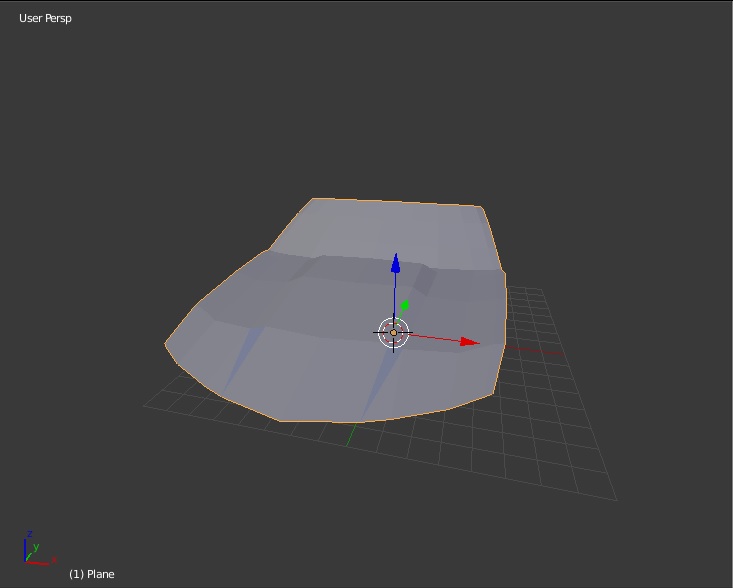
I hope you can see the shape in there already It's just the engine cover and shield window.
It's just the engine cover and shield window.
This is so far I've done for now:
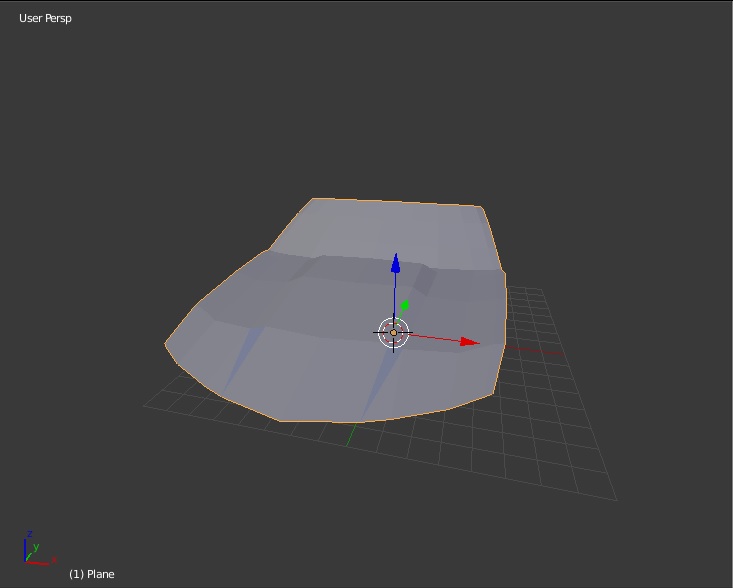
I hope you can see the shape in there already
Re: Modelling cars - Chevrolet Camaro 2010
It's slowly taking the shape more and more 
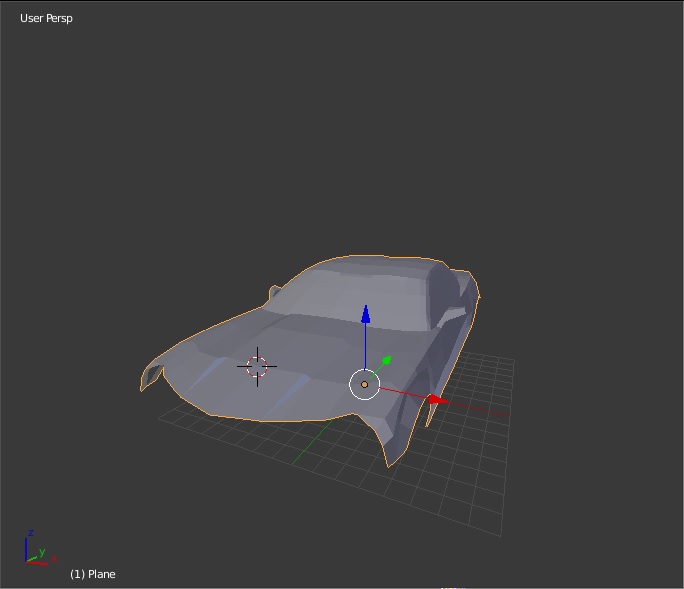
I'm now on sides, including rear mirrors
In case you wondered, I'm using Blender
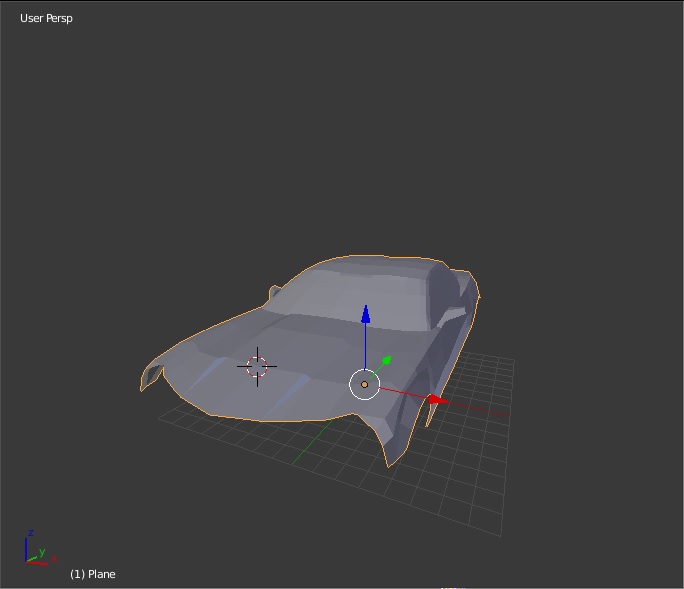
I'm now on sides, including rear mirrors
In case you wondered, I'm using Blender
Re: Modelling cars - Chevrolet Camaro 2010
One quick question, though. Models do not use lightmaps? I mean map models. Because I looked into models.shader file in pak0.pk3 and this is what a map model shader looks like:
My guess is that models use vertex lighting?
Code: Select all
models/mapobjects/wallhead/lion_m
{
{
map models/mapobjects/wallhead/lion_m.tga
blendFunc GL_ONE GL_ZERO
rgbGen vertex
}
{
map textures/sfx/firewalla.tga
blendFunc GL_ONE GL_ONE
tcmod scroll 0.1 1
//rgbGen wave triangle .5 1 0 .4
}
{
map models/mapobjects/wallhead/lion_m.tga
blendFunc GL_SRC_ALPHA GL_ONE_MINUS_SRC_ALPHA
rgbGen vertex
}Re: Modelling cars - Chevrolet Camaro 2010
They can, but vertex lighting will often times look better (for models with relatively small planes) and run faster.
[size=85][url=http://gtkradiant.com]GtkRadiant[/url] | [url=http://q3map2.robotrenegade.com]Q3Map2[/url] | [url=http://q3map2.robotrenegade.com/docs/shader_manual/]Shader Manual[/url][/size]