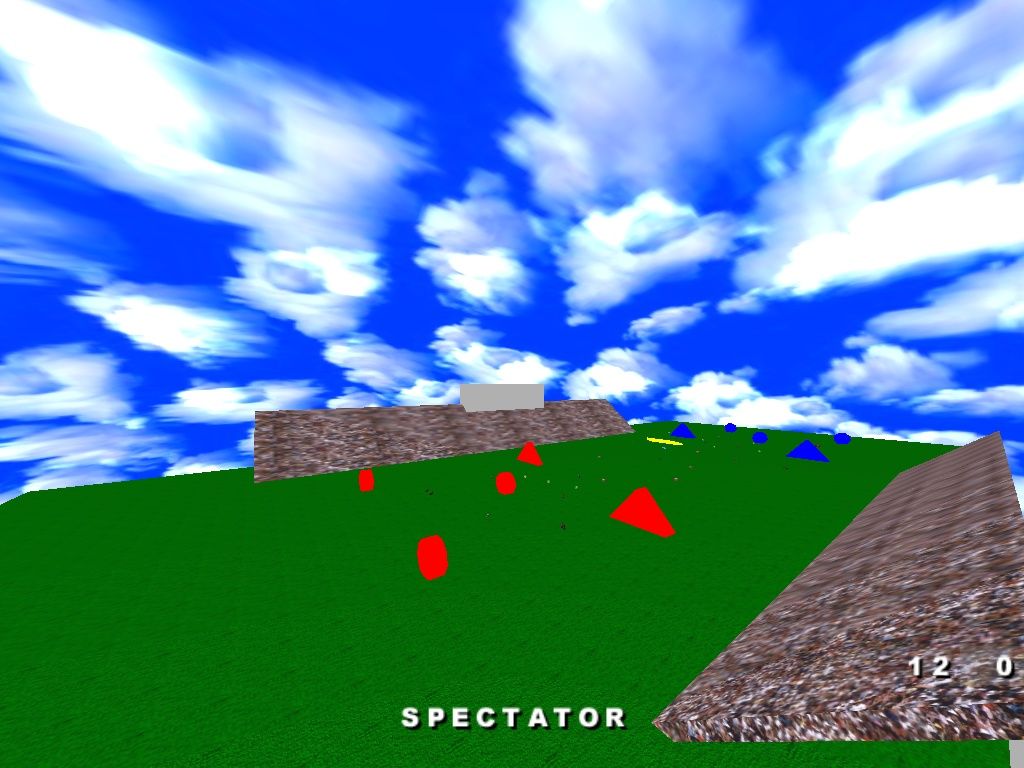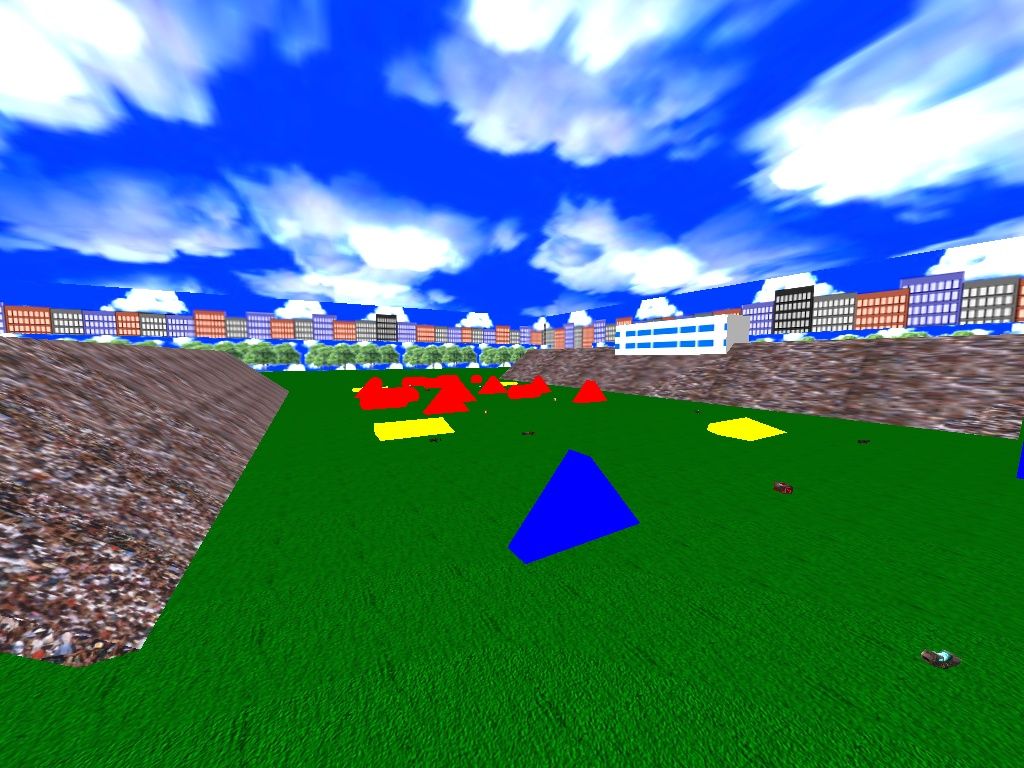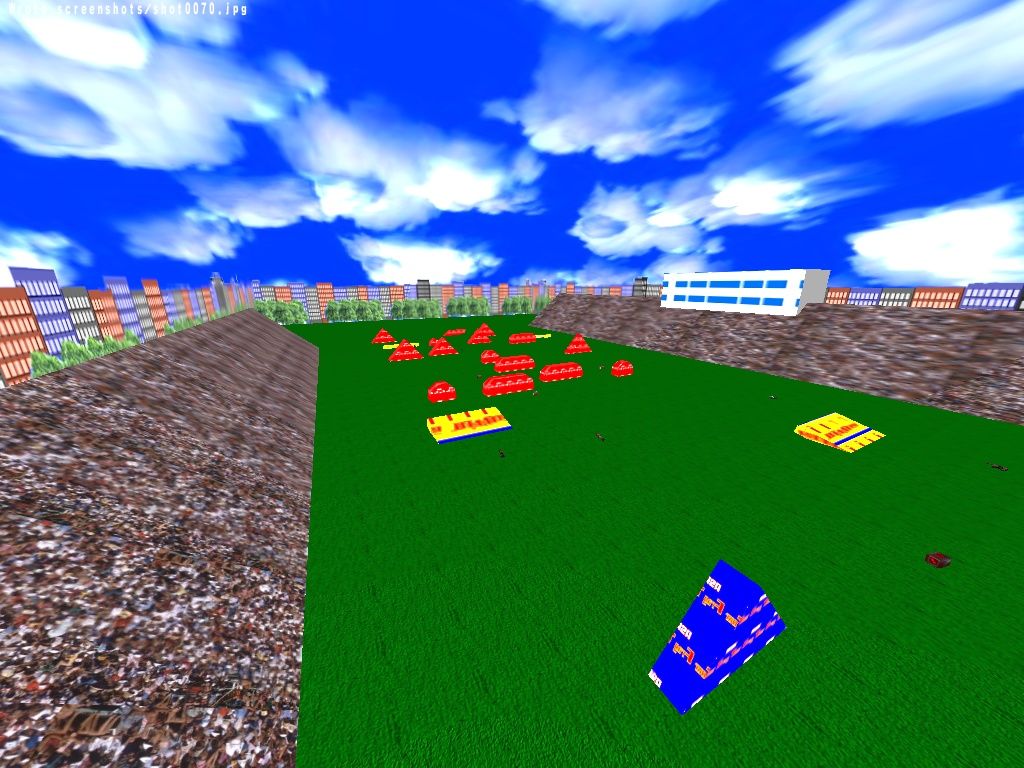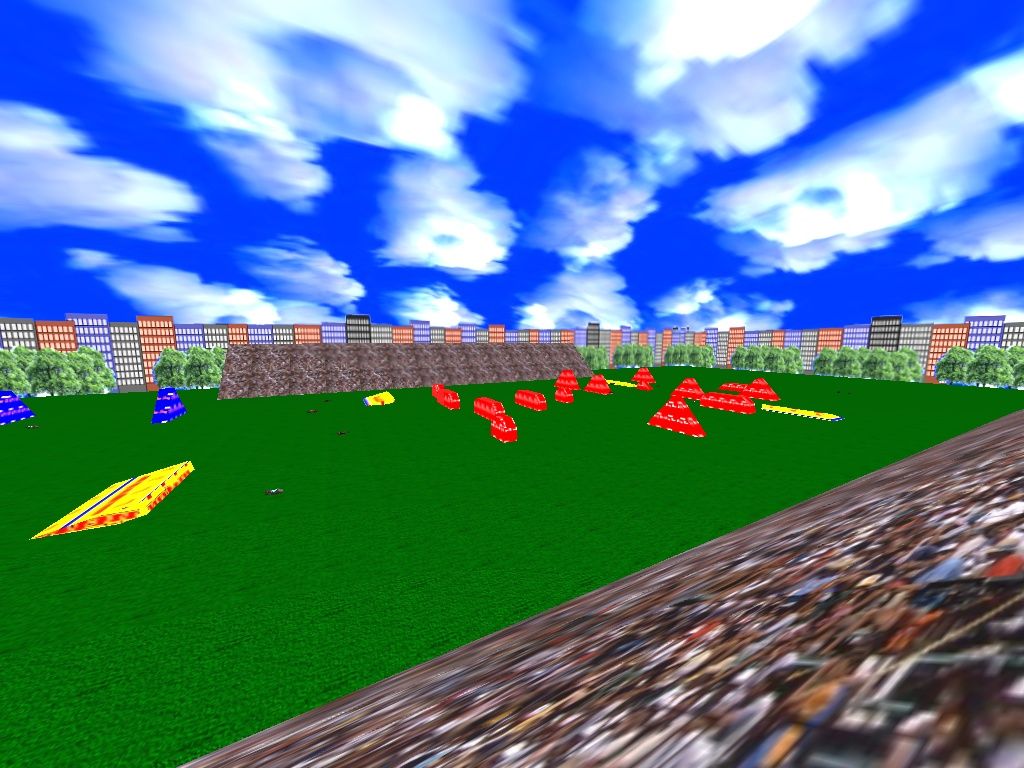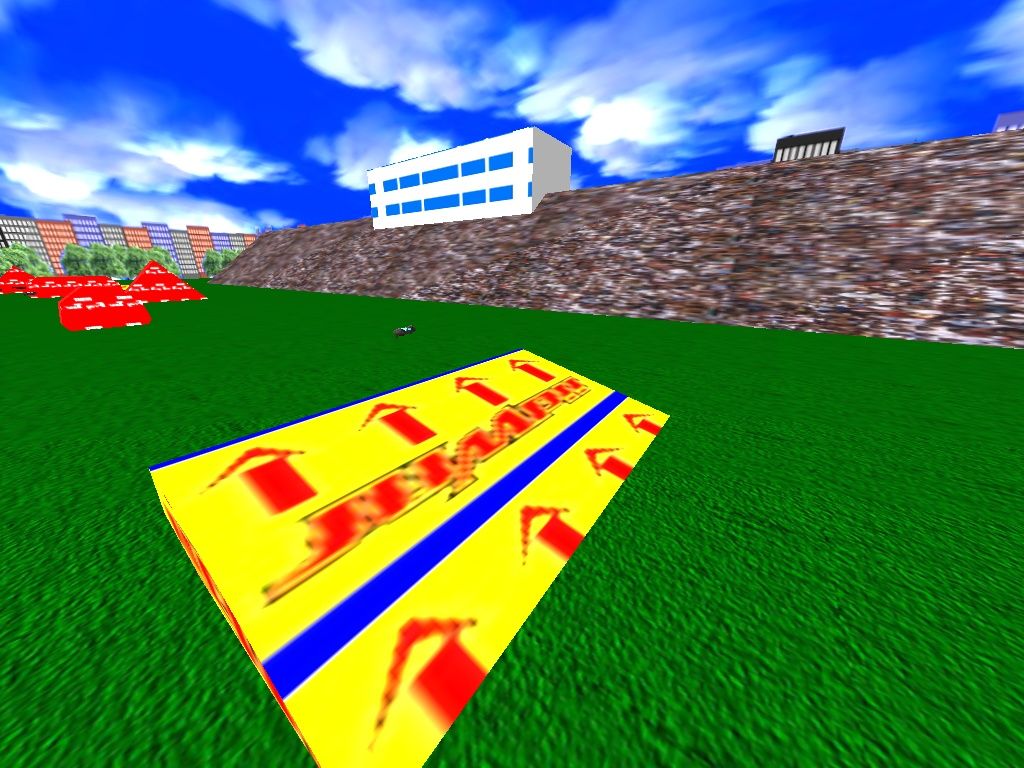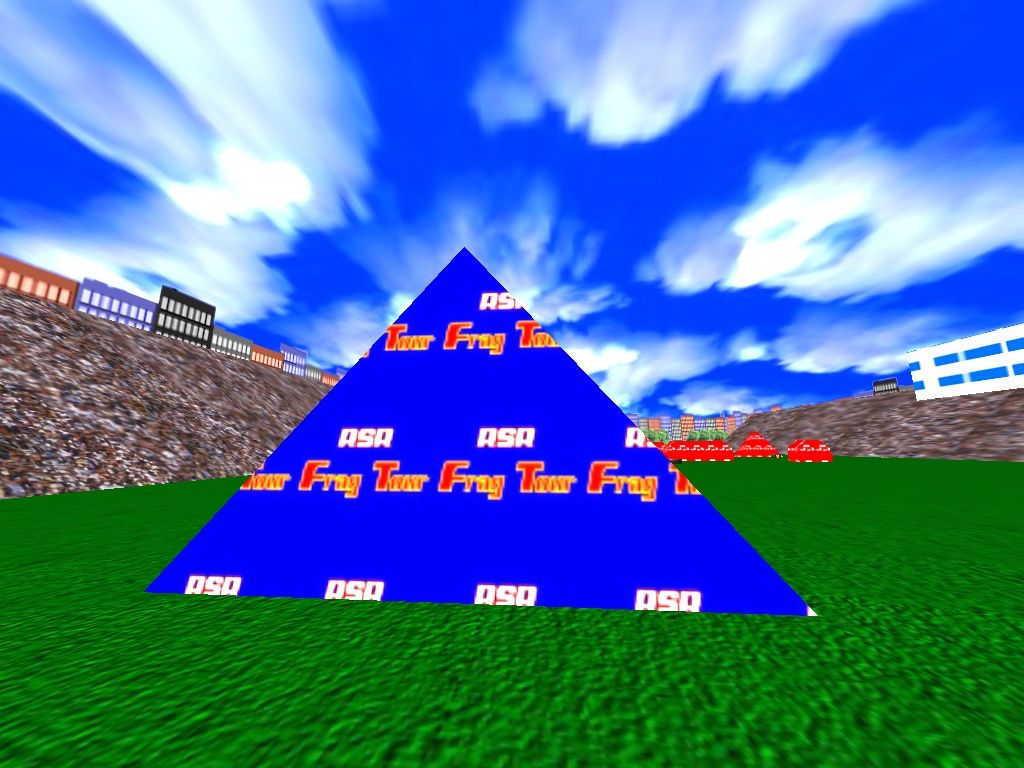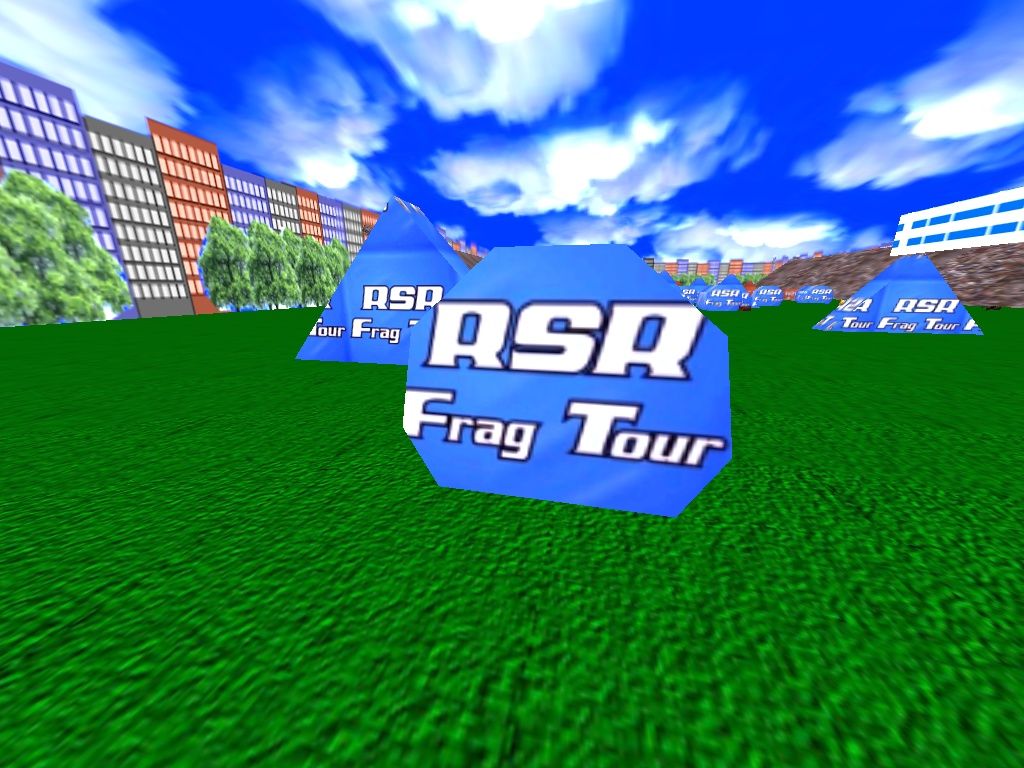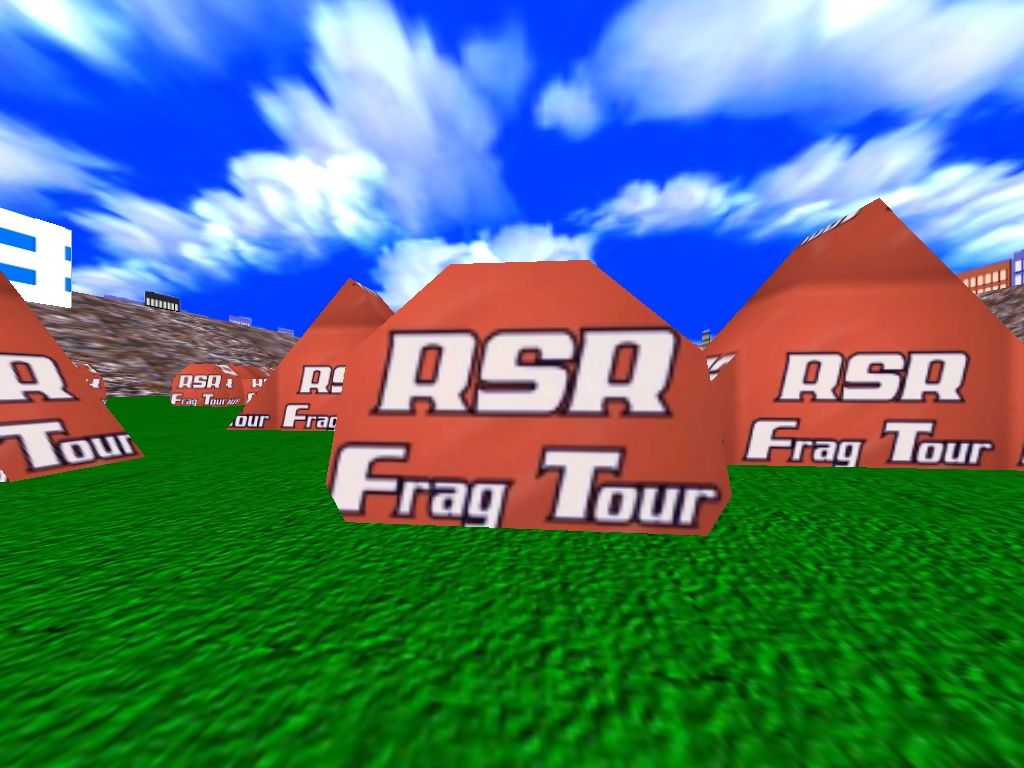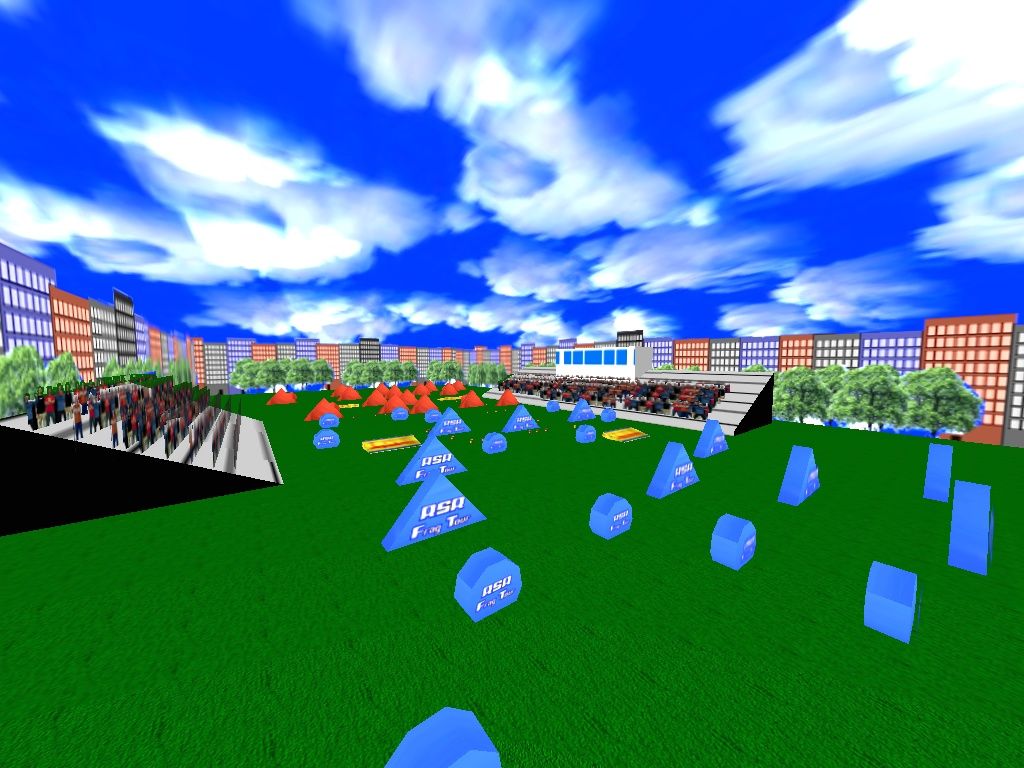Looking forward. This looks very empty, you definitely should add more details to the map

At least surround the grass with something (maybe complete the stadium building, add depth to the stadium building, not only few plates with grainy texture onto it, actually build the stadium as it really looks like). The playground needs more cover. I mean add more objects which players can hide behind. If someone makes Paintball modification for Quake 3, this map should be definitely included in maplist

And for real. Not bad. If you add surrouding building to enclose the skybox, bottom of the sky is not rendered, which results in Hall of Mirrors or shortly HOM effect - repeating and pulsing jagged edges in not rendered area. To prevent HOM effect be visible, you should ensure players (including spectators) won't be able to see the bottom of the skybox (unless you find some nice skybox with all 6 cube sides images). Or use a
fog hull to actually prevent the HOM effect appear in your map (and without the need to enclose the map by surrounding, just use playerclip to prevent access to parts of map behind render distance). For your map, building a surrounding will be a better idea.
Also, don't use one-colored textures, or at least make these textures more realistic, not just one bland color all over the texture - it's a waste of space in PK3 file, space which could be used more efficiently combined with eye friendly graphics. Basic single color textures are not eye friendly. These could be used as light image for emmiting light from light fixtures (
q3map_surfacelight), but shouldn't be used as display texture. I bet these shapes are made of some sort of mattrace (or mat), so try to shade your textures, add some wrinkles, make it look like more realistic. Do not use MS Paint (this editor does not produce correct format of JPEG files, does not provide quality settings, basically saves JPEG files at the lowest quality possible, which is unwanted). Get yourself a copy of more advanced graphics editor (Photoshop, or Paintshop Pro, if you want something freeware, give GIMP a try). That software should be able to work with image layers (with blending options, additionally some effects) and should be able to save not only JPEG files with quality and format settings - I recommend saving Baseline Standard JPEG with maximum quality: 90-100% quality - it will save disk usage even at 100% - there will always be some quality loss, but almost unrecognisable with maximum quality settings - it should be also able to save GIF (also animated), PNG files, but most important: TGA files - these are uncompressed 32bit graphic files in TarGA format (allow for alpha channel - transparency for your texture - and works with original Quake 3 engine, PNG does not work in original Q3 engine, it works in IOquake3, but not everyone use IOquake3, so make sure your map will be playable with standard engine). For Quake Live maps, I recommend use PNG images instead of TGA, as Quake Live has better support for PNG images with transparency and you can view textures by pretty much almost every graphics viewer, TGA is not much supported format by image viewers, but is required to play Quake 3 maps with textures containing transparency.
To this map: I'm really looking forward. I can't tell from this screenshot nothing more, just use your imagination

For a first map, not so bad