I updated my GtkRadiant 1.6.3 install to 1.6.6 and after installing the new version I ran into this problem:
https://www.dropbox.com/s/czzke0dzhw402 ... t.png?dl=0
I've always used the Black and Green color theme but suddenly it seems to be broken. As you can see in the pic, to the left where the green lines begin (where it draws the arrows), brushes appear to be missing. You can also see some black lines intersecting white brush lines all over the place.
This is the same section with the QE4 original theme:
https://www.dropbox.com/s/5avyktr4t7yfx ... 2.png?dl=0
Anyone know what's up?
GtkRadiant 2D views problem
-
KittenIgnition
- Posts: 252
- Joined: Sun Nov 06, 2011 11:11 pm
Re: GtkRadiant 2D views problem
This theme sets detail brushes to black, and default brushes to white. Go to "Misc  Colors
Colors  Detail Brush..." and set it to white (that is, if you want them to be white).
Detail Brush..." and set it to white (that is, if you want them to be white).
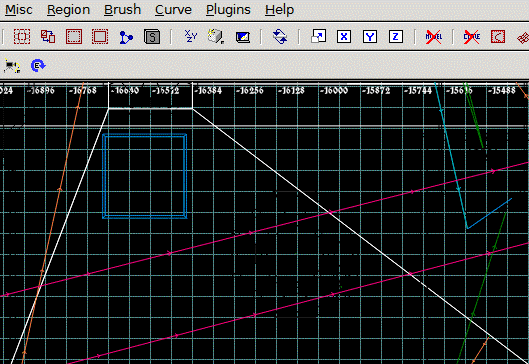
Upon further inspection, it may be that this theme doesn't necessarily set detail brushes to black, rather it doesn't have an entry for detail brushes, and so keeps the color from the default theme - which is black.
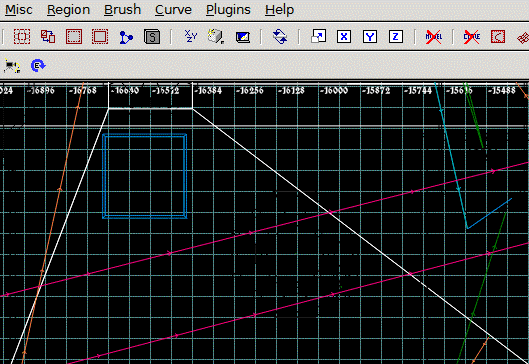
Upon further inspection, it may be that this theme doesn't necessarily set detail brushes to black, rather it doesn't have an entry for detail brushes, and so keeps the color from the default theme - which is black.
Last edited by KittenIgnition on Fri Apr 20, 2018 11:32 am, edited 1 time in total.
Re: GtkRadiant 2D views problem
ahh yes, that's it. Thanks a lot!
Re: GtkRadiant 2D views problem
New but not exactly new either. You'll see.