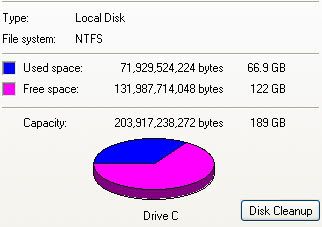Hard drive question
-
Guest
Hard drive question
Why is the actual capacity less than the advertized capacity? My 250gig maxtor shows up as a 233gig, but why? The bigger the hdd gets the more it "loses".
-
AmIdYfReAk
- Posts: 6926
- Joined: Thu Feb 10, 2000 8:00 am
What? That would make a drive 8 times smaller than you're expecting it to be.
HD Manufacturers sometimes see 1Mb as 1000Kb instead of 1024 and therefore lose some space.
You incur some slack space depending on the file system your using. I lose 8Mb off my 40Gb drive when formatting into NTFS.
However, 233? not sure. Many manufacturers do round their figures upwards though. HDs rarely come at exactly the size marketed...
HD Manufacturers sometimes see 1Mb as 1000Kb instead of 1024 and therefore lose some space.
You incur some slack space depending on the file system your using. I lose 8Mb off my 40Gb drive when formatting into NTFS.
However, 233? not sure. Many manufacturers do round their figures upwards though. HDs rarely come at exactly the size marketed...
"Maybe you have some bird ideas. Maybe that’s the best you can do."
― Terry A. Davis
― Terry A. Davis
-
Kills On Site
- Posts: 1741
- Joined: Wed Jul 23, 2003 7:00 am
-
Kills On Site
- Posts: 1741
- Joined: Wed Jul 23, 2003 7:00 am
-
Guest
Yep, I get 25099xxxxxxx bytes. So I guess Maxtor sees 1 gigabyte as 1000³ bytes and not 1024³ bytes.Dr_Watson wrote:you sure you're looking at the right number?
when you goto properties of the drive look at the actual byte count next to capacity... if i add up all the partitions of my 80G WD drive i get: 80,023,709,696
-
Kammesennin
- Posts: 277
- Joined: Sun Jun 19, 2005 4:22 am
really i think the problem is that manufacturers round the numbers up. My 200gb harddrive is really a 186gb harddrive. And i haven't bothered to do the math, but I don't think that would be the number if they were counting 1000 as 1mb instead of 1024. It just doesn't seem like they would be right numbers... but anyway, like I said, they most likely just round up the numbers to make it sell for slightly more than it's worth.
it comes from the translation of 1GB being 2^30 or 1,073,741,824 bytes
where we humans think of 1GB being 1,000,000,000 bytes
so if you can sell a hard drive with a sticker on it that says "250GB capacity" and not really be lying... why not?
so basically, some of your bytes are being lost in translation from computer to human.
where we humans think of 1GB being 1,000,000,000 bytes
so if you can sell a hard drive with a sticker on it that says "250GB capacity" and not really be lying... why not?
so basically, some of your bytes are being lost in translation from computer to human.
1GB = 1073741824Kammesennin wrote:really i think the problem is that manufacturers round the numbers up. My 200gb harddrive is really a 186gb harddrive. And i haven't bothered to do the math, but I don't think that would be the number if they were counting 1000 as 1mb instead of 1024. It just doesn't seem like they would be right numbers... but anyway, like I said, they most likely just round up the numbers to make it sell for slightly more than it's worth.
1073741824 * 186 = 199715979264
aka.. "200 gb"
its not rounding.. just math in base 2 vs base 10