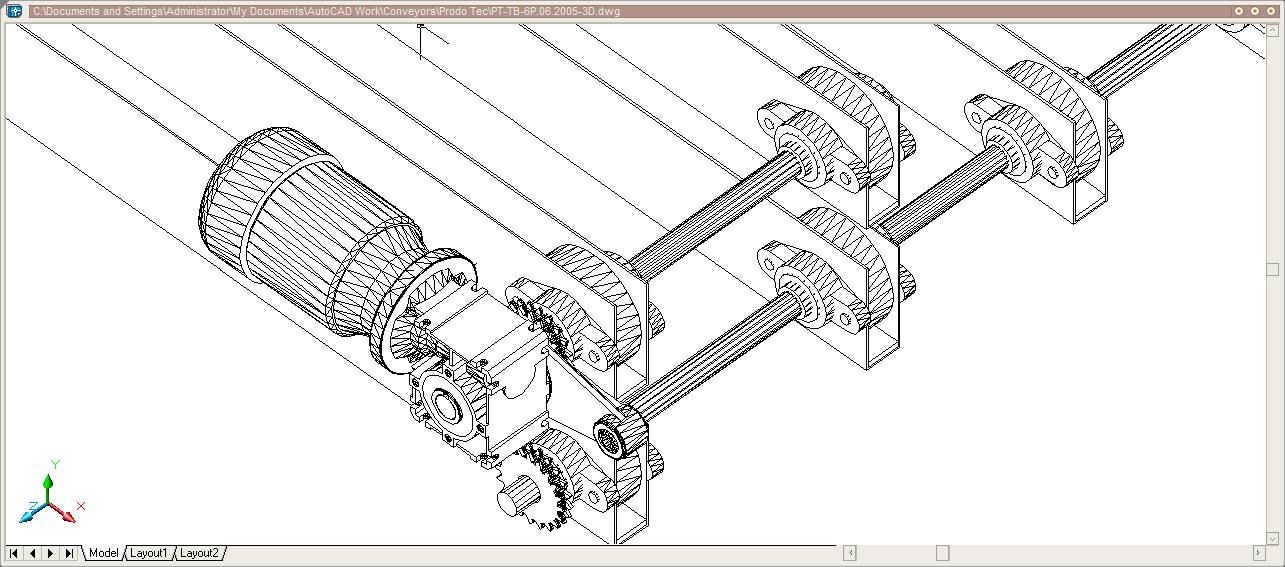Not sure how many of you guys use autocad but it's worth a shot I guess...
Specs:
Laptop
Intel Pentium 4 w/HT @ 3.06 GhZ
Ati Mobility Radeon x600 256MB
1024 MB DDR RAM @ 433 Mhz
100GB 7200RPM HDD
Here's the problem, just like that game blockland, when too many things are on the screen, it starts to lag (ONLY when I am not in wireframe mode). I prefer editing 3D solids in hidden mode, but after I get 1/4 of the project done, it starts to lag very bad. Is there a setting i'm not seeing to fix this? Or is autocad just like this? Are there any programs out there that don't lag under this circumstance? Thanks.
AutoCAD 2005 Performance Help
AutoCAD 2005 Performance Help
[b]CAPSLOCK IS ON[/b]
-
AmIdYfReAk
- Posts: 6926
- Joined: Thu Feb 10, 2000 8:00 am
-
AmIdYfReAk
- Posts: 6926
- Joined: Thu Feb 10, 2000 8:00 am
ATI calls it "power play" its nested in the advance Section of your deplay properties..
So check that out, it kinda looks like this ( look down )
http://www6.tomshardware.com/mobile/200 ... aq-04.html
that one is a OEM custom Jobbie, if i had my laptop i would show you how it looks on every other Lappy.
So check that out, it kinda looks like this ( look down )
http://www6.tomshardware.com/mobile/200 ... aq-04.html
that one is a OEM custom Jobbie, if i had my laptop i would show you how it looks on every other Lappy.
-
AmIdYfReAk
- Posts: 6926
- Joined: Thu Feb 10, 2000 8:00 am
Yeah they were on that before I touched it so I guess that won't fix it either, mabye i'll try autocad 2006, see if it's any better, thanks anyways man :icon26:AmIdYfReAk wrote:slide them to the peformance, usually you will run into a little bit of problems if you disable it ( mostly when you try to reenable it to same some fucking batt power )
[b]CAPSLOCK IS ON[/b]
It happens to me too, with less going on :P (im p4 2.4, 512ram, 9600pro)
Havent touched the program since i passed the exam, but from what i remember with the configuration you show in the screenshot the performance drops badly for me too. Using shademode goraud without wireframe made it go faster for me.. if u want to work like that
Havent touched the program since i passed the exam, but from what i remember with the configuration you show in the screenshot the performance drops badly for me too. Using shademode goraud without wireframe made it go faster for me.. if u want to work like that
The gourad shading is making everything solid black, I can't work like that, hopefully 2006 is a bit faster, or I might have to try a new program for cad, work is piling up and this is taking far longer than it should.cky- wrote:It happens to me too, with less going on :P (im p4 2.4, 512ram, 9600pro)
Havent touched the program since i passed the exam, but from what i remember with the configuration you show in the screenshot the performance drops badly for me too. Using shademode goraud without wireframe made it go faster for me.. if u want to work like that
[b]CAPSLOCK IS ON[/b]