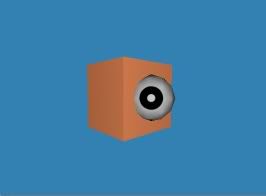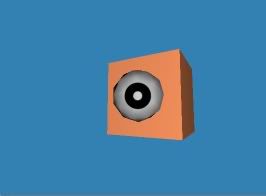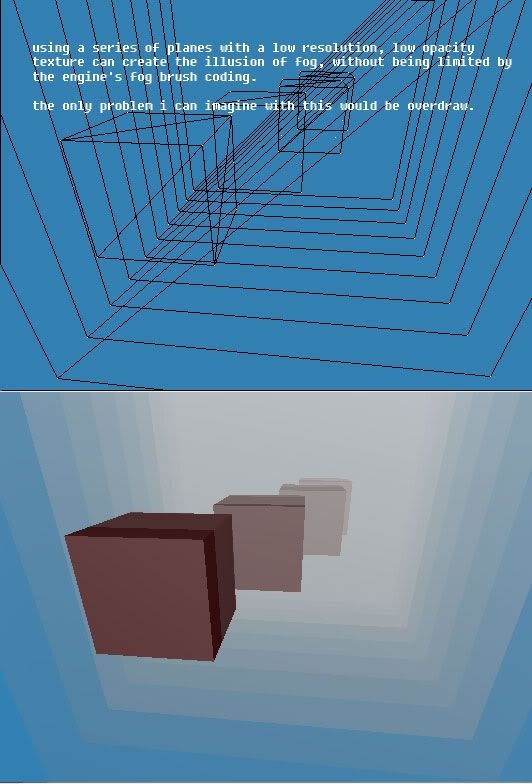With the fog, there will be an insane amount of rendering passes if you do something like that... with Nx the amount of rendering passes for each layer. Performance wise, not a good idea... just use normal fog. Even for rain/snow, I would recommend using small strips or even better, particles. The overdraw would be a far greater performance hit than the extra polygons drawn.
Kat wrote:That's sort of like how fog already works isn't it..? if you look at a wall or ground surface you can see 'lines' which move relative to your position, these are the 'fog' planes moving in the way you've described above.. I think....
No, fog in Q3 is rendered by your videocard... Q3 does not generate a bunch of planes for fog. Those "lines" you see are just not-very-even gradations between different opacities of the fog. There is no texture for volume, only one optional one that may be used on the surface.
BTW, link to Q3Map2 Shader Manual in my signature. Updated quite a lot from the original manual.
And try playing around with q3map_fogDir, I don't think I've documented this yet in the manual, but you basically set an angle so you can change the direction at which the fog starts to fade from transparent to opaque. Good for forcing an angle for the player to enter into.
[size=85][url=http://gtkradiant.com]GtkRadiant[/url] | [url=http://q3map2.robotrenegade.com]Q3Map2[/url] | [url=http://q3map2.robotrenegade.com/docs/shader_manual/]Shader Manual[/url][/size]