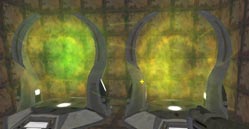hemostick wrote:If you really want a yellow teleport effect, you could always modify a copy of the func_fx =)
thx, I will certainly add that that

pjw wrote:I'd really like to see this expanded just a bit more if you're amenable. Right now it feels like there are just two areas--the RL area and surrounding stuff, and the tele-to-RG/RG off in a second area. It feels like it could be a solid Tourney map, but it feels a bit small for DM. Maybe a third "area" off behind GL, or off behind RG, either way? (Or even under either of those areas...or above...)
I thougt about expanding.. but I expanding an existing layout has never really worked well for me. Plus the focus is 1v1, whether or not it works as an ffa doesnt concern me too much

pjw wrote:You don't need to extend your sky brushes up like that for the two lights you have set off in the atmosphere. I think you should just be able to put a small caulk box around the light entity to prevent leaks
Okay, ill give that a go. Im just concerned that it wont show up properly... like, if its blocked, it wont cast? Ill mess around and see what I can do. The .map file does look pretty ghetto with those big ass towers encasing the lights.
pjw wrote:I also notice that you're using projected lights almost entirely; is there any reason for this, or is it just a preference, or...?
In short, yes

Most of my main lights are overhead lights, and I think they look better this way. I love the shadow effect as well, even though I know 90% of ppl who play this map wont see it.
pjw wrote: I also notice that none of your lights have an assigned texture--you're doing yourself a disservice if you don't take this step, since the default texture is considerably darker and less interesting than some of the others. rav_squarebevel_02 is a nice bright-but-not-too-harshly-edged choice for general lighting.
I was completely aware that I had this option! Using textures on the lights never even crossed my mind. Great tip, I will definitely implement this.
pjw wrote:
5. I think you'ld be able to tone down your ambient a bit and have the level look better--brightness is about 100 now, and I think you could tone it down to half that and mess with the rest of the lighting a bit to compensate--normals would get a lot more pop. I noticed on my recent level that things looked a lot nicer when I took this step.
I will tone it down a bit, but I really do want it to be functional as a competetive tourney map, i.e. - playable first, pretty second. I also think that the lighting is relatively realistic considering the amount of sunlight I have - I simply dont think shadows would be especially dark. Hell, I dunno.. I will tool around with it...
Thanks a lot!