Screenshot (Quake 3):
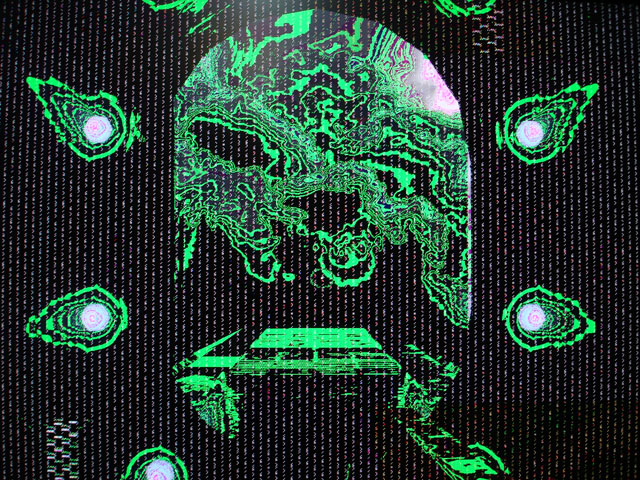
It's not specifically heat related since it will more often crash from a cold boot rather than when the computer has been on for hours. I replaced the thermal paste but no change. It'll usually crash in the mornings when I first turn on my computer and I certainly won't be able to run any 3D applications. Oddly enough, if I leave the computer on long enough it seems to be more stable, I can run any 3D games in the evening. I thought about baking it but am naturally a bit worried about the procedure that may either fix the card or melt it. Any suggestions?