First you must locate the file "bspc.exe". In the folder explorer of Windows, you can find it. It is most likely located in "C:\Program Files\GtkRadiant-1.X\bspc.exe" where the 1.X is the version number of GtkRadiant you are using. If it's not there, you can always use Windows' search functionality to find the file.gooball :D wrote:@spirit_ Ok, call me dumb, but how do you make a aas file out of that big code? lol im stupid
Once you know where the file is (and in this example I'm going to assume it's located in "C:\Program Files\GtkRadiant-1.4\bspc.exe") click the start button, click "run", enter "cmd" and click ok.
You'll now see a dos prompt, something like this:
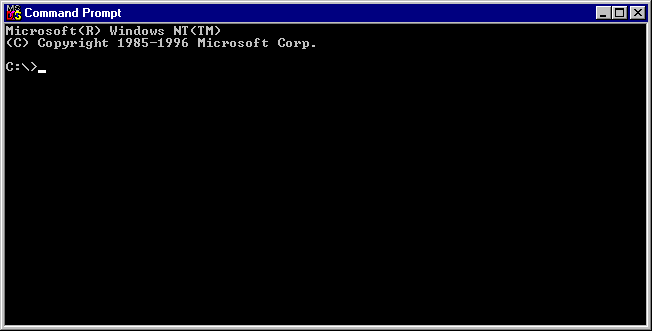
Now enter these commands:
cd "c:\program files\gtkradiant-1.4"
bspc.exe -bsp2aas "path-to-maps-folder\q3seg.bsp"
Ofcourse path-to-maps-folder should be replaced with the path to the folder where your map is located.
A file named q3seg.aas will be created. This needs to be included in the maps folder in your pk3 file.




