Screenshots
Re: Screenshots
But coordinates are integers (whole numbers), not floats, right?
Re: Screenshots
The grid inside of Radiant is integer-based, but brushes themselves are defined as the intersection of a set of planes, which are in turn represented in either point-normal (or normal-distance, not positive which) format, both of which use 3D floating-point vectors.
Edit, relevant structures:
Also: it might be the case that they're doing something smart with how they deal with big coords in the code to mitigate what I'm talking about, but I know that I've tried to build in the 20k+ range and had stuff go haywire before. 
Edit, relevant structures:
Code: Select all
typedef struct brush_s
{
// stuff
face_t *brush_faces;
// more stuff...
}
typedef struct face_s
{
// ...
vec3_t planepts[3];
plane_t plane;
// ...
}
typedef struct
{
vec3_t normal;
double dist;
int type;
} plane_t;
-
skinmaster
- Posts: 102
- Joined: Sat Feb 19, 2005 10:11 am
Re: Screenshots
yeah theres little to no chance it'll ever compile the vis stage....
nice new textures soc,
nice new textures soc,
Re: Screenshots
I think it would compile just fine. Care to share your reasoning?skinmaster wrote:yeah theres little to no chance it'll ever compile the vis stage...
[size=85][url=http://gtkradiant.com]GtkRadiant[/url] | [url=http://q3map2.robotrenegade.com]Q3Map2[/url] | [url=http://q3map2.robotrenegade.com/docs/shader_manual/]Shader Manual[/url][/size]
-
skinNCNmaster
- Posts: 344
- Joined: Wed Jan 29, 2003 8:00 am
Re: Screenshots
max vis exceeded, my map is way smaller than that, and i had max vis issue before rethinking the open area
Re: Screenshots
hey thanks for the tip Kaz, i was wondering why the friking bounding box was disappearing all the time, lol. any more tips about building friking big maps are welcomed guys.
-
skinmaster
- Posts: 102
- Joined: Sat Feb 19, 2005 10:11 am
Re: Screenshots
my current map had a huge central area when i duped it originally, so i decided to turn the 2nd base sideways.. heres a current pic, i duped the base to show you where red base will go when im ready to make it...
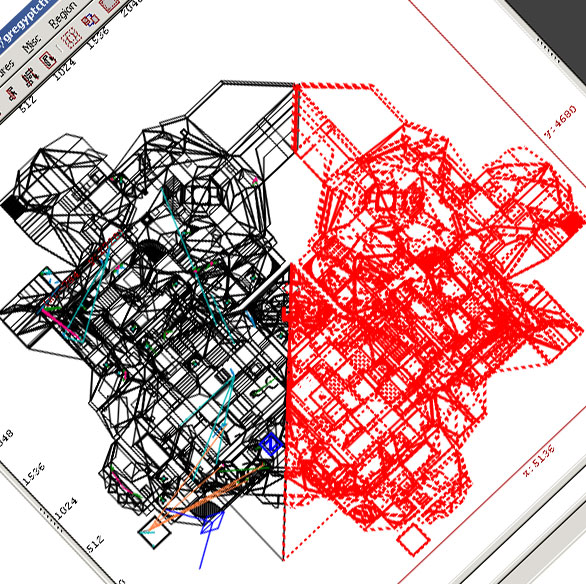
big is hard to do, you have to plan your montains out in advance to make point of view areas, so to do this city you may ave to take some liberties and cut a chunk of it out and move it somewhere else, ie, do scenes, in smaller 'ravine" type areas.
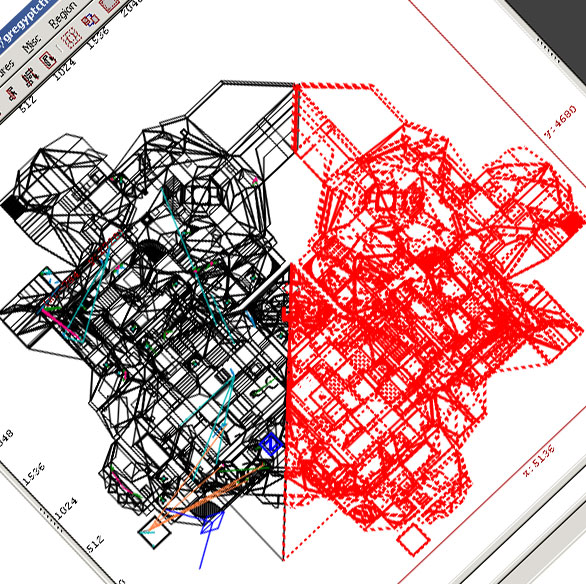
big is hard to do, you have to plan your montains out in advance to make point of view areas, so to do this city you may ave to take some liberties and cut a chunk of it out and move it somewhere else, ie, do scenes, in smaller 'ravine" type areas.
Re: Screenshots
That guy must have encountered an error near the point of finishing his first quake 3 map. The error probably quit GTK Radiant before he got a chance to save it. He must have been madfKd wrote:
Unearth the vile of anger where existence finds no shelter.
-
skinmaster
- Posts: 102
- Joined: Sat Feb 19, 2005 10:11 am
Re: Screenshots
its not that hard to get big, the trick it takes time to plan the terrain out first with rough brushes, and high sides, complete with sky brushwork sealing it in, have a path from your source material in mind but take the liberty of turning some corners on the mountain, rather than one expanse, if you plan it right you might use caves connecting parts as secondary routes to the out doors paths.
the second option is to not use paths at all in the sense of corridors/turns to connect valleys/mountains, instead you could 'fake the scene extension" with a texture and a "door/teleporter' which puts you into a new area completely sealed on its own, with a similar type of false scene of the whole mountain behind the door..
small areas, with the back drop or multiple layers of backdrops making it appear as if the whole scene is polygons, when in fact it would be a series of a half dozen different boxed in teleport-to maps.

anyay screenie related-wizard101 screenie from my fire characters game
the fire on this building is spiraling up the building and the secondary thingy is spinning sprites following a train path around the same spiral... neat effect use.
[lvlshot]http://www.rave.ca/en/image/original/441435/[/lvlshot]
this game uses the above described idea a lot, it has huge areas and divides the with simple gates which cause scenes to load, ie the nex map area, in q3 though, its as simple as teleporting from one museum type area to another. Can you o a good job scene faking though?
if there is a path and it passes through a wall, thats where you cut the map into another piece and build a projection wall with enough space in front of it for a couple of layers of sprite scenery
the second option is to not use paths at all in the sense of corridors/turns to connect valleys/mountains, instead you could 'fake the scene extension" with a texture and a "door/teleporter' which puts you into a new area completely sealed on its own, with a similar type of false scene of the whole mountain behind the door..
small areas, with the back drop or multiple layers of backdrops making it appear as if the whole scene is polygons, when in fact it would be a series of a half dozen different boxed in teleport-to maps.
anyay screenie related-wizard101 screenie from my fire characters game
the fire on this building is spiraling up the building and the secondary thingy is spinning sprites following a train path around the same spiral... neat effect use.
[lvlshot]http://www.rave.ca/en/image/original/441435/[/lvlshot]
this game uses the above described idea a lot, it has huge areas and divides the with simple gates which cause scenes to load, ie the nex map area, in q3 though, its as simple as teleporting from one museum type area to another. Can you o a good job scene faking though?
if there is a path and it passes through a wall, thats where you cut the map into another piece and build a projection wall with enough space in front of it for a couple of layers of sprite scenery
Re: Screenshots
are you compiling within radiant? if so that could be your problem.skinNCNmaster wrote:max vis exceeded, my map is way smaller than that, and i had max vis issue before rethinking the open area
[url=https://github.com/Garux/netradiant-custom]NRC[/url]
[url=https://defrag.racing/]Defrag[/url]
[url=http://ws.q3df.org/]Q3 Map Archive[/url]
[url=https://defrag.racing/]Defrag[/url]
[url=http://ws.q3df.org/]Q3 Map Archive[/url]
-
skinNCNmaster
- Posts: 344
- Joined: Wed Jan 29, 2003 8:00 am
Re: Screenshots
um well for one i hadn't hinted the map out yet, i'd had a rough layout and duped it to check if vis could handle it face|face with one long open yard between the 2 bases... now that it's hinted vis compiles blue base in less than a minute, so i imagine when ready to flip and texture red side, vis will work pretty fine., i've been very careful to handle the walls in the center corner though, &am still wondering how the tris are going to display as it comes together. 
was just watching some defrag videos whoah! awesome trick stuff: D
heres a shot i collaged from the latest world in wizard101, this shows how to make something big like a tree with a whole pavilion upon it and large outer map lands, all connected by the seemingness of their presence.
[lvlshot]http://www.rave.ca/en/image/original/441457/[/lvlshot]
the little purple square in the picture is a backdrop animation via the game circle players are standing on in front of me, ninja pigs, three pigs dressed ninja in a little vidiette
goths site has an interesting skybox example you should look at, its one of the tricks
was just watching some defrag videos whoah! awesome trick stuff: D
heres a shot i collaged from the latest world in wizard101, this shows how to make something big like a tree with a whole pavilion upon it and large outer map lands, all connected by the seemingness of their presence.
[lvlshot]http://www.rave.ca/en/image/original/441457/[/lvlshot]
the little purple square in the picture is a backdrop animation via the game circle players are standing on in front of me, ninja pigs, three pigs dressed ninja in a little vidiette
goths site has an interesting skybox example you should look at, its one of the tricks
Last edited by skinNCNmaster on Thu Dec 29, 2011 8:57 pm, edited 4 times in total.
Re: Screenshots
[quote="^Ghost"][quote="skinNCNmaster"]max vis exceeded, my map is way smaller than that, and i had max vis issue before rethinking the open area[/quote]
are you compiling within radiant? if so that could be your problem.[/quote]
Why would that matter?
are you compiling within radiant? if so that could be your problem.[/quote]
Why would that matter?
Re: Screenshots
idk but it matters, i tried compiling a map with radiant, and i got the same error, but when i compile with q3map2 it compiles fine
btw im pretty drunk so forgive me if i seems repetitious.
btw im pretty drunk so forgive me if i seems repetitious.
[url=https://github.com/Garux/netradiant-custom]NRC[/url]
[url=https://defrag.racing/]Defrag[/url]
[url=http://ws.q3df.org/]Q3 Map Archive[/url]
[url=https://defrag.racing/]Defrag[/url]
[url=http://ws.q3df.org/]Q3 Map Archive[/url]
-
Silicone_Milk
- Posts: 2237
- Joined: Sat Mar 12, 2005 10:49 pm
Re: Screenshots
You can't compile a map with Radiant. It's a map editing tool, not a map compiling tool.^Ghost wrote:idk but it matters, i tried compiling a map with radiant, and i got the same error, but when i compile with q3map2 it compiles fine
btw im pretty drunk so forgive me if i seems repetitious.
q3map2 is the compiler. When you 'compile with Radiant' you're actually running q3map2 through Radiant with certain sets of arguments to q3map2.
The problem that seems to be most common is that Radiant will use the version of q3map2 it ships with and often people will get errors when trying to use newer features of the compiler that weren't available in the older version that comes with Radiant.
Re: Screenshots
yeah i was drunk i know the difference but what i wanted to say completely came out the wrong way.Silicone_Milk wrote:You can't compile a map with Radiant. It's a map editing tool, not a map compiling tool.^Ghost wrote:idk but it matters, i tried compiling a map with radiant, and i got the same error, but when i compile with q3map2 it compiles fine
btw im pretty drunk so forgive me if i seems repetitious.
q3map2 is the compiler. When you 'compile with Radiant' you're actually running q3map2 through Radiant with certain sets of arguments to q3map2.
The problem that seems to be most common is that Radiant will use the version of q3map2 it ships with and often people will get errors when trying to use newer features of the compiler that weren't available in the older version that comes with Radiant.
[url=https://github.com/Garux/netradiant-custom]NRC[/url]
[url=https://defrag.racing/]Defrag[/url]
[url=http://ws.q3df.org/]Q3 Map Archive[/url]
[url=https://defrag.racing/]Defrag[/url]
[url=http://ws.q3df.org/]Q3 Map Archive[/url]
Re: Screenshots
No effects, light shafts, foliage (ivy) etc are in place, as well as many misc detail models.
[lvlshot]http://www.team-blur-games.com/odium/mp_beach_6.jpg[/lvlshot]
[lvlshot]http://www.team-blur-games.com/odium/mp_beach_7.jpg[/lvlshot]
[lvlshot]http://www.team-blur-games.com/odium/mp_beach_8.jpg[/lvlshot]
[lvlshot]http://www.team-blur-games.com/odium/mp_beach_6.jpg[/lvlshot]
[lvlshot]http://www.team-blur-games.com/odium/mp_beach_7.jpg[/lvlshot]
[lvlshot]http://www.team-blur-games.com/odium/mp_beach_8.jpg[/lvlshot]
-
skinmaster
- Posts: 102
- Joined: Sat Feb 19, 2005 10:11 am
Re: Screenshots
wow, very realisitic stuff 
Re: Screenshots
Everything looks a bit shiny though
-
skinNCNmaster
- Posts: 344
- Joined: Wed Jan 29, 2003 8:00 am
Re: Screenshots
cool
Last edited by skinNCNmaster on Sun Jan 01, 2012 10:56 pm, edited 3 times in total.
Re: Screenshots
A quick doodle with a new texture set ...


Well he was evil, but he did build alot of roads. - Gogglor
My [url=http://www.simonoc.com/]Website[/url] & [url=http://twitter.com/SimsOCallaghan]Twitter[/url]
My [url=http://www.simonoc.com/]Website[/url] & [url=http://twitter.com/SimsOCallaghan]Twitter[/url]
Re: Screenshots
dear lord. someone call 911 because there are some sick textures right here.
Re: Screenshots
The only nitpick I'd have for the marble texture is that there is a somewhat obvious repetition above the door in the far room. Not sure how much you can really do about that since marble tends to have unique-looking patterns. 
Also: Odium that rocks!
Also: Odium that rocks!
Re: Screenshots
Amazing what good textures can do to a 12 year old engine