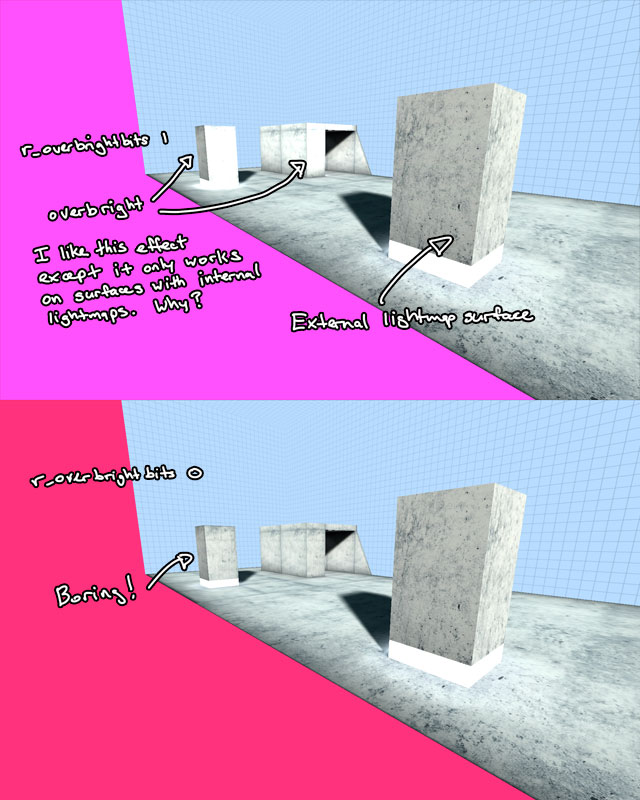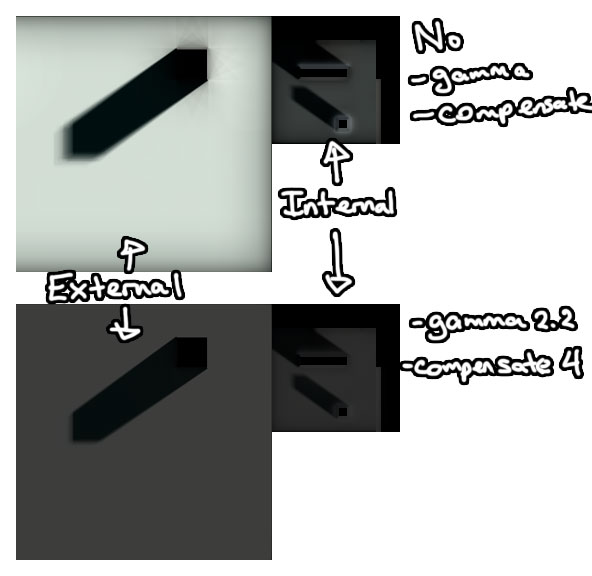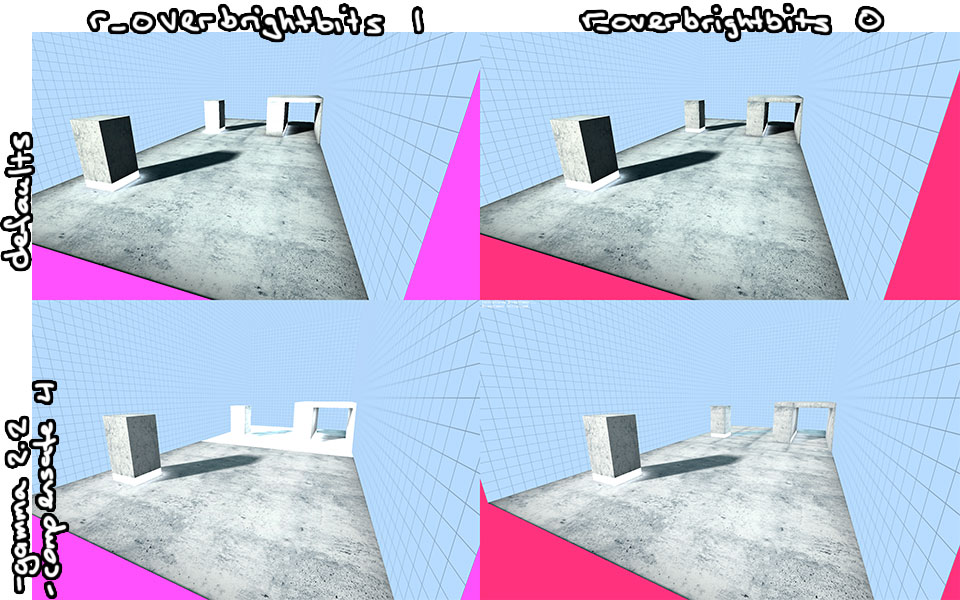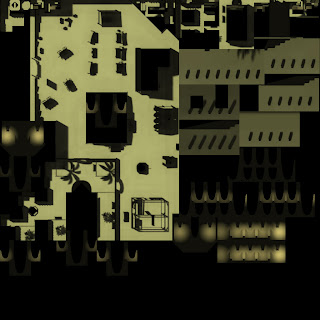obsidian wrote:sock wrote:What surprised me the most was the trouble with the external light maps, they did not support the hot glow effect and the marble behind all of the torches was dull. This led to some parts of the map needing different lighting models to cope with the visual effects and some weird problems with shadows across seams. For some reason the external maps had strange jagged lines and had to be manually fixed in Photoshop which took a while because of several compiles.
I think that's the same problem I was having with overbrightbits and external lightmaps. So far, from what I can tell, Q3Map2 isn't doing something right:
viewtopic.php?f=10&t=46294&p=878028
What kind of jagged lines are you referring to? Do you have a screenshot as an example?
I moved your question here as it seems more relevant, it will be lost in the screenshot thread. I remember seeing this thread and not really understanding your diagrams, they looked like a lot of white blob and weird shadows. I had never played with external lightmaps and was not sure what was going on.
The first problem I found is the over-bright issue:
[lvlshot]
http://www.simonoc.com/images/design/co ... ref2_1.jpg[/lvlshot]
The only thing that changes between left and right is the shader command to enable 1024 external lightmaps. The compiler settings and lightmapscale are the same. I did not use skylight because I wanted to see what exactly was going wrong.
Second problem is quality of shadows on brushwork/patches vs misc_models:
[lvlshot]
http://www.simonoc.com/images/design/co ... ref2_2.jpg[/lvlshot]
For some reason models have worse shadows when using external lightmaps. Got no idea why but it is seriously bad news because ASE models are amazing tools for creating repeatable/small detail.
Other things I have noticed is how internal lightmaps look different:
[lvlshot]
http://www.simonoc.com/images/design/co ... ref2_3.jpg[/lvlshot]
There are internal lightmaps because the overbright is present, both are using the same lightmapscale and compiler settings but the shadows on the right are bad quality. Which leads me to think different internal pipelines for patches and models, especially final lightmap quality. Again annoying because models are far more useful than brushwork/patches.
Final problem is jaggered lines which can be fixed by external maps:
[lvlshot]
http://www.simonoc.com/images/design/co ... ref2_4.jpg[/lvlshot]
Manually blurring the edges on the external lightmap fixes this problem, it is like the compiler needs a final pass on the lightmap to soften pixel edges.
Sadly I have no solution to your original problem, but I can certainly confirm the problem is there and a couple more for good measures!
Well he was evil, but he did build alot of roads. - Gogglor
My [url=http://www.simonoc.com/]Website[/url] & [url=http://twitter.com/SimsOCallaghan]Twitter[/url]