Screenshots
Re: Screenshots
you should make that for UT2k4/3 
Re: Screenshots
[lvlshot]http://www.simonoc.com/images/design/maps_q3/mg3p1l.jpg[/lvlshot]
more screenshots at : http://www.simonoc.com/pages/design/maps_q3/mg.htm
more screenshots at : http://www.simonoc.com/pages/design/maps_q3/mg.htm
Well he was evil, but he did build alot of roads. - Gogglor
My [url=http://www.simonoc.com/]Website[/url] & [url=http://twitter.com/SimsOCallaghan]Twitter[/url]
My [url=http://www.simonoc.com/]Website[/url] & [url=http://twitter.com/SimsOCallaghan]Twitter[/url]
Re: Screenshots
Sharp and slick, Sock!
I almost feels tempted posting pics of my new :(
I almost feels tempted posting pics of my new :(
Q3Map2 2516 -> http://www.zfight.com/misc/files/q3/q3map_2.5.16_win32_x86.zip
Q3Map2 FS_20g -> http://www.zfight.com/misc/files/q3/q3map2_fs_20g.rar
GtkRadiant 140 -> http://www.zfight.com/misc/files/q3/GtkRadiantSetup-1.4.0-Q3RTCWET.exe
Q3Map2 FS_20g -> http://www.zfight.com/misc/files/q3/q3map2_fs_20g.rar
GtkRadiant 140 -> http://www.zfight.com/misc/files/q3/GtkRadiantSetup-1.4.0-Q3RTCWET.exe
Re: Screenshots
phew, lucky me. Was considering opening radiant to show that quake3 still aint dead but now that sock posted something I won't have to do anything at all for about a year.
Looks good
Looks good
Re: Screenshots
Kick arse Sock. I will have to give that a look when I get some time 
I have a Q4 MP level that I am working on when I have free time. Here is a shot:
[lvlshot]http://www.levelforge.com/Screenshots/MainArena2.jpg[/lvlshot]
There are more shots on my site http://www.levelforge.com/index.html If you hit the current works button.
I have a Q4 MP level that I am working on when I have free time. Here is a shot:
[lvlshot]http://www.levelforge.com/Screenshots/MainArena2.jpg[/lvlshot]
There are more shots on my site http://www.levelforge.com/index.html If you hit the current works button.
Last edited by AEon on Mon Jan 18, 2010 10:14 pm, edited 1 time in total.
Reason: Refreshed lvlshot code of images.
Reason: Refreshed lvlshot code of images.
[b]Ford '3-Poynt' Dye
Designer[/b]
[url=http://www.ravensoft.com/frameset.html]Ravensoft[/url]
[url=http://www.levelforge.com/index.html]Personal Site[/url]
Designer[/b]
[url=http://www.ravensoft.com/frameset.html]Ravensoft[/url]
[url=http://www.levelforge.com/index.html]Personal Site[/url]
Re: Screenshots
No.seremtan wrote:are there bots in Q4MP?
Q4Max has bot support and there's sabot, but I wasn't really impressed when I tested both of them some time ago.
Last edited by dichtfux on Sat May 10, 2008 7:45 pm, edited 1 time in total.
[color=#FFFFFF][url=http://maps.rcmd.org]my FPS maps[/url][/color]
Re: Screenshots
Well there was no bot support released with the game, but there is a MOD that allows for bots. I am not sure how well they navigate, because I have not tried it myself, but if it is based off of the Quake3 system then I am fairly sure it would work well.
Doh...DitchFux replied just before me with better info. So yeah...What he said O.ob
Doh...DitchFux replied just before me with better info. So yeah...What he said O.ob
[b]Ford '3-Poynt' Dye
Designer[/b]
[url=http://www.ravensoft.com/frameset.html]Ravensoft[/url]
[url=http://www.levelforge.com/index.html]Personal Site[/url]
Designer[/b]
[url=http://www.ravensoft.com/frameset.html]Ravensoft[/url]
[url=http://www.levelforge.com/index.html]Personal Site[/url]
Re: Screenshots
Another door texture. The reference photo is from a france texture-resource pack by Thomas Heß. Btw. does anybody know how colored specular maps "work"? for instance, which color is recommended for wood, which for metal etc.?

Overview:
http://www.bja-design.de/different/door02_overview.jpg
And a little zbrush doodle. Nothing serious, just something to get familiar with zbrush. Basemesh was done in 3ds Max but it's not really worth showing it.
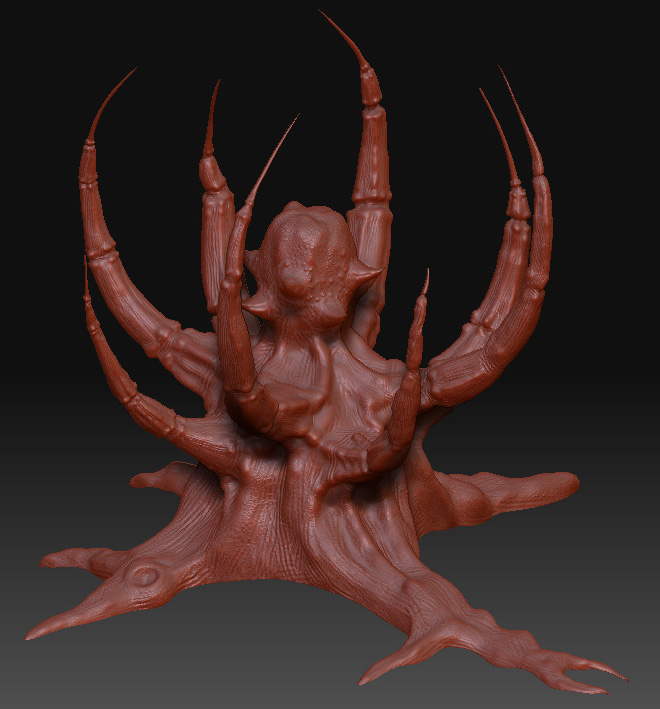

Overview:
http://www.bja-design.de/different/door02_overview.jpg
And a little zbrush doodle. Nothing serious, just something to get familiar with zbrush. Basemesh was done in 3ds Max but it's not really worth showing it.
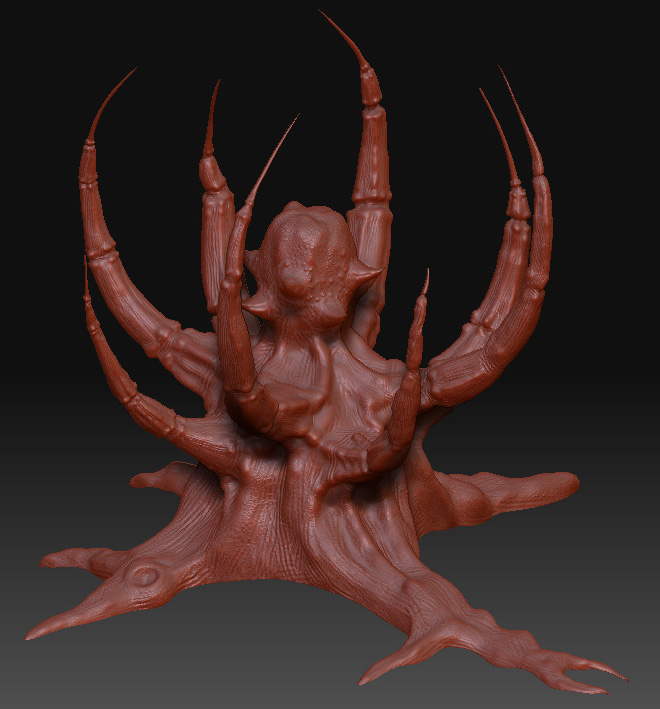
Re: Screenshots
That looks something that could fit right into tremulous. And of course it looks damn nice.BJA wrote:
Re: Screenshots
Stop thinking of overminds with down syndrome.Survivor wrote: That looks something that could fit right into tremulous. And of course it looks damn nice.
That model is too sexy for that.
Re: Screenshots
That's not an overmind, that's Shub-Niggurath from Quake, which is based off of H.P. Lovecraft's Cthulhu Mythos series of books.
Google fails me, that's the best picture I could find...

Edit: haha.. word filter. That's N-i-g-g-u-r-a-t-h
Google fails me, that's the best picture I could find...

Edit: haha.. word filter. That's N-i-g-g-u-r-a-t-h
Re: Screenshots
ZOMG, sock is doing another Q3 map finally!sock wrote:
more screenshots at : http://www.simonoc.com/pages/design/maps_q3/mg.htm
<nitpicking>Looks a bit "contrasty" and dark... might be my monitor though...</nitpicking>
[url=http://www.goodstuffmaynard.com]Good Stuff, Maynard![/url]
Re: Screenshots
HIGH FIVE!
If those are the low-poly models, couldn't you save a bunch of polygons by letting the normal map deal with band around the gloves and the "thickness" of fabric between glove and fingers.
If those are the low-poly models, couldn't you save a bunch of polygons by letting the normal map deal with band around the gloves and the "thickness" of fabric between glove and fingers.
Re: Screenshots
lol, those are low poly, about as low poly as we want to go. Remember, local maps are there to add help with the illusion of height, they cant actually fake height. When you have things right in your screen, its best to add that little detail. Besides, the hands are just 889 polies, which is nothing these days. In fact, our hands are VERY low poly for the average.
Re: Screenshots
@obsidian: That's funny, I didn't even know that this was an enemy from quake1 (or even the last boss). I never actually played through the game, only some levels of the beginning. Kind of funny to see it being so similar to the quake model, but it was really just a zbrush doodle without any reference or inspiration pictures.
Re: Screenshots
The colour scheme is by design, I wanted the CTF colours (red/blue) to be central and easy to see at a glance. The background colours are based on grey/green/yellow (very neutral) which are close in the colour wheel which makes them feel like a natural progression. The colours scheme is suppose to feel old and natural to give the impression the place has been standing for a long time but in a state of decay now. I plan to subtlety accent areas of the map with red/blue lights to give the player an unconscious reminder of where they are in the map.wviperw wrote:Looks a bit "contrasty" and dark... might be my monitor though...
I totally agree the map is too dark, no final light pass has been done. Unfortunately I have a laptop which has a crazy bright screen so the map glows, but I will use a proper monitor to get an idea of the correct light scale to use.
Sims
Well he was evil, but he did build alot of roads. - Gogglor
My [url=http://www.simonoc.com/]Website[/url] & [url=http://twitter.com/SimsOCallaghan]Twitter[/url]
My [url=http://www.simonoc.com/]Website[/url] & [url=http://twitter.com/SimsOCallaghan]Twitter[/url]
Re: Screenshots
What a nerd if that were to be true!sock wrote:but I do have a lot of lunchbreaks and a laptop!
Re: Screenshots
did you just call sock a nerd?? well... i guess i kinda agree
i kid... i kid!!! :P
i kid... i kid!!! :P
Re: Screenshots
pot. kettle. black.
This IS a gaming forum after all, and a level editing subsection at that.
This IS a gaming forum after all, and a level editing subsection at that.
-
Silicone_Milk
- Posts: 2237
- Joined: Sat Mar 12, 2005 10:49 pm
Re: Screenshots
I was thinking the exact same thing Obsidian.
Re: Screenshots
I'm a pilot, I can fly... *Hick*...
